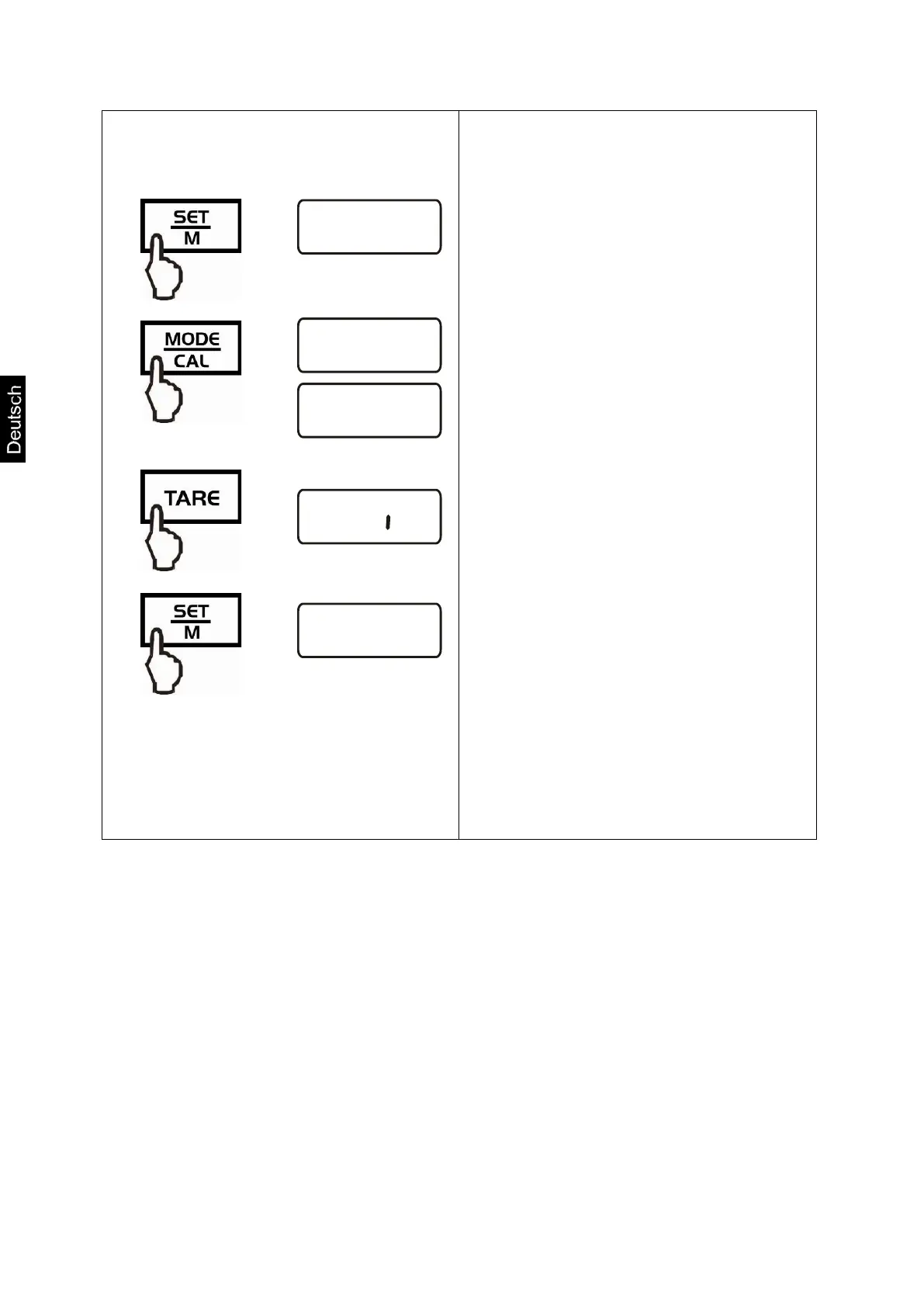23 EMS-BA-d-1716
2. Einstellung mehrerer Menüpunkte
ändern
Angewählten Menüpunkt mit SET-Taste
bestätigen, die aktuelle Einstellung wird
angezeigt.
Mit der MODE-Taste Einstellung ändern.
TARE-Taste drücken „Exit“ wird ange-
zeigt.
Entweder
Mit SET-Taste (Ja) bestätigen, „StorE“
wird angezeigt. Speichern (SET-Taste)
bzw. Verwerfen (MODE/CAL-Taste) und
Menü verlassen,
oder
UNIT-Taste (Nein) drücken und Ände-
rungen an weiteren Menüpunkten wie
oben beschrieben vornehmen
(Beispiel)