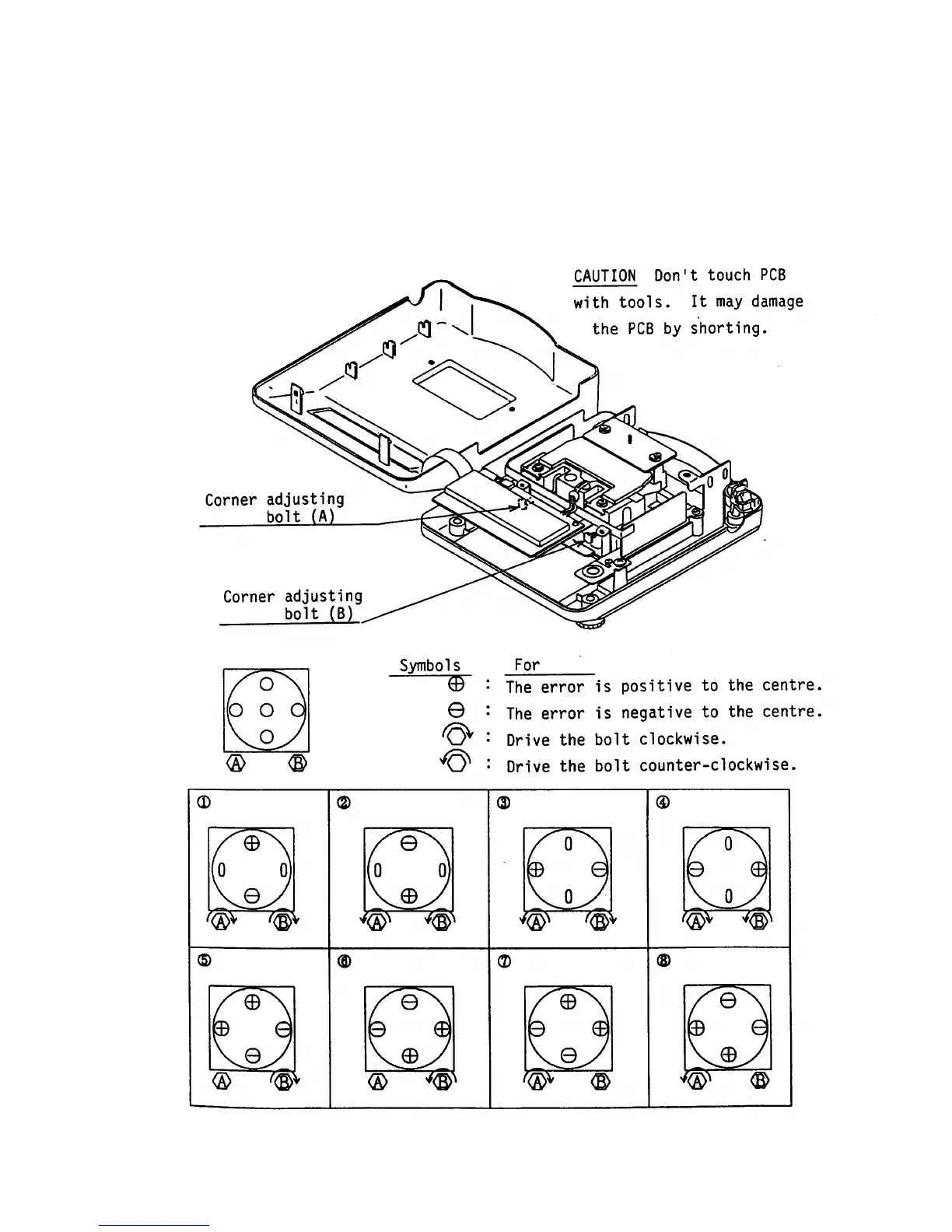EW/EG-SU-e-9811 14
4.2 Corner error adjustment
Remove the upper case referring to page 9.
Place the pan base, then place the weighing pan on the mechanism.
Adjust the level.
Remove two fixing screws on EW/EG board and place the screws on the
plastic part of the lower case.
Adjust corner errors by adjusting bolts reffering to following illustrations.
