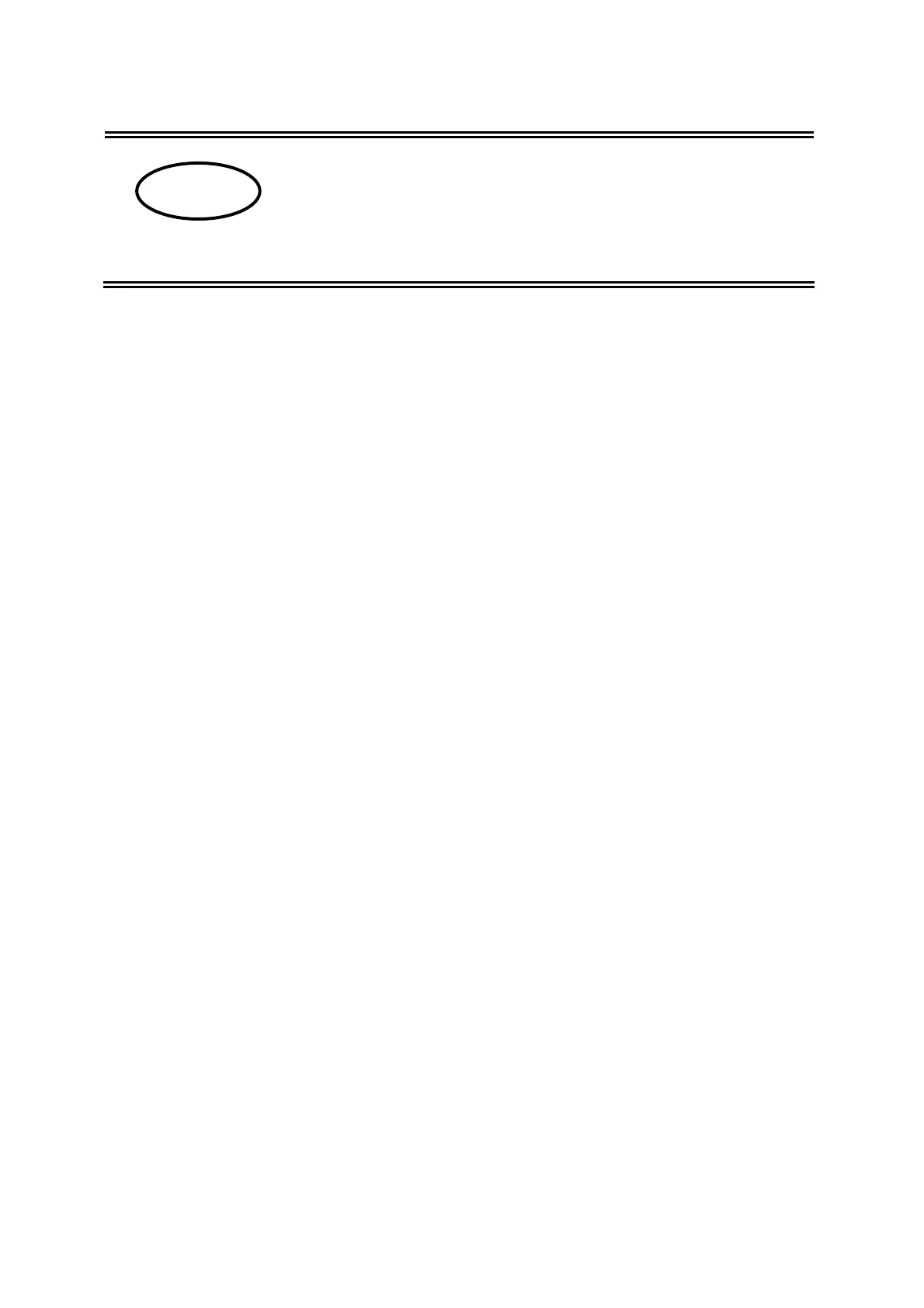RUS
KERN FCB
Версия 1.1 01/2009
Инструкция по эксплуатации
Компактные весы
Содержание
1 Технические данные.................................................................................... 4
2 Заявление о соответствии ......................................................................... 8
3 Основные указания (общая информация) .............................................. 9
3.1 Применение в соответствии с назначением..................................................................... 9
3.2 Неправильное применение .................................................................................................. 9
3.3 Гарантия ................................................................................................................................... 9
3.4 Контроль средств проверки................................................................................................. 9
4 Основополагающие указания по технике безопасности .................... 10
4.1 Соблюдать указания в руководстве по эксплуатации ................................................. 10
4.2 Обучение персонала............................................................................................................ 10
5 Транспортировка и хранение................................................................... 10
5.1 Контроль при приемке......................................................................................................... 10
5.2 Упаковка ................................................................................................................................. 10
6 Снятие упаковки, установка и ввод в эксплуатацию .......................... 10
6.1 Место установки, место применения................................................................................ 10
6.2 Извлечение из упаковки/установка .................................................................................. 11
Объем поставки / серийные принадлежности................................................................ 11
6.3 Подключение к электросети............................................................................................... 11
6.4 Работа от батарей/Работа от аккумулятора (опция)...................................................... 12
6.5 Подключение периферийных устройств......................................................................... 12
6.6 Первый пуск в эксплуатацию ............................................................................................ 13
6.7 Юстировка.............................................................................................................................. 13
6.8 Юстировка.............................................................................................................................. 13
7 Органы управления................................................................................... 14
7.1 Обзор индикаторов.............................................................................................................. 14
7.2 Обзор клавиатуры................................................................................................................ 14
FCB-BA-rus-0911
2