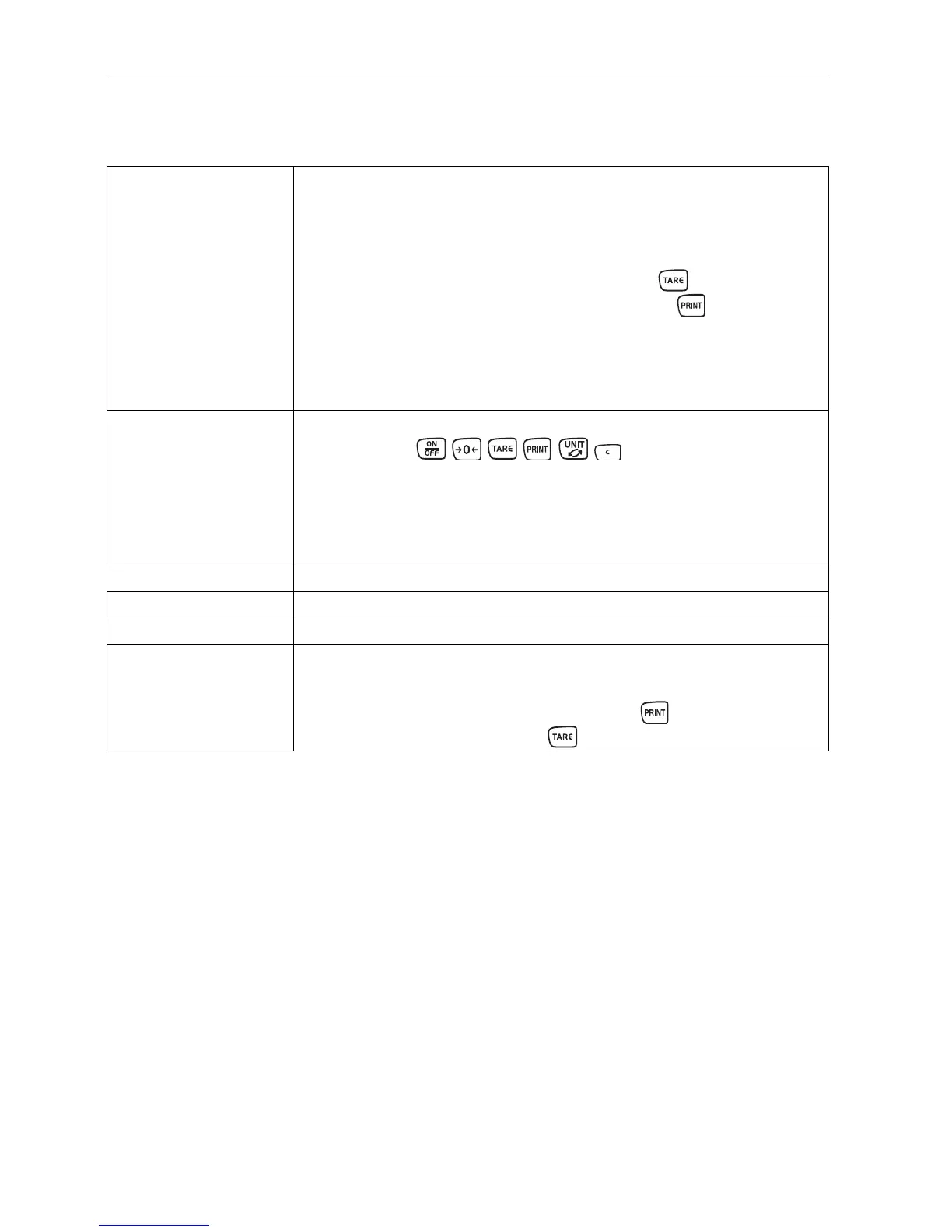ITB-BA-e-0720
28
Settings in the menu
User manual ME-Nr. 22017071 01/07
3.7 Diagnosis and printing out of the menu settings (DIAGNOS)
tESt SC
External Testing scale with external calibration weight
1. The scale checks the zero point. -0- appears in the display. The test weight
flashes in the display.
2. If necessary, change the weight value displayed with .
3. Put the calibration weight on the scale and confirm with .
4. The scale checks the calibration weight put on them.
5. After the test is completed, the deviation from the last calibration briefly appears
in the display, ideally *d=0.0g, after which the scale changes to the next menu
item KboArd.
KboArd Keyboard test
PUSH 1 ... 6
• Press the keys in order. If the key works, the
scale changes to the next key.
Note
You cannot abort the keyboard test!
If you have selected the menu item KboArd, you must press all keys.
dISPLAY Display test: The scale displays all functioning segments
SNr Display of the serial number
LiSt Printout of a list of all menu settings
rESEt.AL Resetting all menu settings to the factory settings
SUrE? Confirmation inquiry
• Reset all menu settings to the factory settings with
• Do not reset the menu settings with