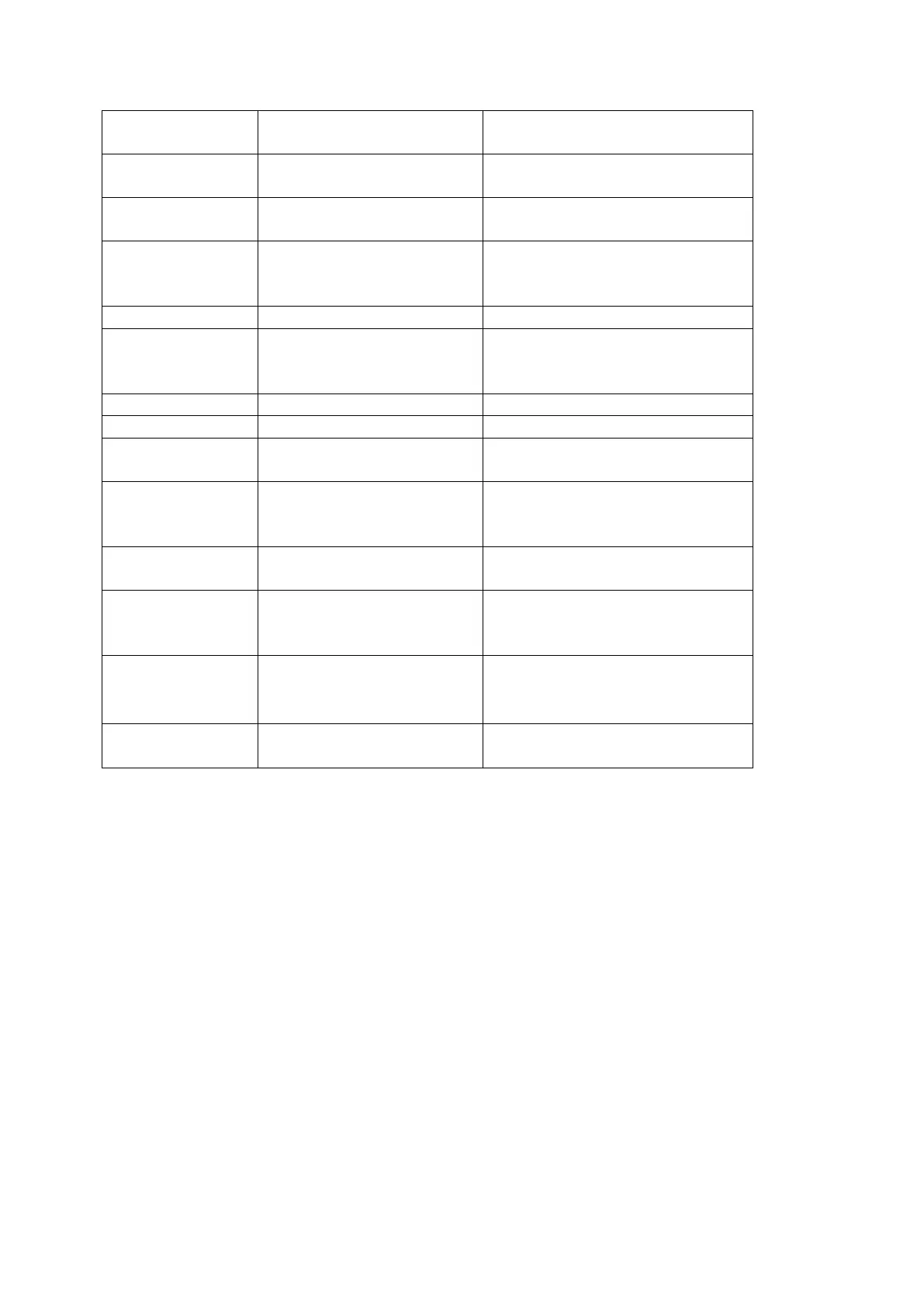20 MPE_HNM / MPE_PNM -SH-e-1810
Max accumulation times 99 /
999 / weight 999999
Check unit weight entry data,
must be >0.5d
Check counting samples
entry, must be >20d
Check the gravity settings.
Gravity range must be 0.9xx ~
1.0xx
Minus weight or overload.
Remove the load and restart
scale again.
Check the printer settings or
connections
Check the PCB jumper
settings. Must be connect
jumper pin to K1 (BW series)
Remove the load.
Re calibrate
Minus weight, check the
platform and restart or
calibrate.
Fai l h /
fai l l / fai
l
Check the test weights & Re
calibrate
Re charge battery, check the
voltages.
8.3 Determine the Problem
Determine whether the problem is in the PCB or the Load Cell
Disconnect the power supply from the scale, and disconnect the load cell
connection from the PCB
Reapply power and test the PCB
If problem goes away, its source is probably in the Load cell. Check the wiring,
connecter, load cell and mechanical components of the load cell.
If problem persists, its source is probably in the PCB. Check the PCB
voltages, connecters, cables and function programs
