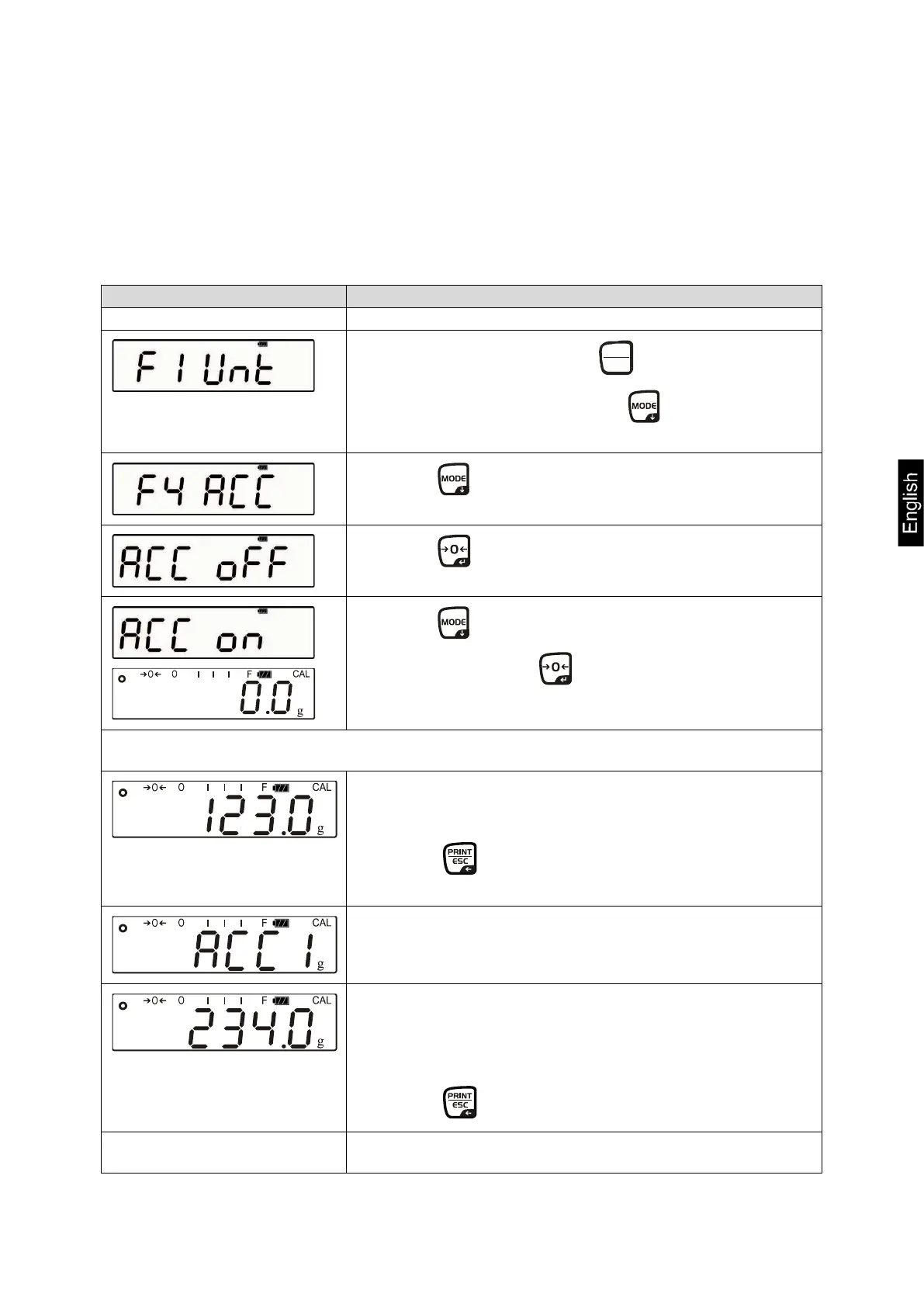PFB-BA-e-1630 31
7.4 Adding
It is useful, when a mixture of various components is weighed in a tare container and
finally for control purposes the sum weight of all weighed components is required.
7.4.1 Non-verifiable models
Start balance by pressing Whilst the balance is
carrying out a selftest, press . „F1 Unt“
appears,
Press repeatedly until „F4 ACC“ appears
Press , „ACC oFF“ appears
Press button to adjust „ACC on“
Acknowledge with button and press
Print to return into weighing mode
(example)
Put on the first sample
The weight of the first sample is displayed
Press
„ACC 1“ is shortly displayed, then appears once more
the weight of the first test item.
(example)
Remove the first sample
Put on the second sample
The weight of the second sample is displayed.
Press
„ACC 2“ is shortly displayed