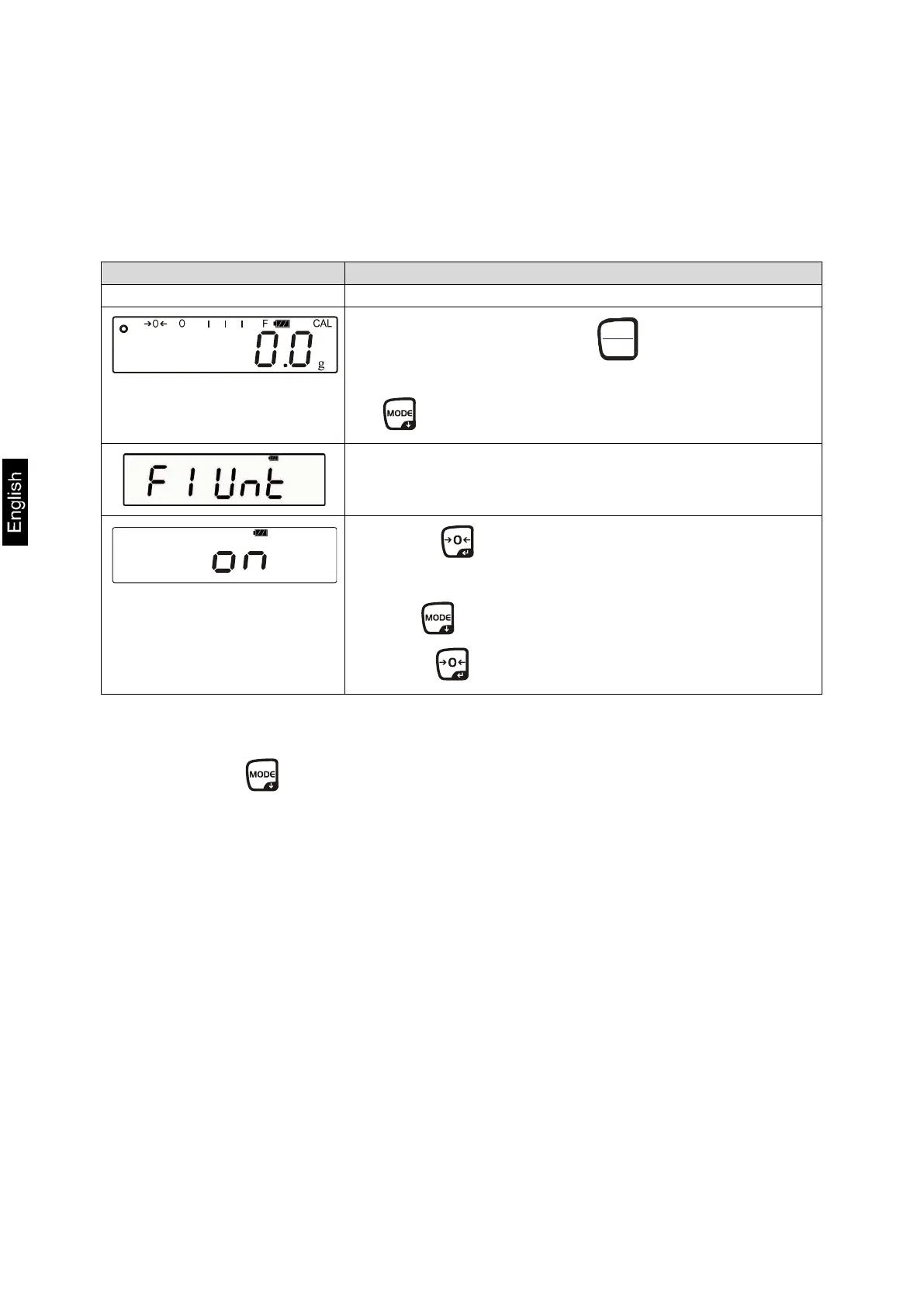40 PFB-BA-e-1630
8.6 Menu settings
8.6.1 Switch over weighing units (Unit) (only non-verifiable appliances)
The weighing units are switched on or off via the menu.
Activate function:
Start balance by pressing
As long as the balance carries out a self test, press
.
„F1 Unt“ is displayed.
(Example)
Press
Weighing unit is switched on or off.
Use to switch weighing unit on or off
Using change to the next unit.
Switch-over weighing unit:
By pressing the key in the weighing mode it is possible to switch over between
the activated units.
