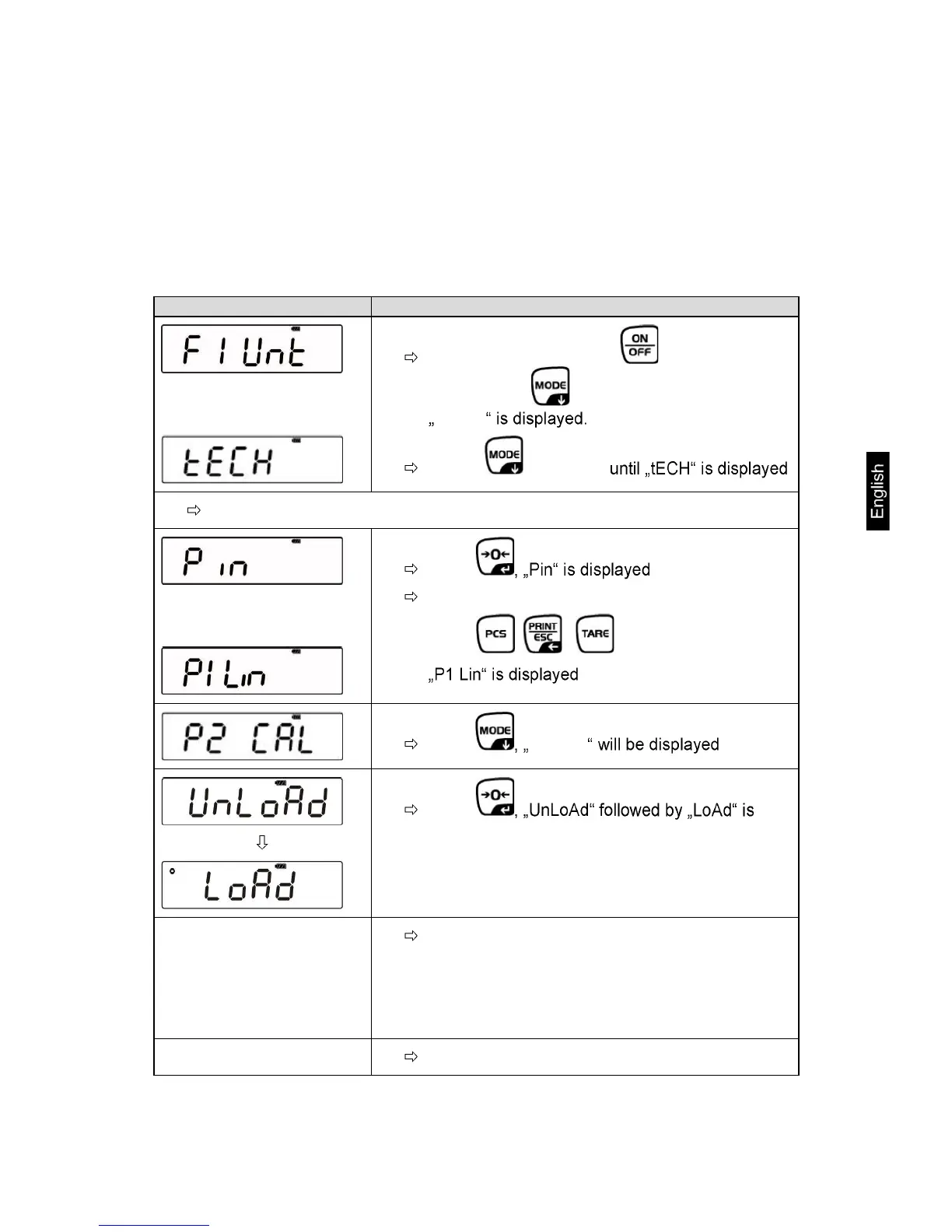PFB-BA-e-1322 15
6.7.2 Adjustment procedure (models PFB-M):
Observe stable environmental conditions.
A warming up time (see chapter 1; Technical Data) is required for stabilization.
Ensure that there are no objects on the weighing plate.
Balance display Operation
Start balance by pressing During the
selftest press .
F1 Unt
Press repeatedly
Press adjustment switch on the lower side of the balance!
Press
Enter password:
Press
, ,
subsequently.
Press P2 CAL
Press
displayed.
Put the necessary adjustment weight (see
chap.1; Technical Data) on the centre of the
weighing plate.
