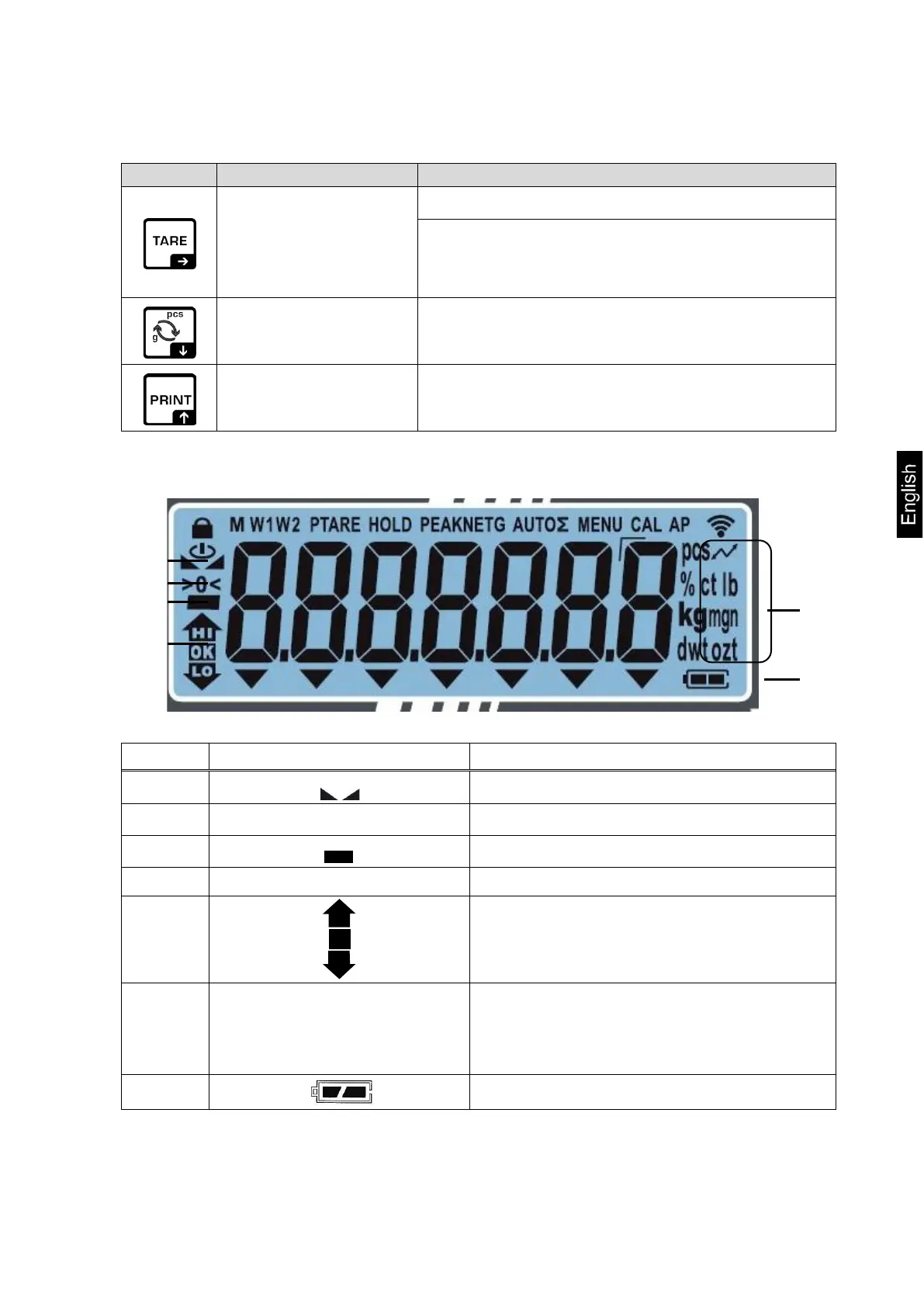CKE-BA-e-2132 11
3.2.2 Introducing the numerical value
Navigation button
Digit selection
Confirmation of the entered data. Press the button
several times for every item. Wait until the window
for value entry in the numerical form is displayed.
Navigation button Decreasing the value of the flashing digit (0–9)
Navigation button Increasing the value of the flashing digit (0–9)
3.2.3 Display overview
Stabilization indicator
2
Zero indicator
3
Negative value indicator
TARE
Net weight value indicator
4
Tolerance symbols for check weighing
5
Unit indicator / Pcs
the choice of: g, kg, lb, gn, dwt, oz, ozt
or
application icon [Pcs] for counting the number
of pieces
6
Battery charge indicator
2
3
4