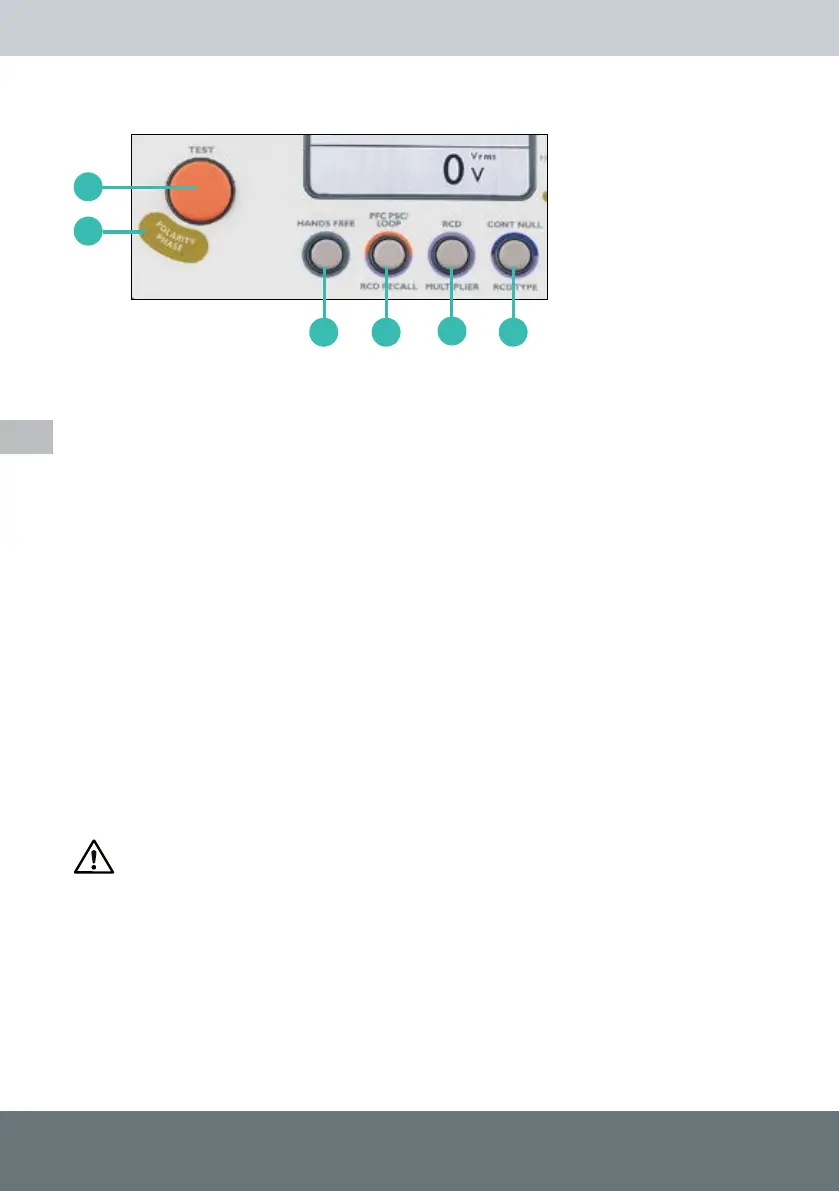kewtechcorp.com
10
Push Buttons
1. Test Button - Initiates all selected tests.
2. Polarity Phase - Checks incoming mains polarity
3. Hands Free - Hands Free function for Continuity, Insulation & Loop
4. PFC PSC / Loop - Prospective fault current value after Loop Test Result
RCD Recall - List the last set of RCD data from an autotest sequence
5. RCD Multiplier - Cycles between ½x, 1x, 5x & ramp
6. Continuity Null - Nulls the resistance value of the test leads in use
RCD Type - Toggles between AC & A type RCDs
Auto Power Off Function
To ensure long battery life the KT63 PLUS will automatically power off when standing
idle for 5 minutes. To power the KT63 PLUS back on either return the selector switch to
“OFF” and then back to the test selection or simply press any of the four buttons under the
display screen.
Continuity
Caution
Principle of Measurement
1
2
3 4
5
6
Measurements must only be carried out on de-energized circuits.
If the tester is connected to a live circuit (25V or greater), the LED will ash red and the
hazard buzzer will sound. Your KT63 PLUS is fully protected and measured RMS voltage
will be displayed on the secondary/lower display. Further testing after this point will be
inhibited. To resume testing, disconnect the test leads and isolate the circuit.