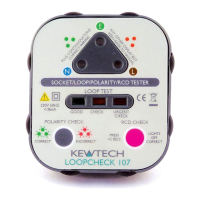What to do if Kewtech Test Equipment appliance may be short circuit?
- Aashley75Aug 3, 2025
If the Kewtech Test Equipment indicates a potential short circuit, you can press the ENTER button if you are sure it is safe to proceed. Otherwise, press the RED button to abort the test.