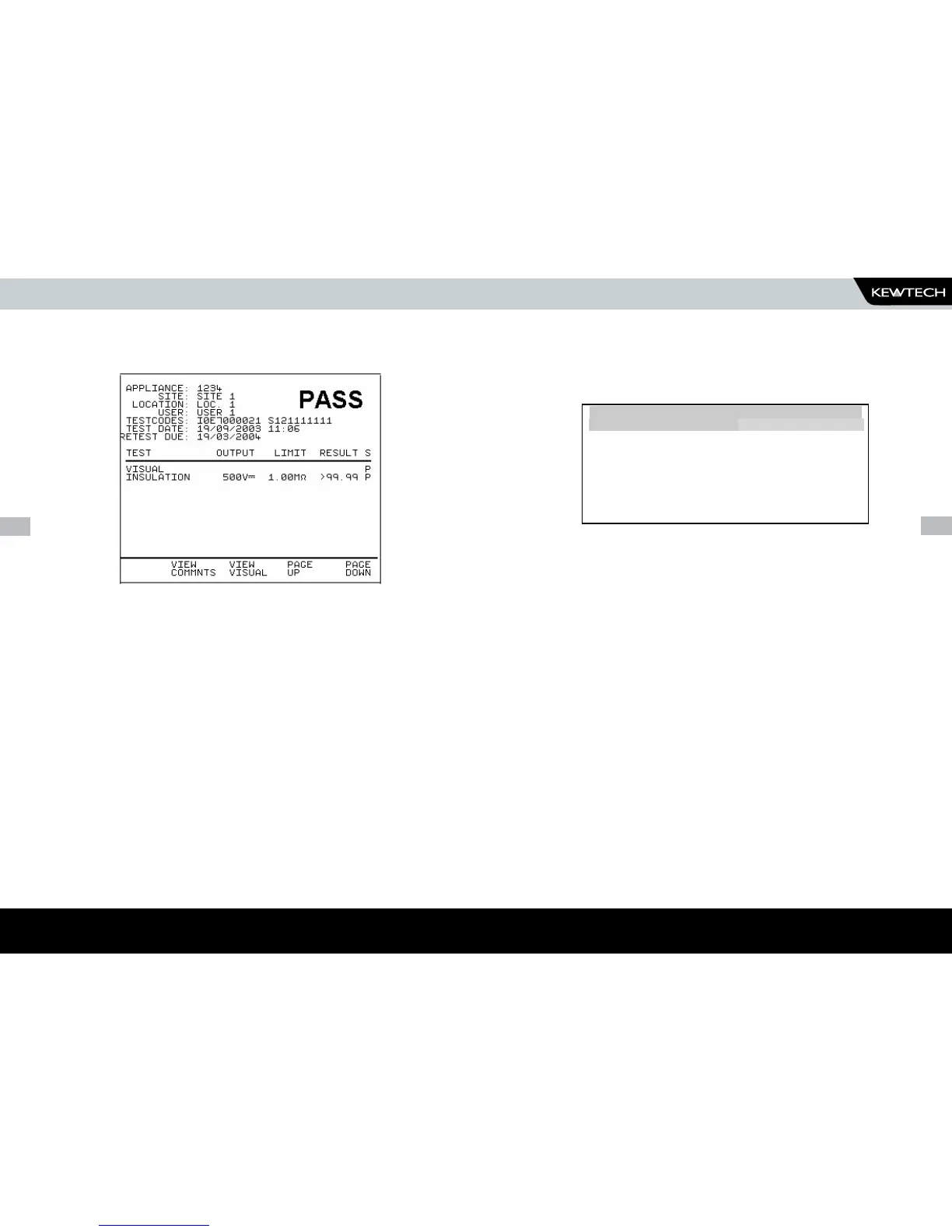HOW TO PERFORM MANUAL TESTS
Review Results
Display the results from the test in tabular form: -
A fast key is available to VIEW COMMENTS. Use the Red button to return to
the previous menu.
Results Comparison
Selecting this option will cause the tester to search memory for a previously
stored test result for the same Appliance and Site. If there is one the display
will show a comparison of the two test results. If there is more than one, the
latest result will be compared.
How to download Data
To download results stored in memory, use the cursor keys to highlight the
Download Results option from the Main Menu and press Enter to display the
following menu:-
Use the cursor keys to highlight the required parameters. Use repeated
presses of the enter button to show the desired options for destination,
output connection and baud rate.
Destination
This option selects the device to send the test results to, the available
options are:
PC
Download the test results to a computer with a compatible software
package. Select this option to download to PAT software.
GENERIC PRINTER
Download the test results to a compatible serial printer.
ROLL PRINTER
Download the results to a compatible Roll Printer.
USB FLASH DRIVE
Download the results to a compatible memory stick.
HOW TO DOWNLOAD DATA
