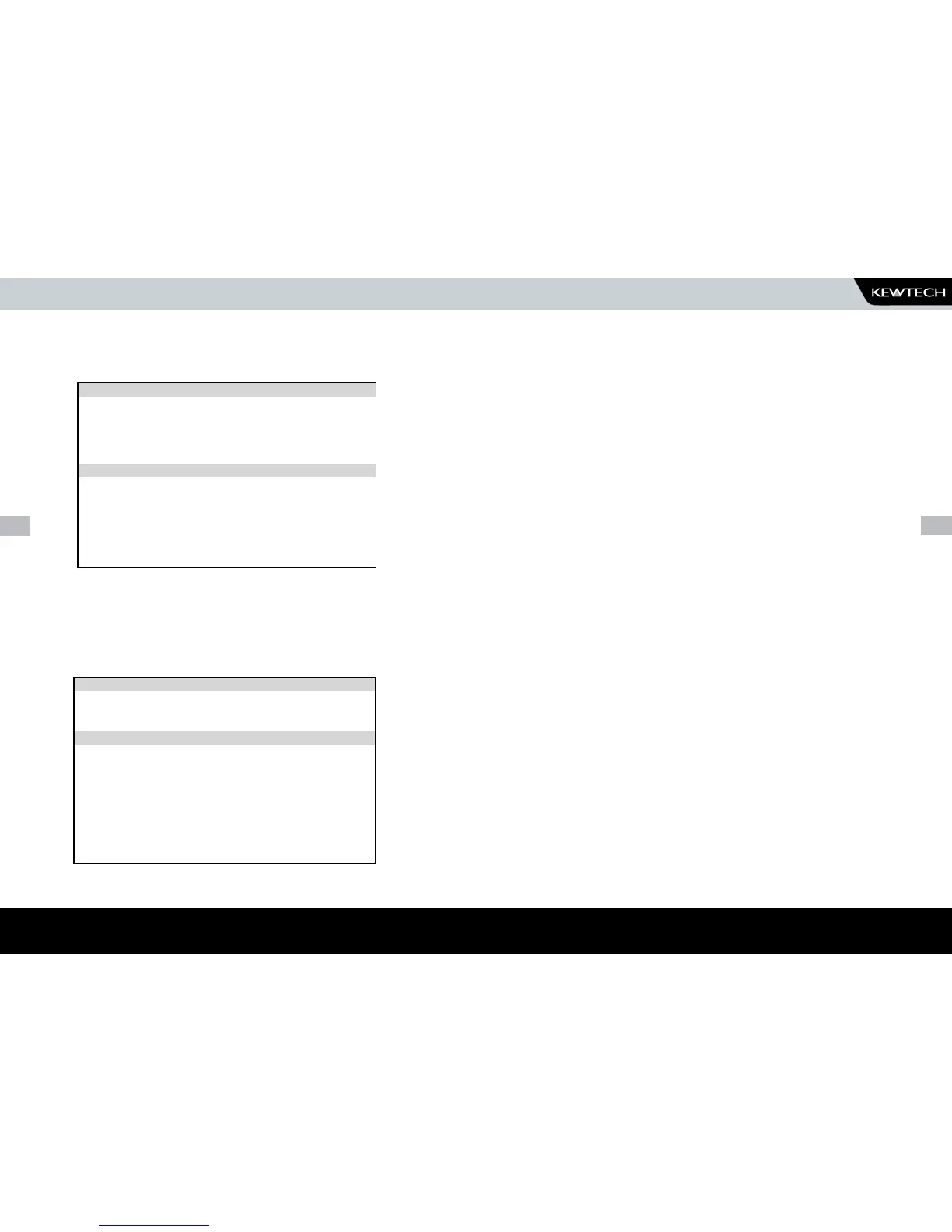HOW TO PERFORM AUTOMATIC TESTS
Default Sequence
When you first enter this menu all of the previous values are displayed and one of
the field descriptions is highlighted.
Use the cursor keys to highlight a field to be changed and press Enter to select the
desired option.
Test Parameter Fields
By selecting one of the test parameter fields from the Default Sequence, a list of
options for that field will be displayed: -
Use the cursor left and right keys to highlight the description, then use the
cursor up and down keys to highlight the required setting. Use the cursor
left and right keys to change the highlighted field.
Use the Enter key or OK Fast key to save the settings and return to the
Default Sequence Editor. Repeat this process for each field as appropriate.
Press the red button to abort changes made to the settings and return to
the Default Sequence Editor.
Press the red button to abort changes made to the settings and return to
the Default Sequence Editor.
Earth Bond Limit Calculator
Earth Bond tests have an additional Fast Key; LIMIT CALC. Selecting this
enables the User to set an accurate Earth Bond Test limit by specifying the
cable parameters.
To start the test sequence, select PERFORM TEST.
Isolated Test
This is a normal Earth Bond Test where the EUT is plugged into the Tester
power socket and the Earth Bond lead is connected to the EUT. This is the
default test.