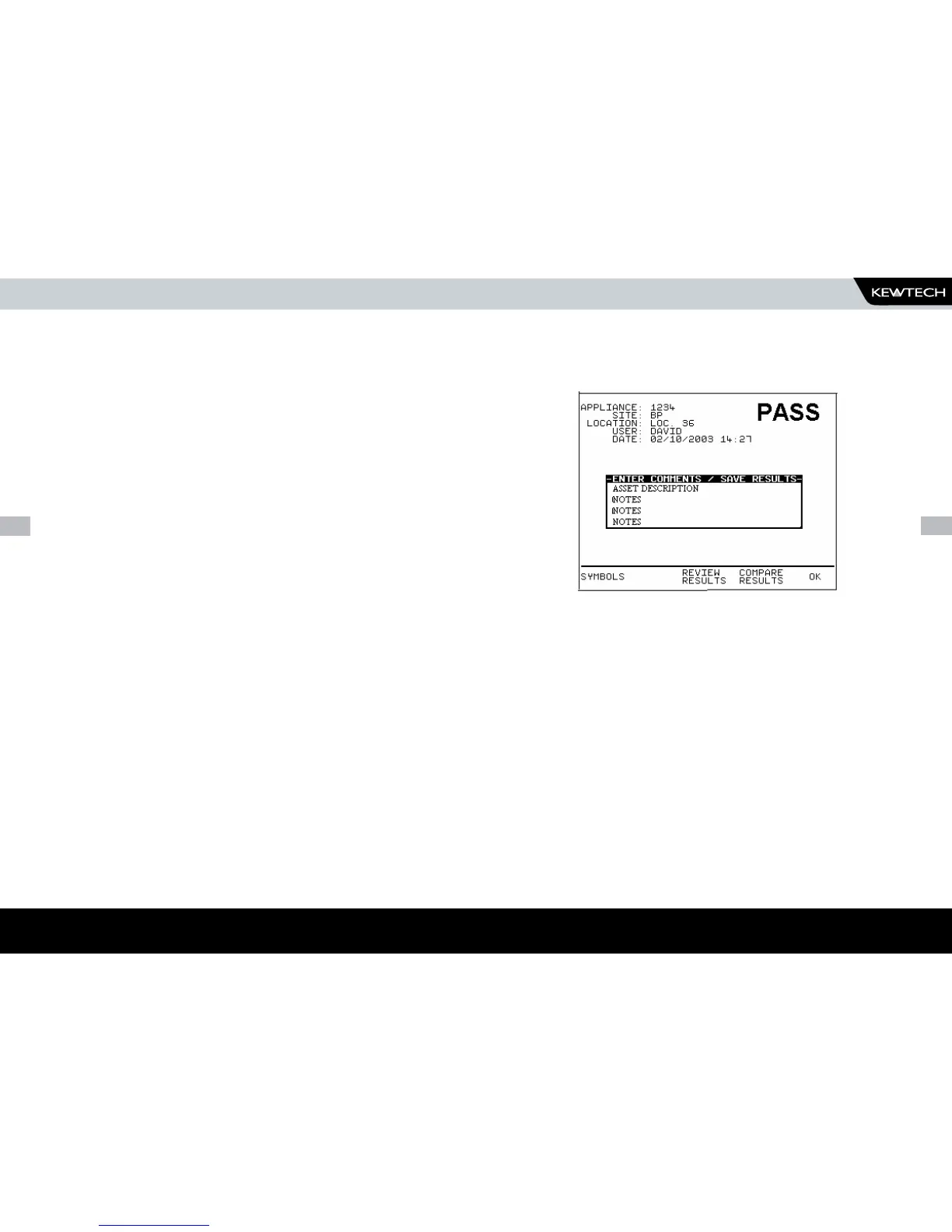HOW TO PERFORM MANUAL TESTS
Note
When the connection icon is flashing you cannot change any settings.
The settings cannot be changed for a test if you have performed that
test from within an appliance sequence. For example after selecting
Create Appliance No you can only change the Earth Bond settings on
the first Earth Bond test, all subsequent Earth Bond test will conform
to the same settings.
Press the Enter button to start the test.
Press the Red button to abort the test at any time.
Note
In manual mode you will not get Abort Options, the test will simply
stop the test and revert to the Meter display. The aborted test will
not be stored.
If an Appliance Number has been created, the test result will be stored
under the entered Appliance number. To store tests to memory select
COMMENTS / SAVE RESULTS from the MANUAL TEST SELECTION screen
Enter Comments/Save Results
When you have completed testing the EUT, you can enter
comments.
Other Fast keys are available for use before entering Comments and
storing results.