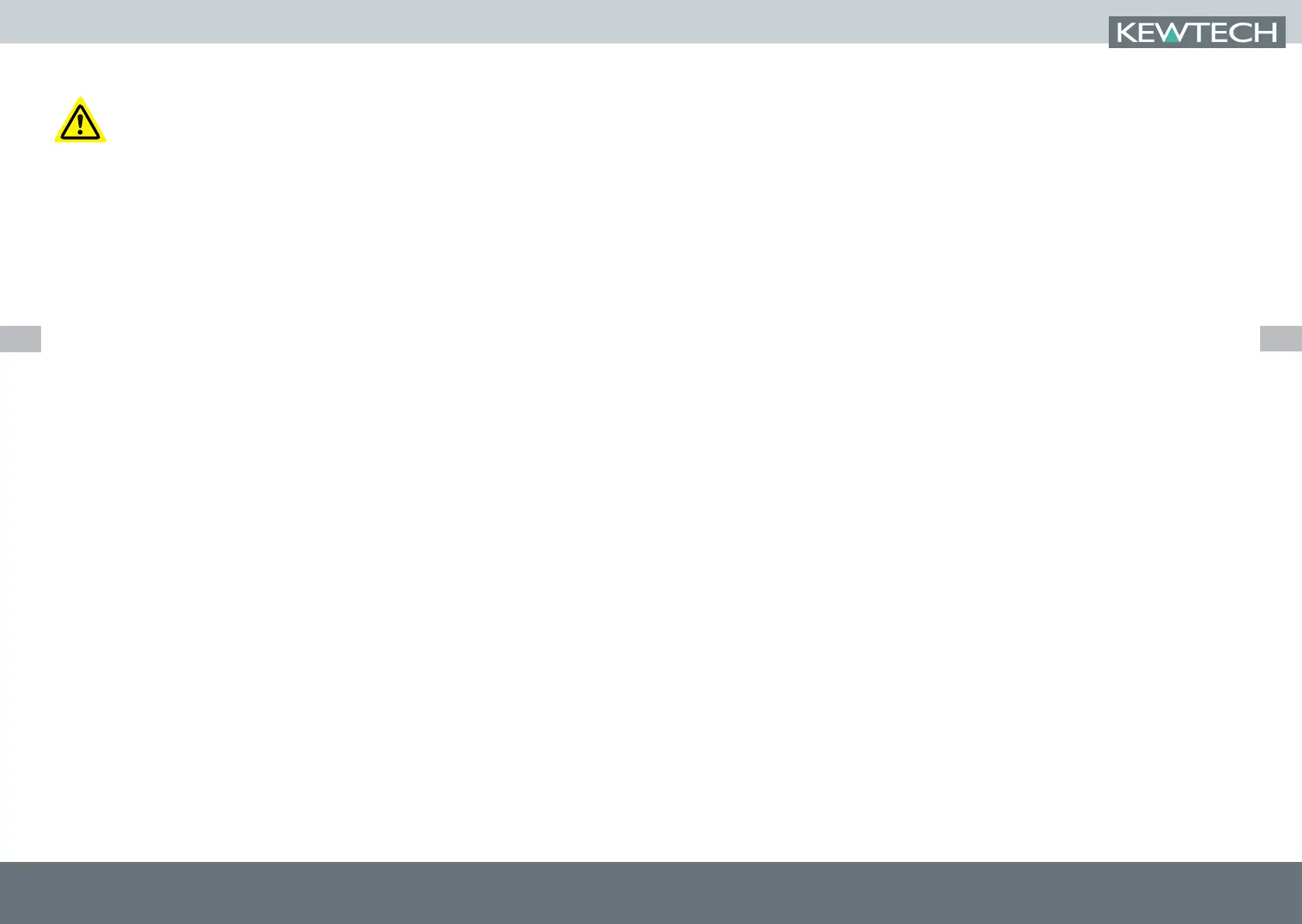kewtechcorp.com
13
kewtechcorp.com
Insulation Test Function
Caution
Do not touch the metal jaws of the crocodile clips (or prod tips) when using the Insulation test
function in either manual or hands free mode as they will be energised during testing.
The Insulation function is for use on dead circuits only. If accidentally connected to a live
circuit the Red warning LED will flash, a rising siren type alarm will sound and testing will be
inhibited.
The tester is protected against being damaged by accidental connection to a live circuit but
for personal safety it is essential to ensure that the circuit is dead before working on it
All equipment and appliances should be disconnected from the circuit under test. Attached
equipment may be damaged by the higher voltages applied during testing and may return an
artificially low test result.
There may be capacitance on the circuit being tested (a longer than normal test time will
indicate this condition). Your tester will automatically discharge this but do not disconnect the
test leads until this auto discharge has completed.
Insulation test procedure
Fit the Brown test lead from the ACC063 set into the Brown/Red (+) input terminal and the
Blue lead into the Blue/Black (-) input terminal. Fit either the test prod or crocodile clip to the
other end of the test lead.
Select the voltage range that you wish to test at by turning the function selection switch to
the 250V, 500V or 1000V setting within the Insulation test range.
Connect the Brown test probe to the phase conductor and the Blue probe to the other
conductor being tested and press the Orange test button.
During Insulation testing the KT 63 will audibly indicate that measurement is being made by
emitting a steady beeping sound.
The Red Voltage/Polarity LED will flash to warn that there is a voltage potential at the probe
tips/crocodile clips and the primary display will show only the dashes chasing across the
LCD that also indicate that measurement is being made. The secondary display will show the
voltage being applied during the test.
Once the test is complete the result will be shown in the LCD primary display area whilst the
secondary display will revert to 0V to confirm that there is no longer any voltage between the
test probes. A single beep will indicate that the result of the test is resistance above 2 MΩ
whilst a short 2-tone alarm will sound if the result is below 2 MΩ
Hands Free Insulation testing
To enable the hands free feature simply press the HANDS FREE button once, The ‘HANDSFREE’
annunciator will appear flashing on the LCD and will continue to do so until cancelled by a
further press of the HANDS FREE button or by changing the function selector switch.
When the HANDSFREE annunciator is flashing a single press of the Orange test button will
toggle continuous testing on and off.
Once started a steady beeping tone will be emitted to indicate that measurement is being taken.
After a second or two the test result will be displayed in the primary display area and an audible
tone will indicate either by a single beep that the result is a value above 2M
Ω or by a short
2-tone alarm that the result is a value under 2M
Ω. The secondary display area will show the
terminal voltage being applied.
The tester will continue to take measurements and any further change to the resistance of the
circuit will be indicated by an audible tone as described above and a change of result on the
display.
Whilst testing in hands free mode continues the Red warning LED will flash to warn of the
voltage between the prod tips/crocodile clips.
A further single press of the test button will suspend measurement
