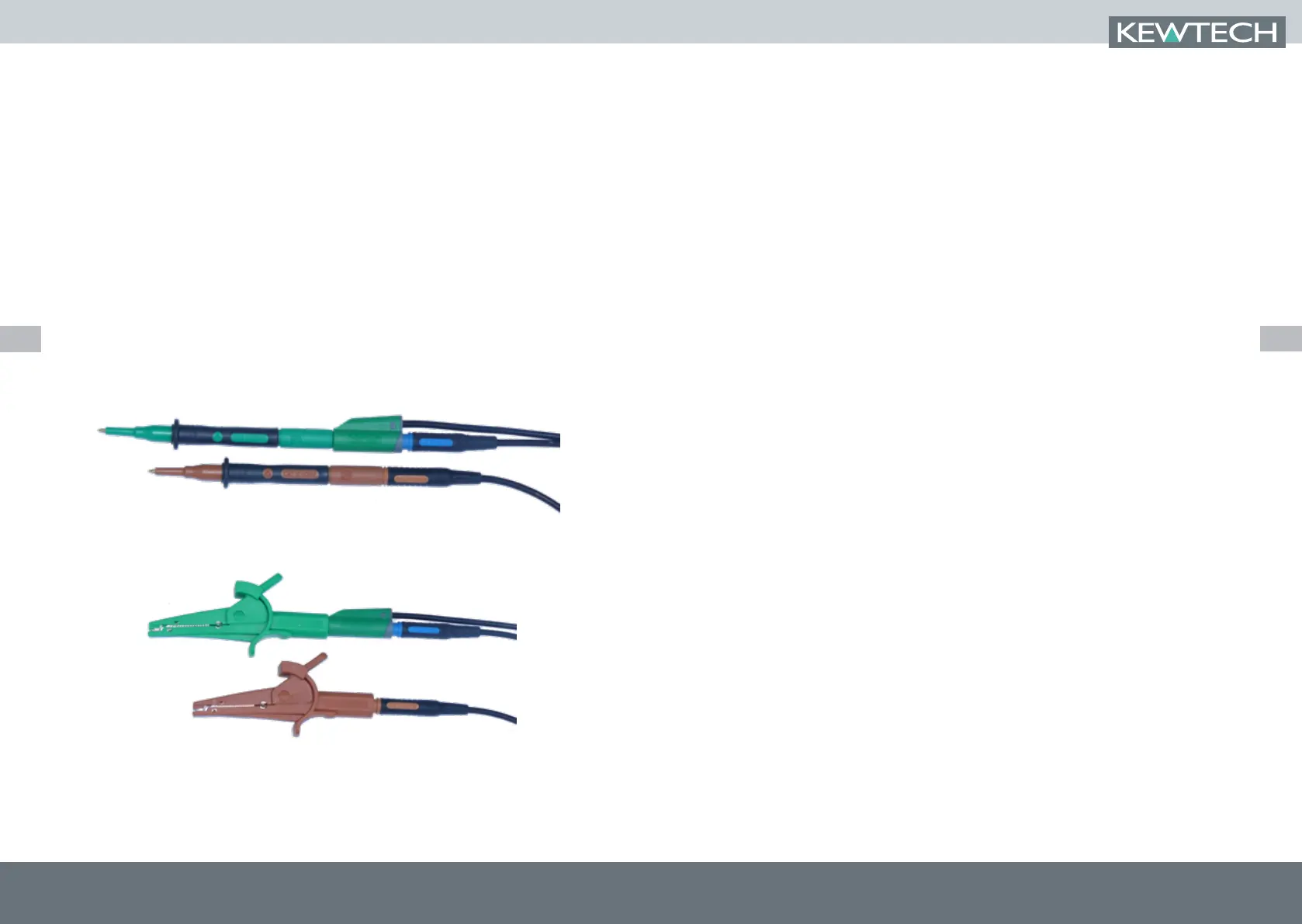kewtechcorp.com
17
kewtechcorp.com
Lead configuration for No-Trip testing
In No-trip mode the tester can be used with the mains lead KAMP12 when testing at 13A
socket outlets, or the distribution board lead set ACC063 for testing at other points in the
circuit. In No-trip mode the 3 colour coded prods/crocodile clips of the test lead should be
connected to the corresponding Line, Neutral and Earth terminals.
Lead configuration for High current 2-wire testing
The high current test mode requires the use of the distribution board lead set ACC063
configured in 2-wire mode.
To arrange the test leads in 2-wire mode pull the blue prod or crocodile clip off the blue test
lead and plug the Blue probe into the back of the Green 4mm connector as shown below.
You will now have the Earth and Neutral leads connected together ready for connection to the
Earth or Neutral conductor to be tested.
Fig 3. Prods in 2 wire testing configuration
Fig 4. Crocodile clips in 2 wire testing configuration
Mains supply wiring and voltage test
When first connected to a mains supply the KT63 will automatically conduct a safety test to
ensure that the Live, Neutral and Earth conductors are all connected correctly and that the
supply voltage is in the acceptable range (207-253V).
If all is well the VOLTAGE/POLARITY warning LED will light Green and the supply voltage will be
displayed in the primary display area.
In the event of a problem with either the mains voltage supply or reversed connections the
VOLTAGE/POLARITY warning LED will light Red, a warning tone will be sounded and testing will
be inhibited.
Loop Test Procedures
No Trip Loop test (Zs)
Rotate the function selector switch to ‘NO TRIP’.
Connect the test lead to the socket/circuit under test.
Providing that the connections are correct and the supply voltage is within the correct range
the VOLTAGE/POLARITY LED will light Green, the KT 63 will start taking some background
measurements and will display the Line-Neutral supply voltage.
Touch the touch-pad area next to the test button. There should be no change in the indication
given. If the Voltage/Polarity LED flashes Red and a warning tone is emitted when the touch-
pad is touched a potentially dangerous polarity reversal exists see page 7 for example. Do
not proceed. If in any doubt advise the customer to contact the electricity supply company
immediately.
Press the test button to start the loop test. While measurement is being taken the primary
display will go blank whilst the secondary display will continue to show the supply voltage
accompanied by a steady beeping tone.
The result of the test will be shown in the primary display.
A single press of the PFC- Loop button will toggle the display so that the PFC is shown in the
primary display and the impedance in the secondary display. A further press will toggle the
results between the primary and secondary displays.
