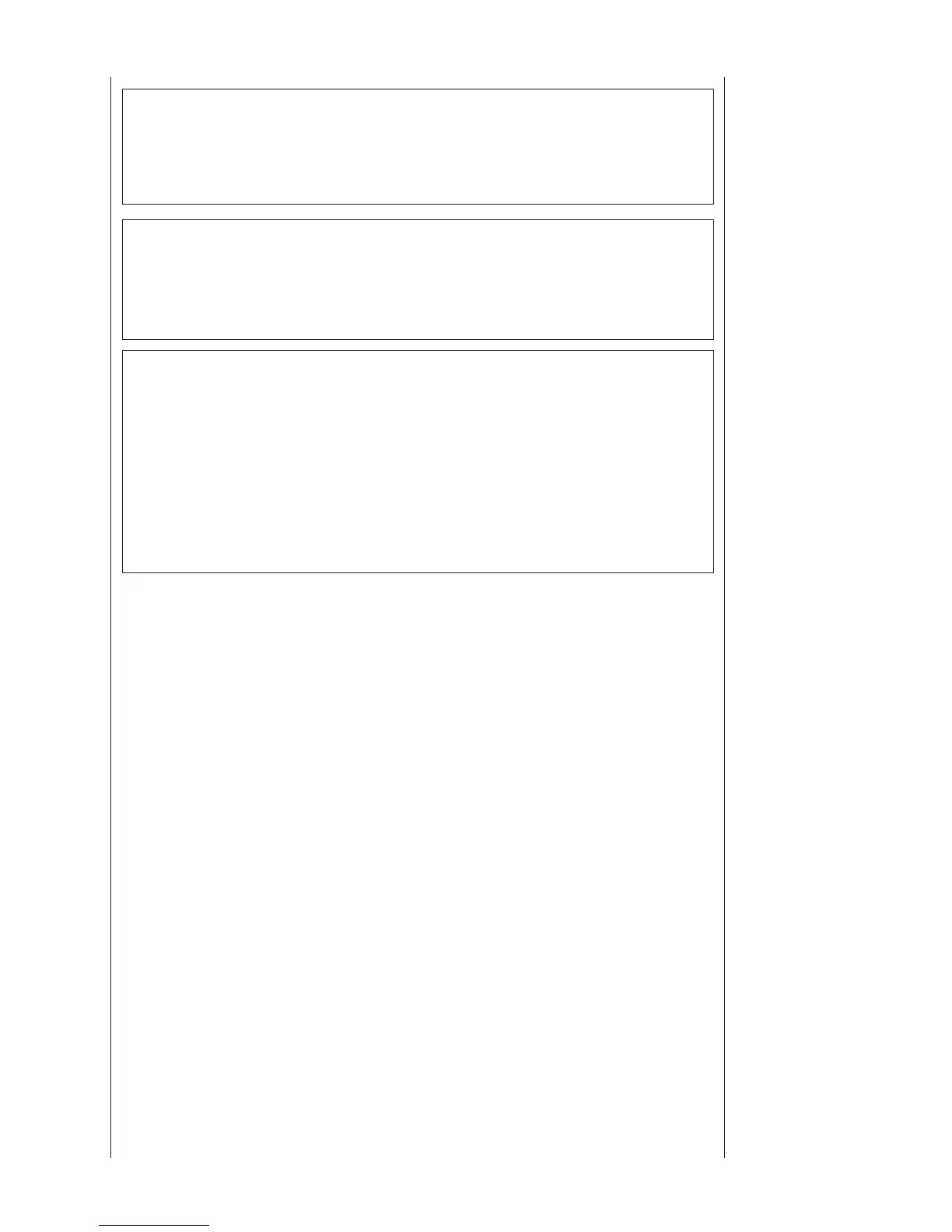#
DANGER
● N e v e r a t t e m p t t o r e p l a c e b a t t e r i e s w h i l e m a k i n g
measurements. When replacing the Fuse, use one with the
same specification.
#
WARNING
● To avoid electrical shock hazard, disconnect the Test Leads
from the instrument before opening the Battery Compartment.
Screw and fasten the cover before using the instrument again.
#
CAUTION
● Do not mix new and old batteries. Install batteries in the
o
rientation as shown inside the Battery Compartment,
observing correct polarity.
● If the instrument is not to be used for a prolonged period,
remove the batteries.
● When disposing of the old batteries, please follow your local
regulations.
7.1 Battery Replacement
⑴ Set the Range Switch to the OFF position, and disconnect the Test
Leads from the instrument.
⑵ Unscrew the Battery-Compartment
-fixing screws, and remove
the Cover and replace the batteries with new ones. Replace all 8
batteries.
⑶Fix the Cover after replacing batteries and screw up the Cover.
7.2 Fuse Replacement
⑴ Set the Range Switch to the OFF position, and disconnect the Test
Leads from the instrument.
⑵ Unscrew the Battery-Compartment-fixing screws, and remove the
Cover.
Replace the fuse with a new one
. (Fig.15)
Fuse Spec : T 3.15A / 500V, dia. 6.35 x 32mm.
⑶ Fix the Cover after replacing a fuse and screw up the Cover.
7. Battery
and Fuse
Replacement