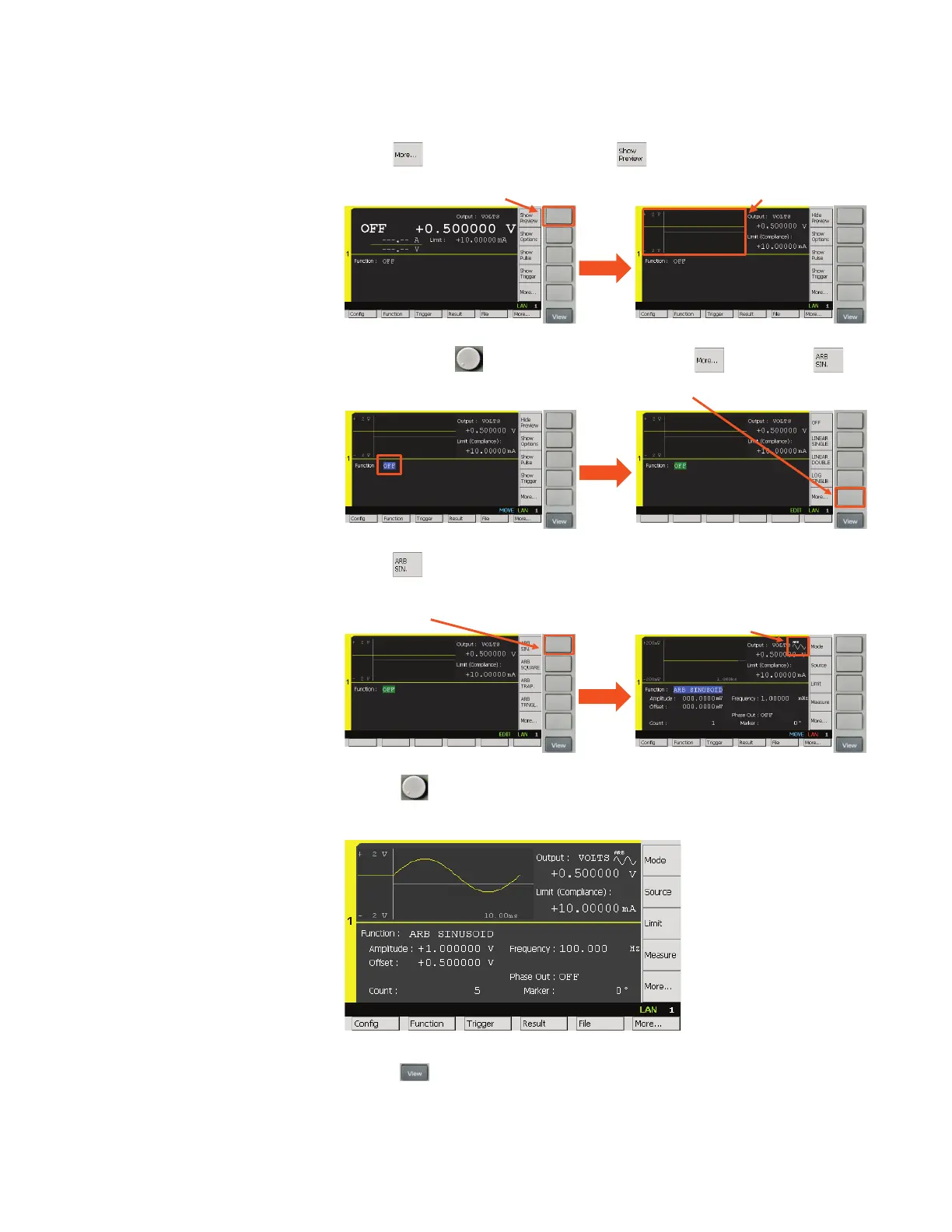6) Press to toggle the Assist keys, and press to display the Waveform Preview. This
enables you to verify the waveform conguration on the instrument’s GUI.
7) Rotate and press to select the edit Function. Then press repeatedly until
is shown in the Assist keys.
8) Press to turn on the Sinusoid Waveform Output. After turning on the Sinusoid
Waveform Output, you can see that the Source Shape icon has changed to indicate a sinusoid
waveform output.
9) Rotate to select the Channel 1 Waveform Parameters and enter values as shown below.
(Amplitude: 1 V, Offset: 0.5 V, Count: 5, Frequency: 100 Hz)
10) Press repeatedly until the Graph View is shown in the display.
07 | Keysight | Sourcing Precise Current/Voltage Sinusoidal Waveforms Using the B2961A/62A – Demo Guide