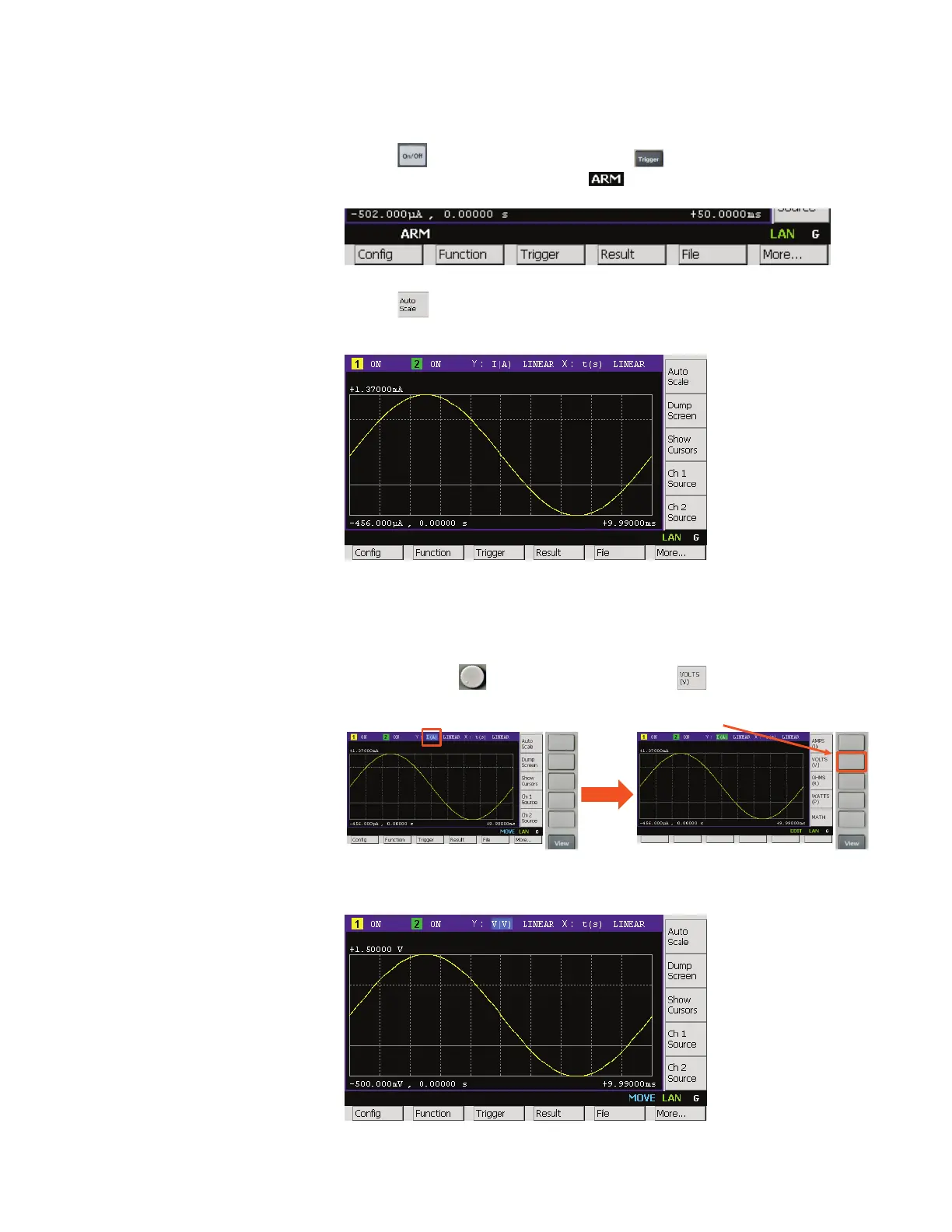11) Press to enable the channel, and then press to source the waveform and monitor
the signal. (The status information will display during the waveform sourcing.)
12) Press to adjust the scale of the graph after the waveform sourcing is complete. You will see
the monitored current result on the B2961A/62A’s GUI as shown below.
Result on B2961A/62A’s GUI
To conrm the output voltage waveform, perform the following procedure.
13) Rotate and press to edit Y-axis data type, and select to set the Y-axis data type
to Voltage.
Now you can see the monitored output voltage waveform on the B2961A/62A’s GUI as shown below
Result on B2961A/62A’s GUI
08 | Keysight | Sourcing Precise Current/Voltage Sinusoidal Waveforms Using the B2961A/62A – Demo Guide