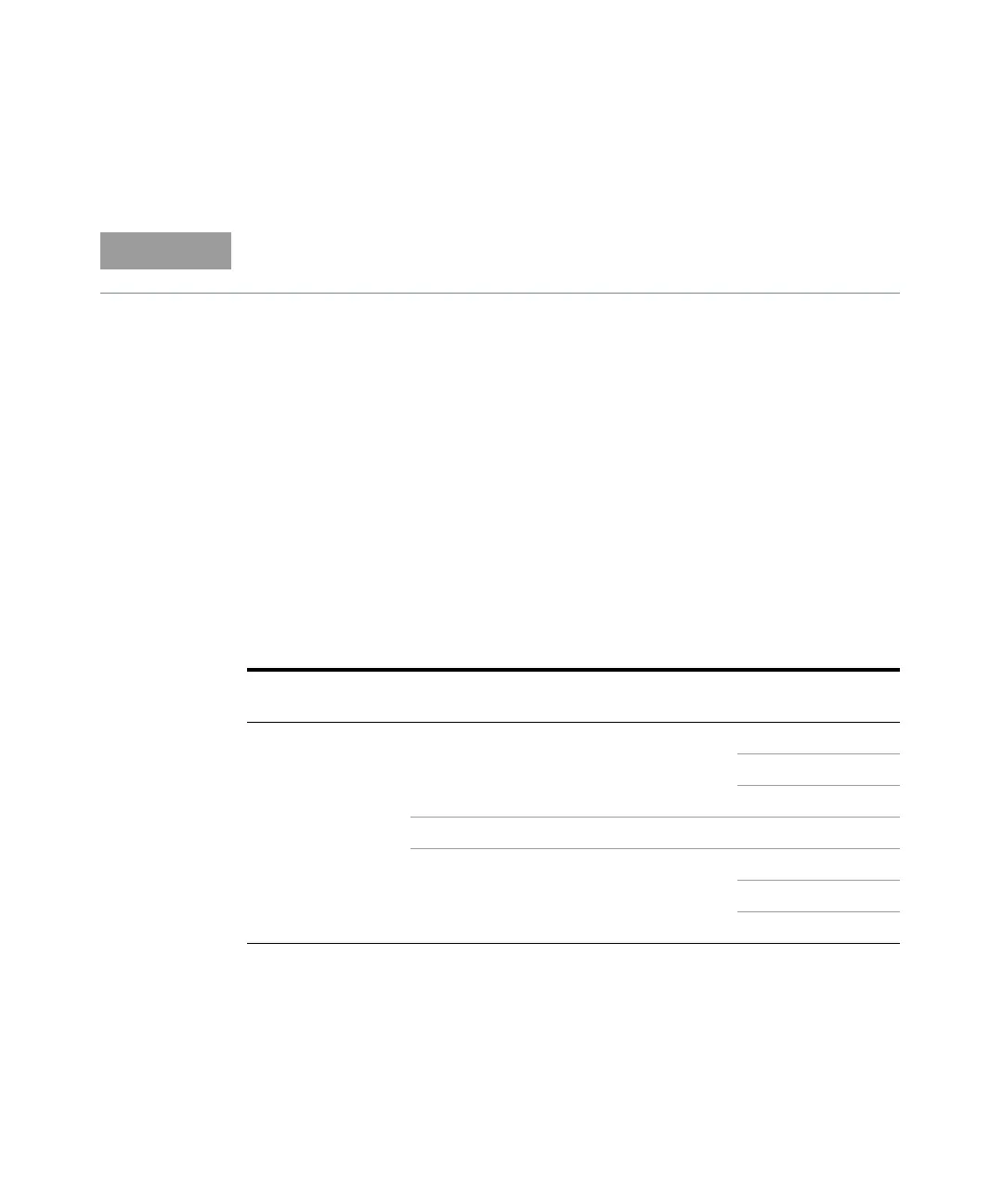Service and Maintenance 8
E364xA User’s and Service Guide 233
General Calibration or Adjustment Procedure
The front panel calibration procedures are described in this section.
– For voltage calibration, disconnect all loads from the power supply and
connect a digital voltmeter (DVM) across the output terminals.
– For current calibration, also disconnect all loads from the power supply,
connect an appropriate current monitoring resistor 0.01
Ω
across the output
terminals, and connect a DVM across the terminals of the monitoring resistor.
– You can abort a calibration at any time by turning the power supply off from
the front panel, by issuing a remote interface device clear message, or by
pressing the front panel Local key.
Table 8-8 shows the calibration parameters and points which should be used to
calibrate the output voltage and current.
The power supply should be calibrated after a 1-hour warm-up with no load
connected. Perform the voltage calibration prior to the OVP calibration.
Table 8-8 Parameters for calibration
Output Calibration parameter Voltage/ Current Calibration point
mnemonic
Output 1 VOLT1 CAL Voltage V LO
V MI
V HI
OVP1 CAL OVP None
CURR1 CAL Current I LO
I MI
I HI