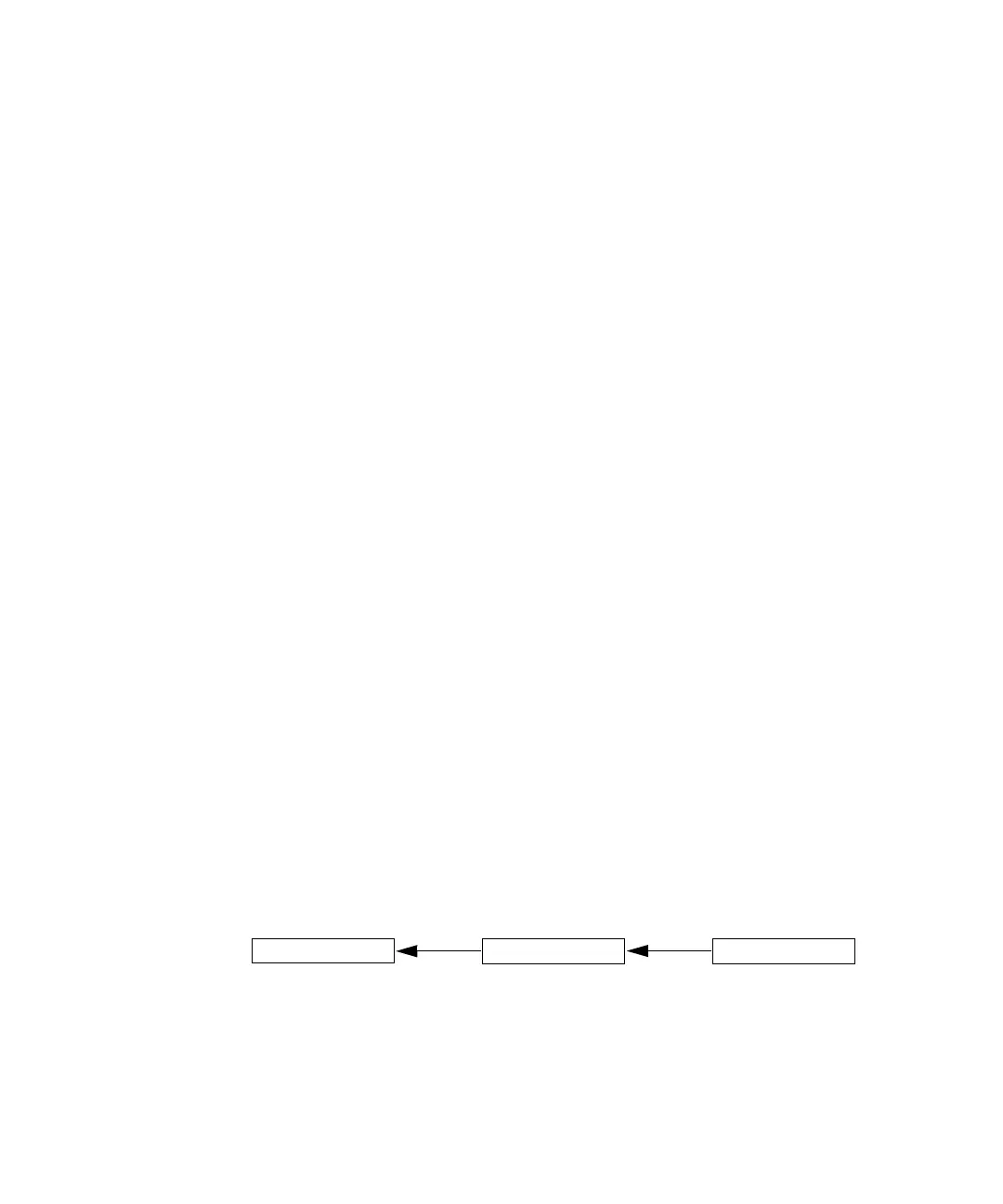1 Operation and Service Guide
28 Keysight E4412A and E4413A Operating and Service Guide
1 Set up the equipment for system calibration according to Figure 1-4.
2 Preset all test equipment.
3 Perform the following settings on the PNA:
– Start frequency = 10 MHz
– Stop frequency = 100 MHz
– Number of points = 19
–Power = –8 dBm
– IF bandwidth = 10 Hz
–Averaging = 1
– Sweep time = 1 s
– Sweep auto = true
– Smoothing = 0%
4 Extend Port 1 of the PNA by connecting it to a 2.4 mm (f) to Type-N (f)
adapter.
5 Extend Port 2 of the PNA by connecting it to a 2.4 mm (f) to 3.5 mm (f) adapter
via a semi-rigid cable.
– If you are verifying the 08487-60001, connect a 3.5 mm (f) to 2.4 mm (m)
adapter to a semi-rigid cable.
6 Perform one port calibration (at Port 1) using the 85054B Mechanical Cal Kit
(Open, Short, Load, and Sliding Load).
7 Perform one port calibration (at Port 2) using the 85052B/85056A Mechanical
Cal Kit (Open, Short, and Load).
8 When the wizard prompts for a through adapter connection, attach the
adapter-under-test as the unknown adapter.
9 The firmware will estimate the delay, which should be approximately 0.11 ns.
Device-Under-Test (DUT) Measurement
Figure 1-5 DUT measurement setup
1 Leave the adapter-under-test in place - refer to step 8.