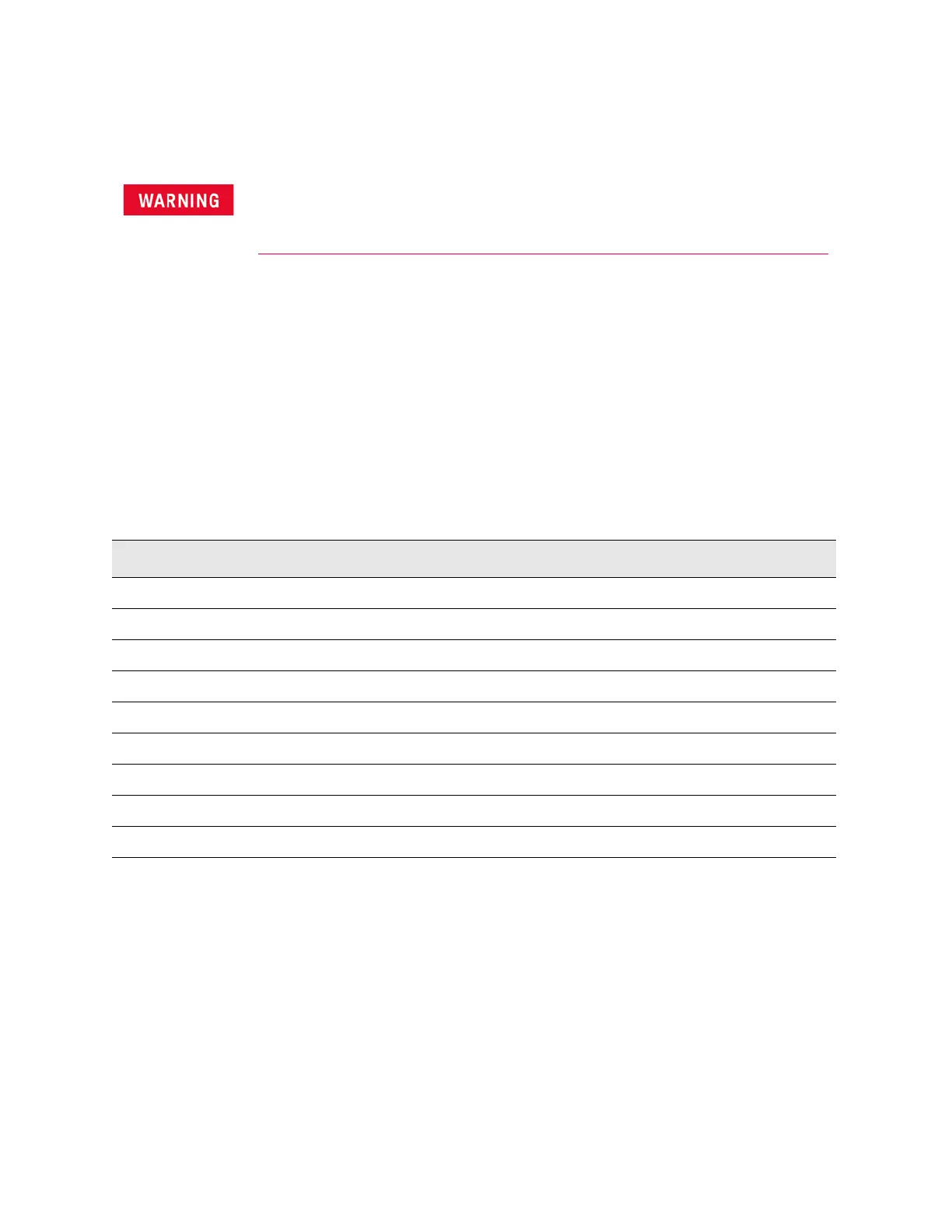Keysight FieldFox Handheld Analyzers Service Guide 19
General Product Information
Maintenance
Maintenance
Physical Maintenance
Clean the FieldFox case using a dry or slightly damp cloth only.
Electrical Maintenance
Refer to “Contacting Keysight” on page 28 and to Chapter 3, “Tests and
Adjustments.”
FieldFox Models
To prevent electrical shock, disconnect the FieldFox from the mains source before cleaning. Use
a dry cloth or one slightly dampened with water to clean the external case parts. Do not attempt
to clean internally.
Max Freq (GHz) N991xA Combo N992xA VNA N993xA SA N995xA Combo N996xA SA
4 N9913A X X X X
6.5 N9914A X X X X
9 N9915A N9925A N9935A X X
14 N9916A N9926A N9936A X X
18 N9917A N9927A N9937A X X
26.5 N9918A N9928A N9938A X X
32 X X X N9950A N9960A
44 X X X N9951A N9961A
50 X X X N9952A N9962A
