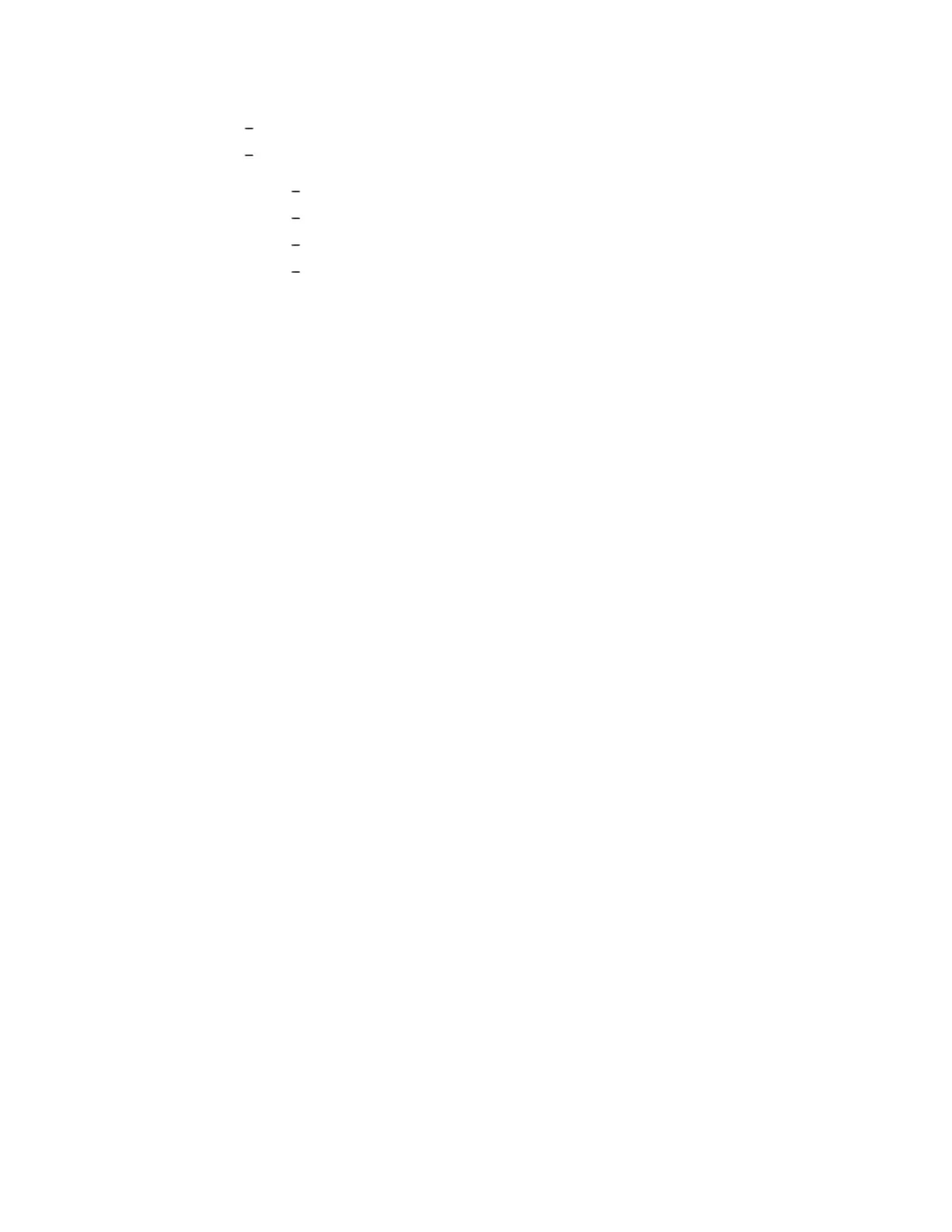AXIe Chassis and Modules
Chassis and Module Details
Keysight Y1299A-003 MAC Reference Solution Startup Guide 23
Step 2: Verify Shipment Contents
Step 3: Power-Up and Power-Down
Circuit Breaker
ON/STANDBY Switch
Power Modes To Power Up the Chassis
To Power Down the Chassis
- Step 4: Set Up the Host PC
- Hardware Connections to the Host PC
- Step 5: Install IO Libraries and Connect to the Web
- Installing the Keysight IO Libraries Suite
- Turning on the Chassis
- Install Intel Network Driver on Windows XP
- Using Keysight Connection Expert
- Step 6: Install the Chassis Software
- Step 7: Next steps
- Host PC/Chassis Interface Topics
- Safety-Related Specifications
