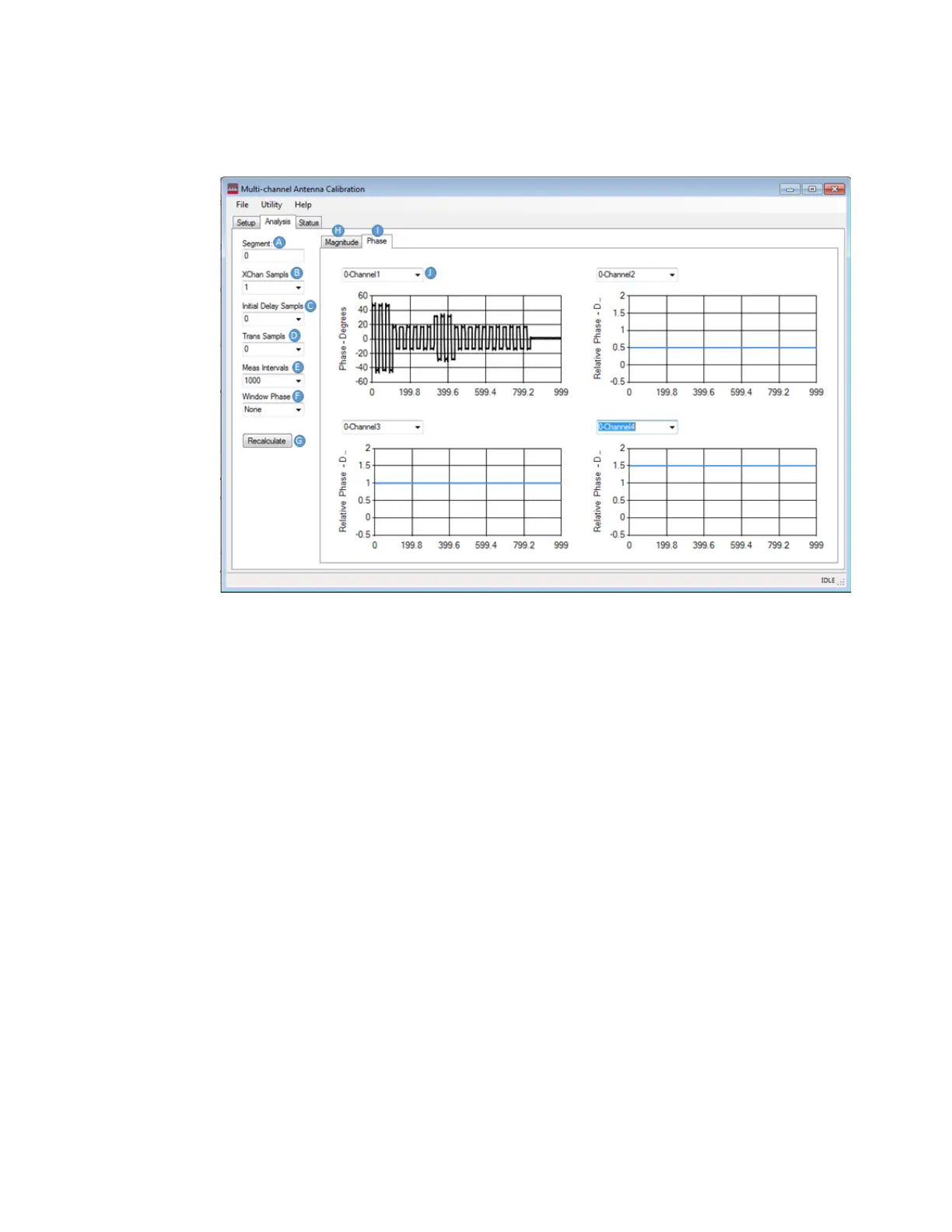MAC Demo Software
Analysis tab
Keysight Y1299A-003 MAC Reference Solution Startup Guide 33
Analysis tab
A – Segment is the selected segment for analysis in this tab. All analysis in the plots
will concentrate on the segment chosen (in range of 0…n-1 where n = Nbr of
Segments from setup tab in main form of GUI). A different value than 0 can be entered
here and then subsequently the Recalculate button (G) needs to be pressed to
update all plots.
B – Xchan Sampls are the number of samples that span a single measurement
interval. For example, how many samples at the IQ sample rate does it take to cover
the duration of dwell time for a single phase/frequency state within the acquisition
segment.
C – Initial Delay Sampls is the number of samples to skip at the beginning of a
segment after the trigger before iterating over measurement intervals. The stepping
across intervals involves first skipping the specified number of Initial Delay Sampls
and then in a loop:
1. Loop: Step <Trans Sampls> number of transition samples
2. Integrate <Xchan Sampls> during the dwell time
3. Step <Trans Sampls> number of transition samples
4. …Next Loop
