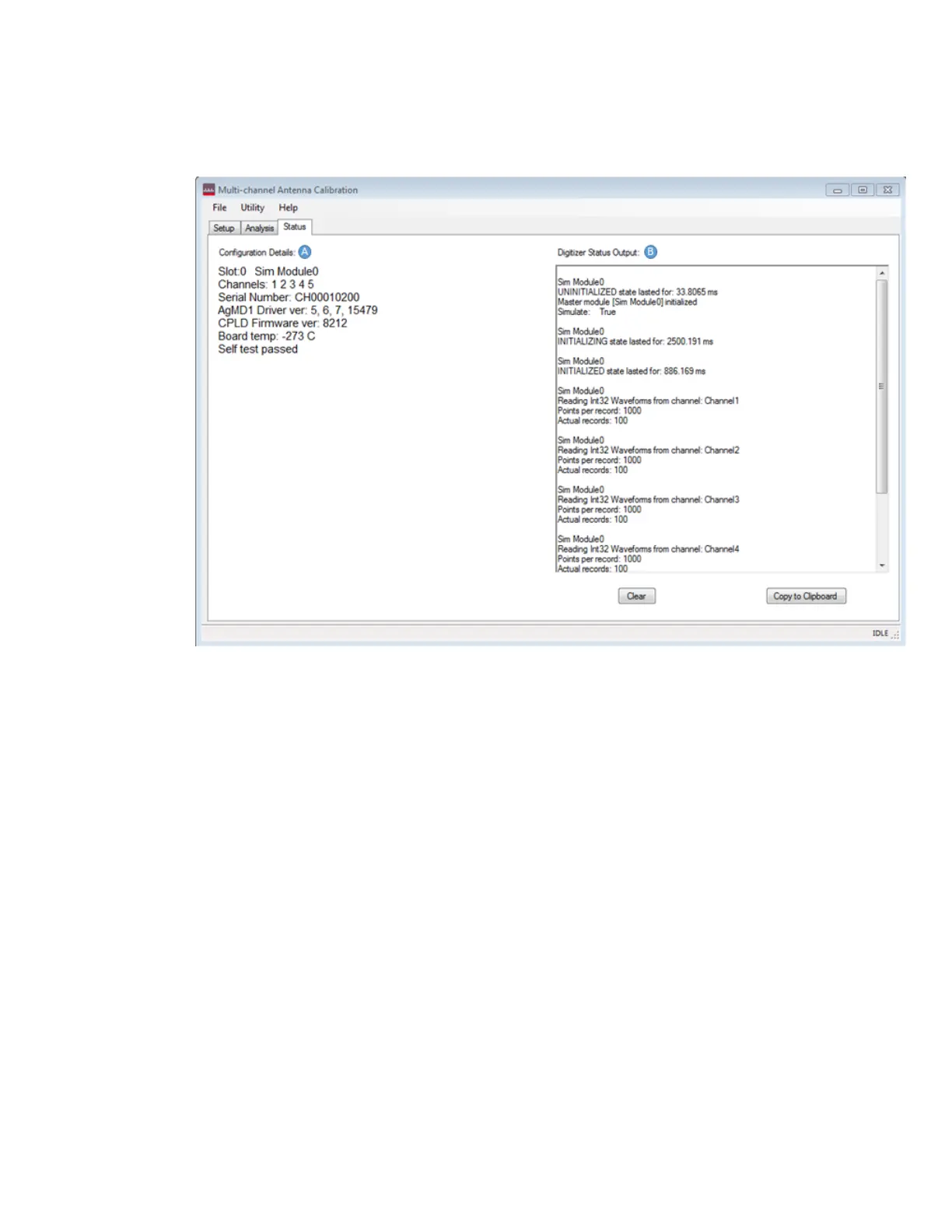MAC Demo Software
Status tab
Keysight Y1299A-003 MAC Reference Solution Startup Guide 35
Status tab
A – Configuration Details provides details about the M9703A modules in active
sessions that are being used by the application. This information is useful to verify
proper configuration and also for checking the result of any self tests performed
during the initialize step.
B – Digitizer Status Output is a history of all operations performed by the application
since initialization. Time tags are tracked using a Stopwatch object embedded inside
the M9703A object in the application code. The copy to clipboard button is provided
to quickly grab the complete history into the PC’s clipboard to paste into a test report.
Clear button also can clear the history at any time.
