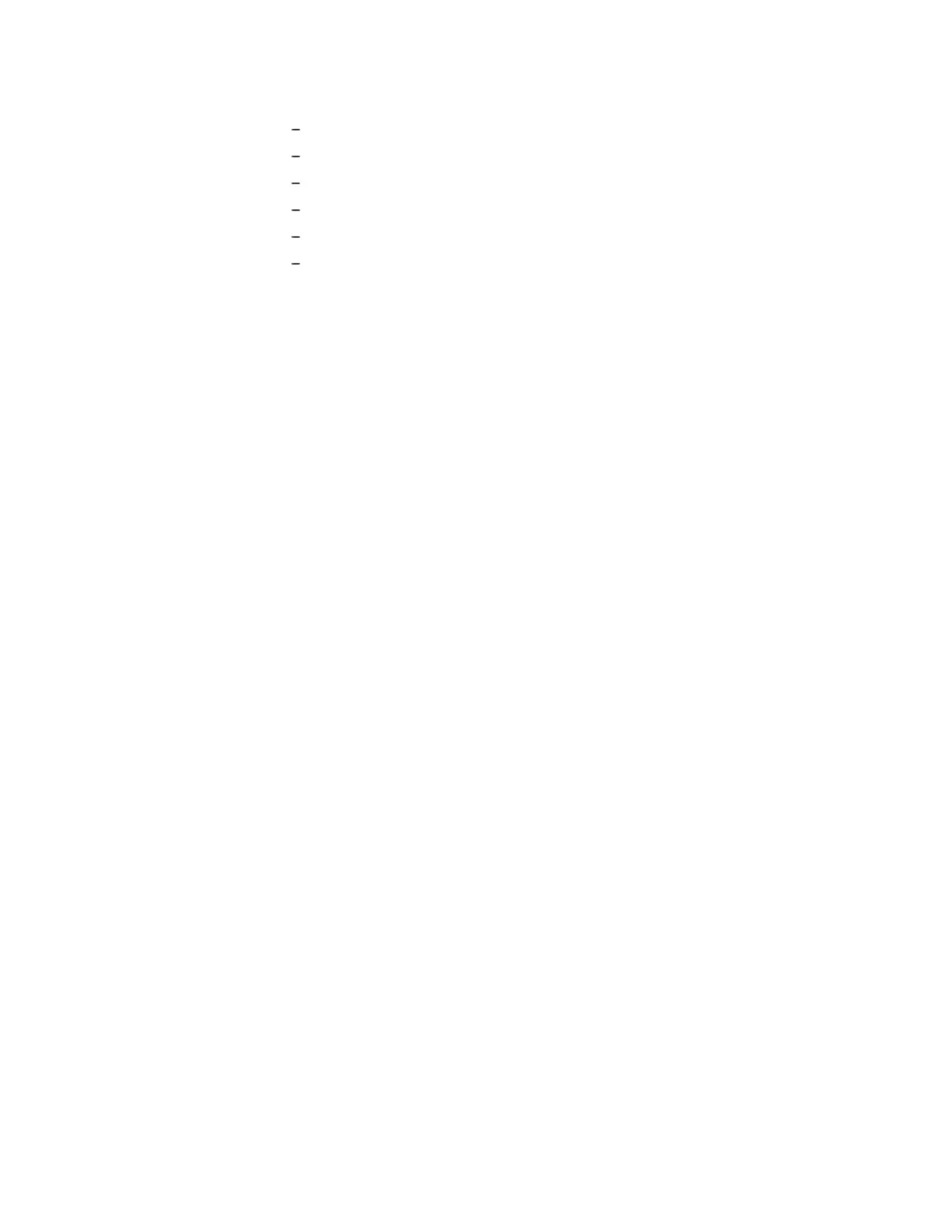MAC Demo Software
Setup tab
Channel3,1,1.99
Channel4,1,2.28
Channel5,1,3.30
Channel6,1,4.48
Channel7,1,3.36
Channel8,1,2.24
B – Module is the specific module that contains the acquisition channel from which we
wish to extract magnitude and phase measurements from. It will be identified by the
PXI address or a simulated name as shown in the example above.
C – Channel is the channel from which the magnitude and phase values will be made.
D – Segment is the specific segment (in range of 0…n-1 where n is the number of
segments specified in the setup tab main form GUI). You can also select <ALL> from
the drop down box to signify that all segments should be exported (one after the other
sequentially) in the exported data.
32 Keysight Y1299A-003 MAC Reference Solution Startup Guide
