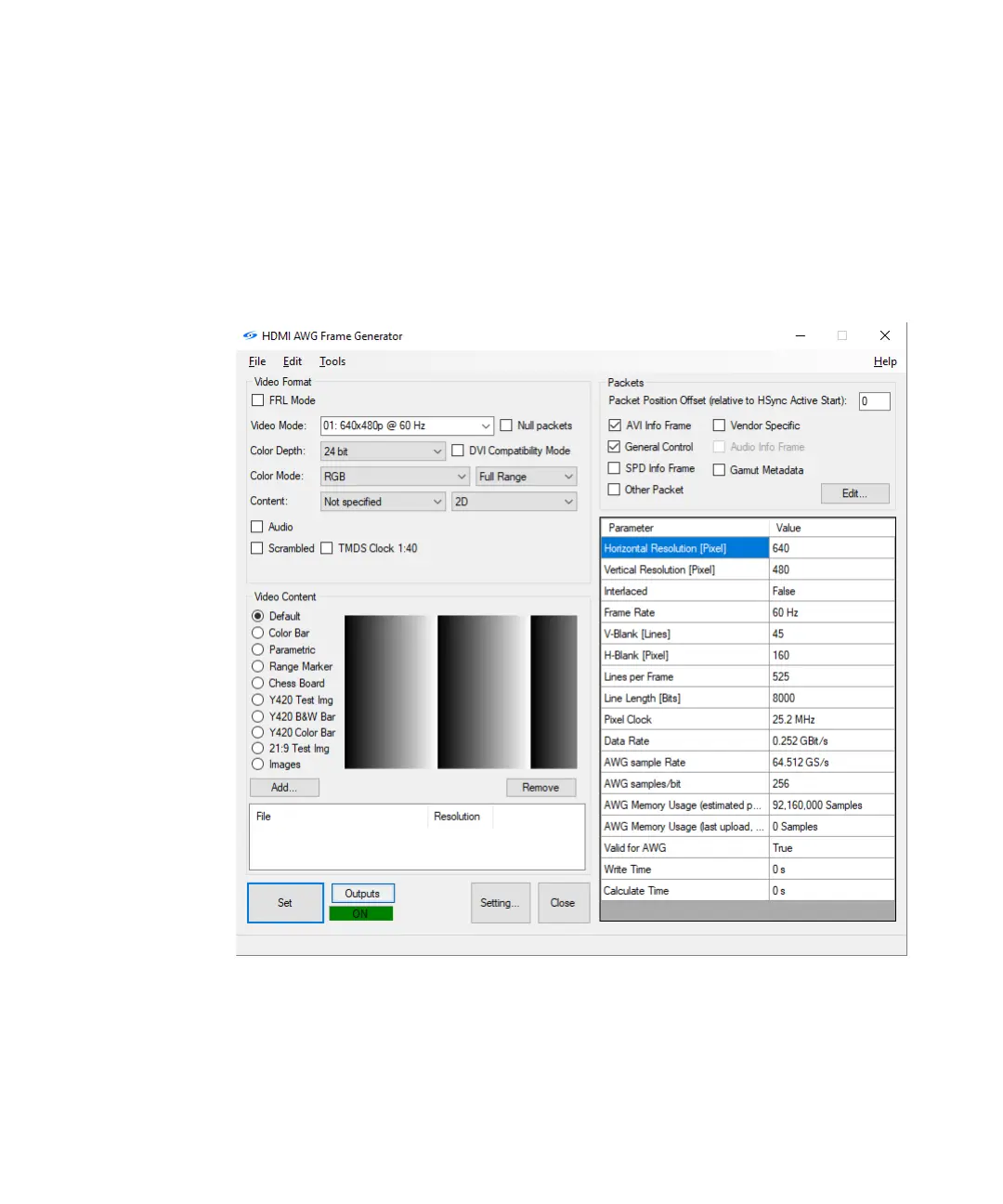18 Keysight N5991 HDMI Frame Generator User Guide
3 Using the Software
Main window
Once the connection to the instruments have been established
successfully, the main window is displayed as shown in Figure 5. It offers
basic functionality as well as access to top-level test parameters along
with the status information.
Figure 5 HDMI Frame Generator main window (Instruments in connected state)
After the parameters have been set, perform the following steps:
1 Click “Connect”. The “Connect” button initiates a dialog box that helps
in establishing a connection with the instruments, such as a signal