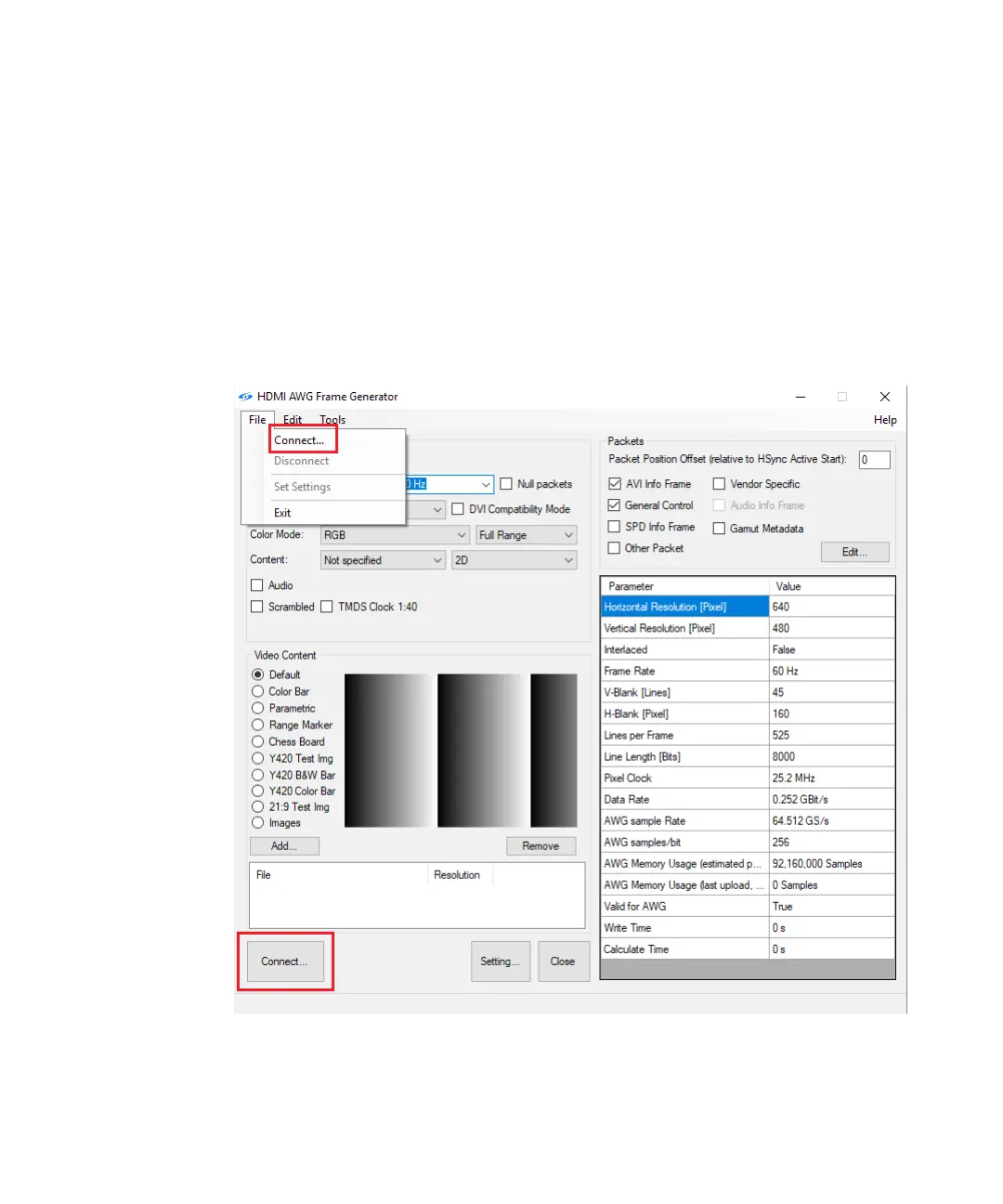14 Keysight N5991 HDMI Frame Generator User Guide
3 Using the Software
Connecting to the Instruments
After the HDMI Frame Generator is launched, the software is in “offline”
mode. This means that any user inputs remain ineffective until the
software is connected to the instruments. Click the “Connect…” button
(see Figure 3) to open the “ConnectDialog” window. Doing so enables you
to either enter or modify parameters that are necessary to establish the
connections to the signal generator and complementary instruments, such
as power supplies.
Figure 3 HDMI Frame Generator main window (Instruments in disconnected state)