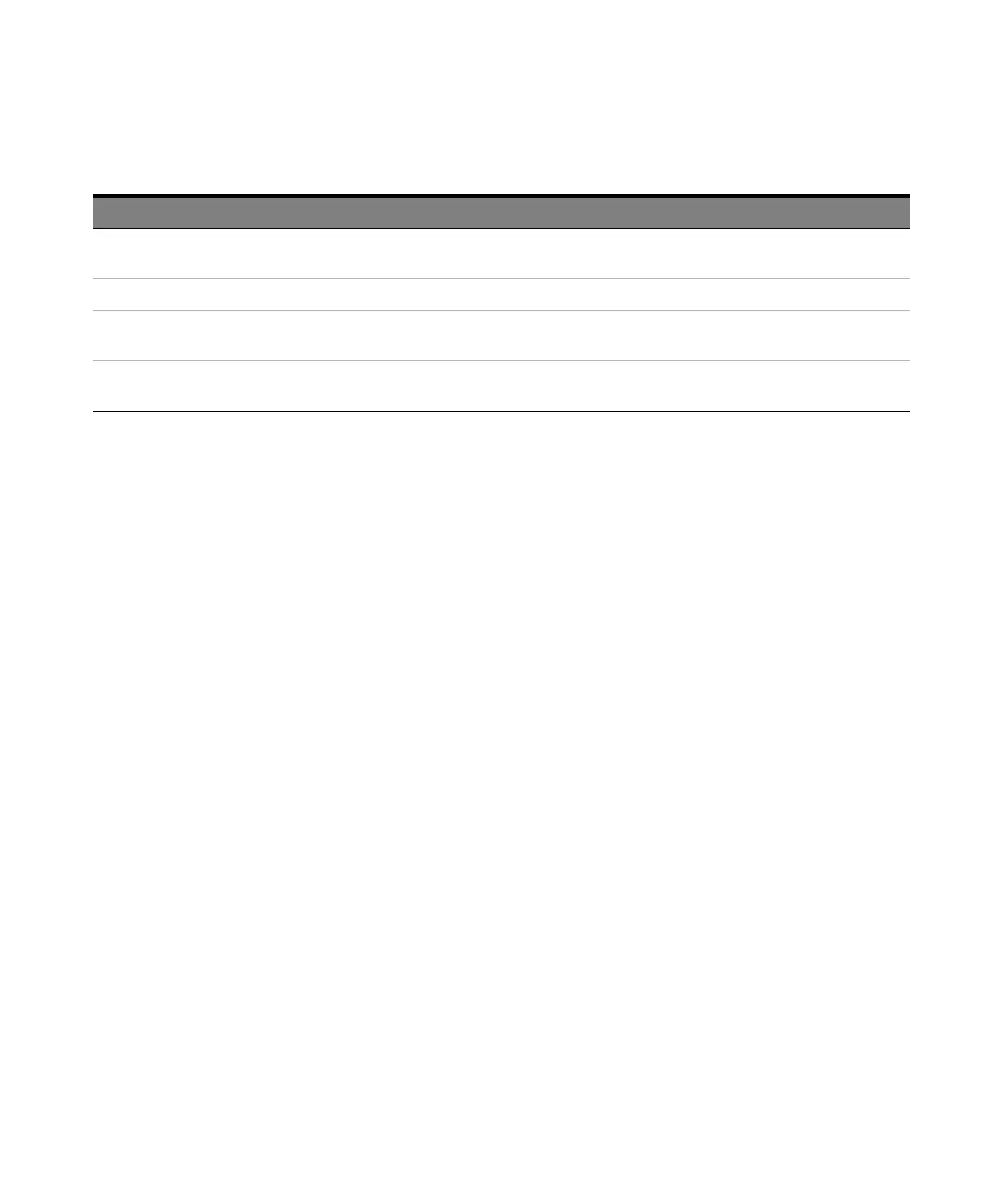20 Keysight N5991 HDMI Frame Generator User Guide
3 Using the Software
Table 1 Parameters for HDMI TMDS testing
Parameters that are available for check box selections are:
• Null Packets—Check this option to fill up the blanking periods to
achieve balanced pattern.
• DVI Compatibility Mode—Check this option to enable the DVI interface,
which transfers video only.
• Audio—Audio output is accessible if supported by the hardware.
• Scrambled—HDMI 2.0 introduces scrambling to reduce EMI and to
improve the DC balancing. To send a scrambled video, select the
corresponding check box. Before performing any test using the
scrambling option, you must perform an extra step. It is necessary to
enable the scrambling in the sink using the “HDMI SCDC Controller”.
• TMDS Clock 1:40: Check this option to change the TMDS data bit rate
to 40 times the TMDS clock rate instead of 10. In the same manner as
that for Scrambling, it is necessary to use the “HDMI SCDC Controller”
to inform the sink of the relationship between the ‘TMDS clock rate’ and
the ‘TMDS data bit rate’.
Packets
To the right side of the main menu, select one or more “Info Packets”:
•AVI Info Frame
• General Control
• SPD Info Framework
• Vendor-Specific
•Audio Info Frame
• Gamut Metadata
• Other Packet
Parameter name Description
Video Mode Using the drop-down selection box, select the desired Video Mode from a broad choice of CEA-861 video
modes.
Color Depth Choose a Color Depth of 24, 30, 36 or 48 bits.
Color Mode You may select the Color Mode, which includes RGB as well as multiple YCbCr modes. The quantification
can be Full Range or Limited Range.
Content Select the Content flag (Not specified, Graphics, Photo, Cinema or Game) in either 2D or 3D formats
(Frame Packing, Side-by-Side (half) and Top-Bottom).