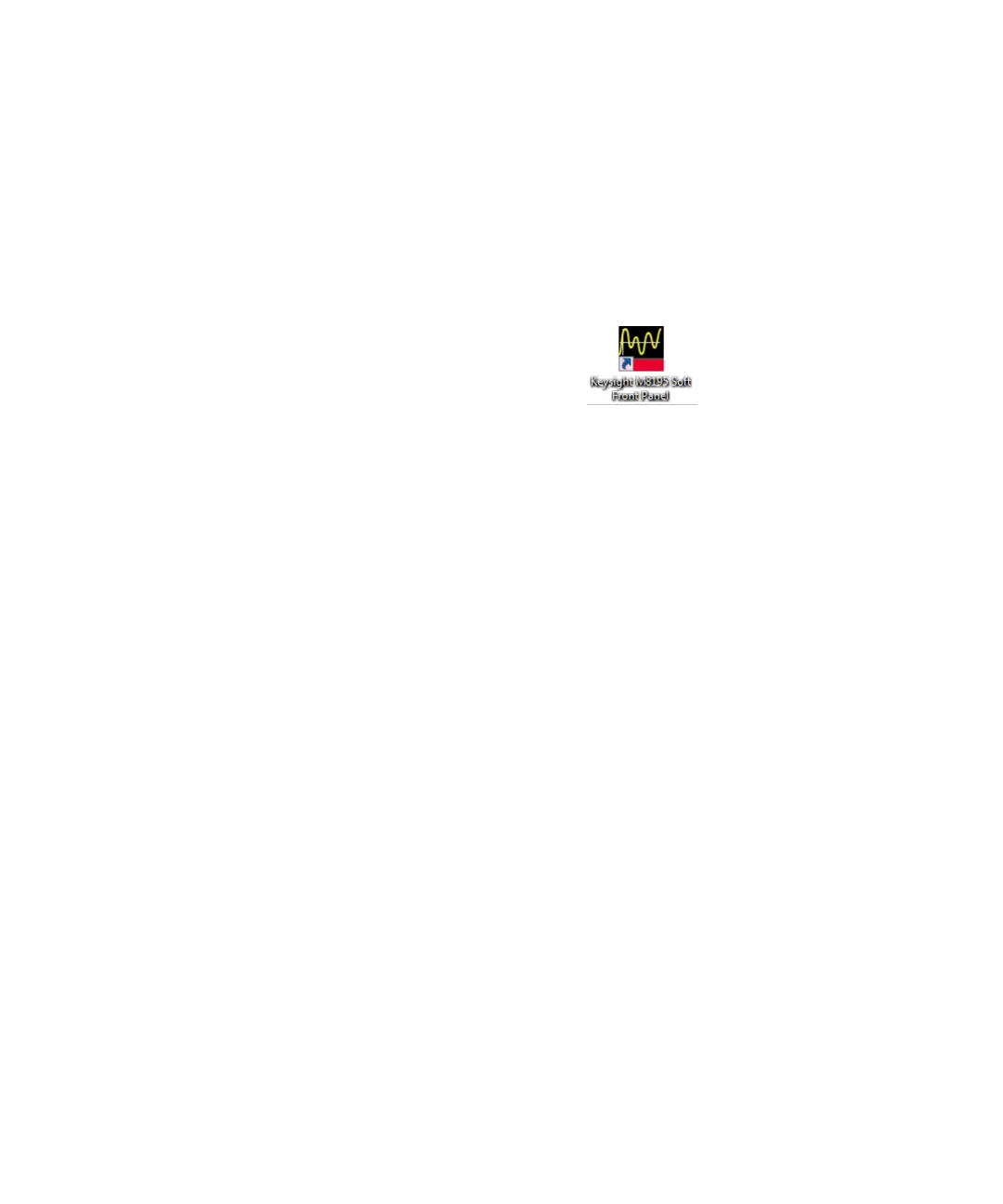42 Keysight N5991 HDMI Frame Generator User Guide
4 Troubleshooting and Support
The HDMI Frame Generator software requires that the M8195A Firmware
is running. The firmware must be started once for each M8195A module
used. Also, the M8197A firmware must be started, if a setup configuration
with the M8197A is selected.
Click the “Keysight M8195 Soft Front Panel” icon to launch the Soft Front
Panel provided with the M8195A firmware:
Figure 24 Icon for M8195A SFP
Connect one Soft Front Panel dialog to the desired module. Once the
software is running and connected, a window appears. To get the ‘VISA’
address to connect to this hardware, click Help > About. Right-click the
“About” window and copy the required element, such as, the ‘Hi-Slip’
address and paste it in the required field. An example of the Soft Front
Panel and its About dialog is shown in Figure 25.
When using the HDMI Frame Generator software, use the “Output” tab of
the Soft Front Panel to verify access to the hardware, for instance, by
observing the amplitude levels or the output switches.