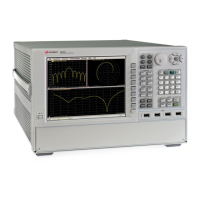X-Series Signal Analyzers Getting Started and Troubleshooting Guide 17
Quick Start
Anti-Virus Software and Firewalls
Anti-Virus Software and Firewalls
No third-party anti-virus software is shipped with the analyzer. It is
recommended that you install anti-virus software if your analyzer is connected
to the LAN. Check with your IT department to see what they recommend.
Do not modify the default network settings as this may cause problems with
the operating system of the analyzer.
The analyzer is shipped with the Windows 10 firewall enabled and Windows
Defender.
To adjust Windows Defender settings you must be logged in as an "administra-
tor" (default password:"Keysight4u!"). Minimize the X-Series Application, click
the Start button and type: defender. Then click on Windows Defender from the
Best match column.

