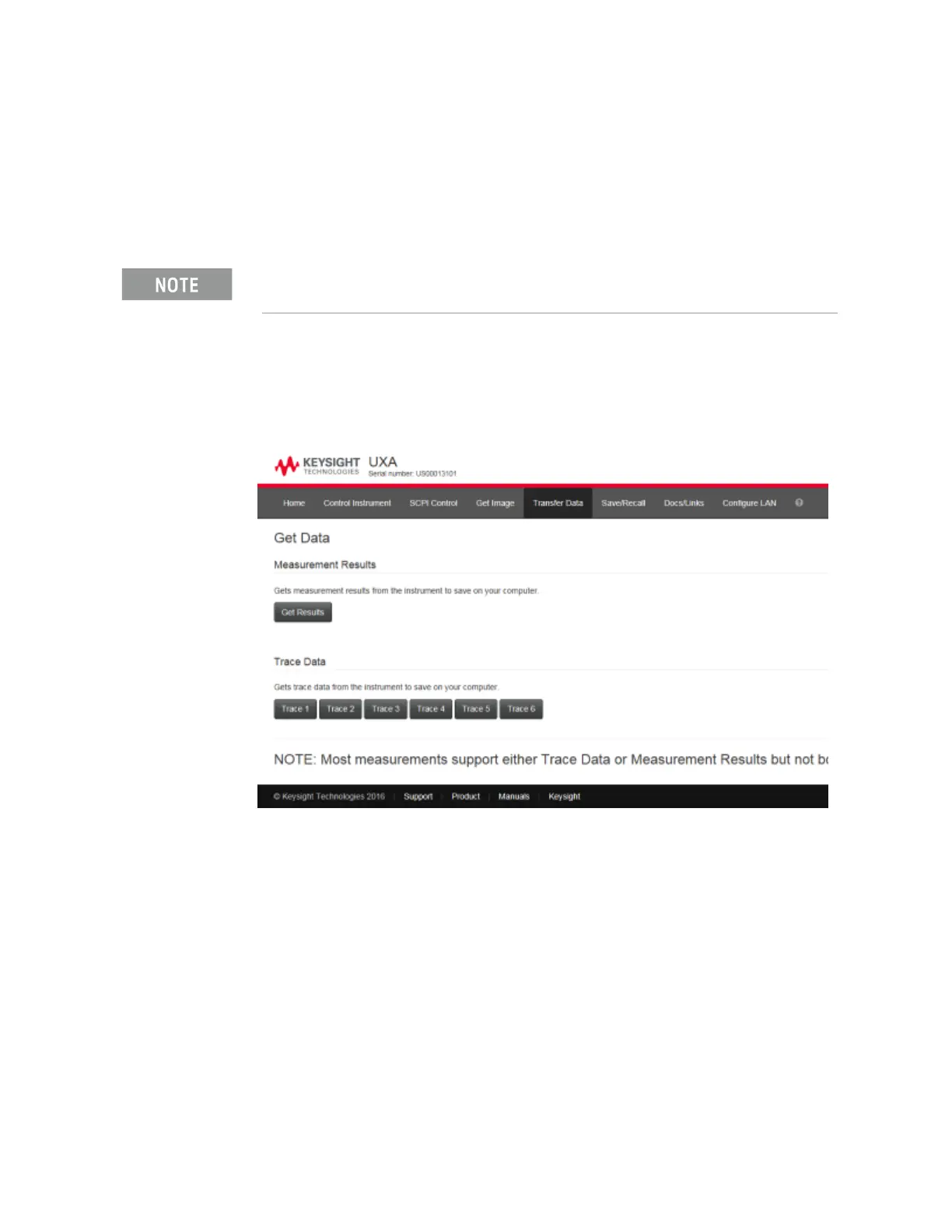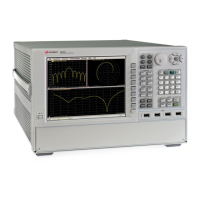X-Series Signal Analyzers Getting Started and Troubleshooting Guide 79
Using Windows Tools
Embedded Web Server: Using the X-Series Signal Analyzers Remotely
Selecting the Transfer Data tab
Selecting the Transfer Data tab enables you to capture results from the
instrument’s currently active measurement. Depending on the current
measurement type, captured results consist of either Trace Data or
Measurement Results.
The captured data is formatted as a Comma Separated Value (CSV) file, which
may be saved on the client computer’s disk drive, or opened with a
spreadsheet application such as Microsoft Excel, or imported into a database
application such as Microsoft Access.
A typical Transfer Data web page display is shown below:
To capture data using the web server, the instrument application must be running.
