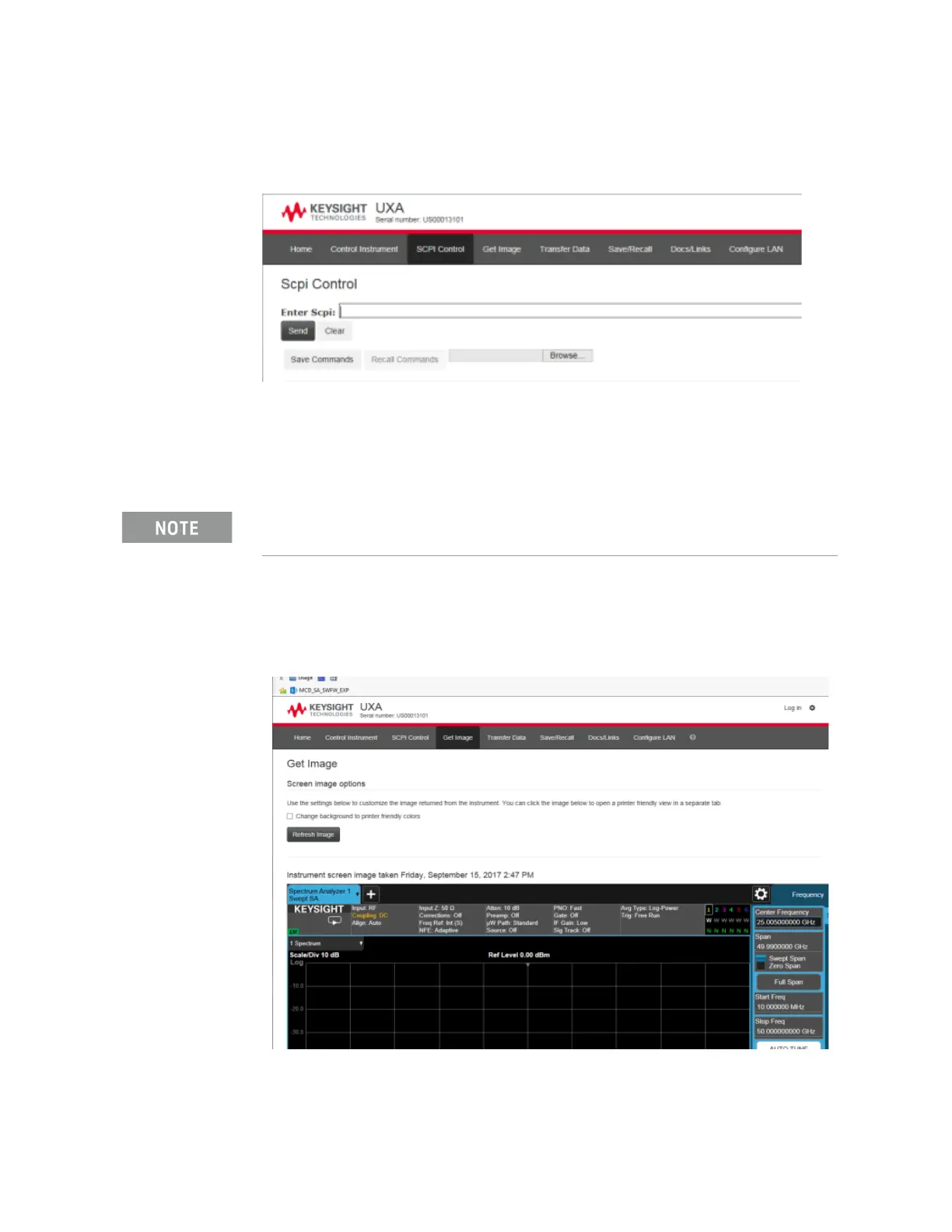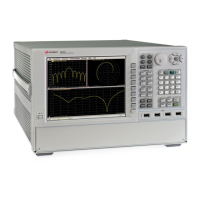78 X-Series Signal Analyzers Getting Started and Troubleshooting Guide
Using Windows Tools
Embedded Web Server: Using the X-Series Signal Analyzers Remotely
Enabling SCPI Control of the instrument
Selecting this tab enables you to control the instrument via SCPI.
Selecting the Get Image tab
Selecting the Get Image tab captures a screen image from the Instrument
display.
The image is captured as a Portable Network Graphics (PNG) file, to the default
file name Screen.png. The image file can be saved to the client computer disk
drive, or copied to the Windows clipboard.
A typical screen capture image appears as follows:
To capture a screen image using the web server, the Instrument Application must
be running.
