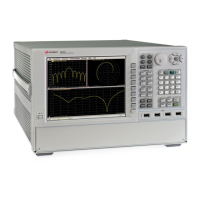224 N9030B PXA Signal Analyzer Service Guide
Front End Control Troubleshooting
A15 Front End Control Assembly Troubleshooting
Verifying Option ALV
Equipment needed:
Volt meter
Adapters and cables to connect the volt meter to the Aux IF Out SMA
connector on the spectrum analyzer rear panel.
Signal source
Signal source settings:
Frequency: 1 GHz (CW)
Amplitude: −10 dBm
Press the following keys on the analyzer:
Mode, Spectrum Analyzer, Mode Preset, FREQ Channel, and set the center
frequency to 1 GHz. Press Span, Zero Span, Input/Output, More, Output
Config, Aux IF Out, Fast Log Video.
Connect the rear panel Aux IF Out of the signal analyzer to a voltmeter set to
measure DC volts.
Verify that signal level appears on the analyzer screen positioned 1 division
below top graticule line.
Voltmeter should measure approximately 1.4 Vdc.
Reduce source output power to −20 dBm. Signal should now appear one
division lower, and voltmeter should measure approximately 1.2 VDC.
Reduce source output power to −30 dBm. Signal should now appear one
division lower, and voltmeter should measure approximately 1.0 VDC.

