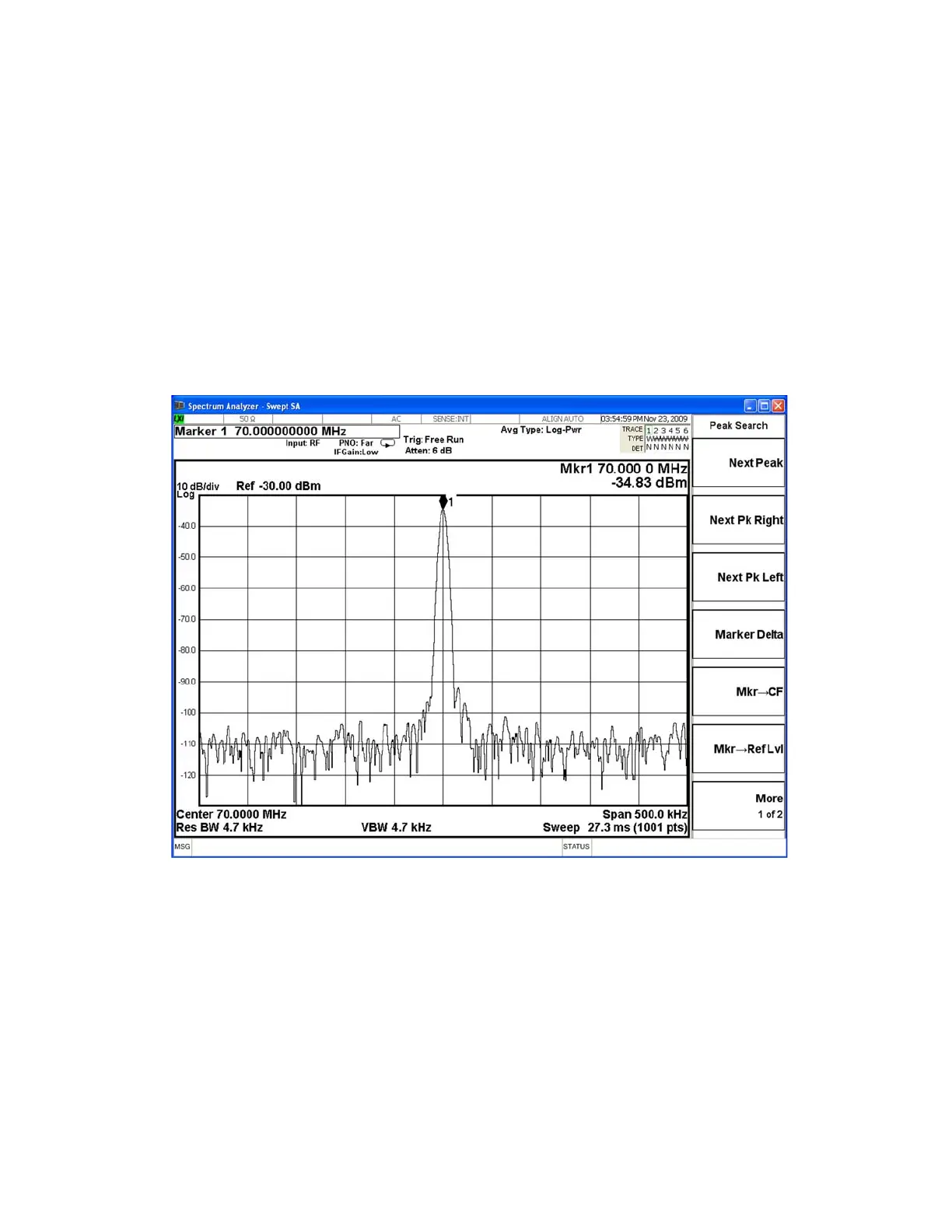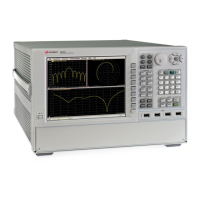N9030B PXA Signal Analyzer Service Guide 223
Front End Control Troubleshooting
A15 Front End Control Assembly Troubleshooting
Verifying Option CRP
Press the following keys on the analyzer:
Mode, Spectrum Analyzer, Mode Preset, Input/Output, RF Calibrator, 50
MHz, Freq, 50 MHz, Span, 0 Hz, System, Alignments, Auto Align, Off,
Input/Output, More 1 of 2, Output Config, Aux IF Out, Arbitrary IF.
The default is 70 MHz, which can be measured on a functioning spectrum
analyzer. The amplitude level should be −35 dBm ±3 dB as per Figure 6-10.
With the Arbitrary IF as the active function, you can vary the I.F. from 10 MHz
to 70 MHz in 500 kHz steps and measure the Aux IF output. The amplitude
level should remain fairly flat across the entire arbitrary IF output range.
Figure 6-10 70 MHz
