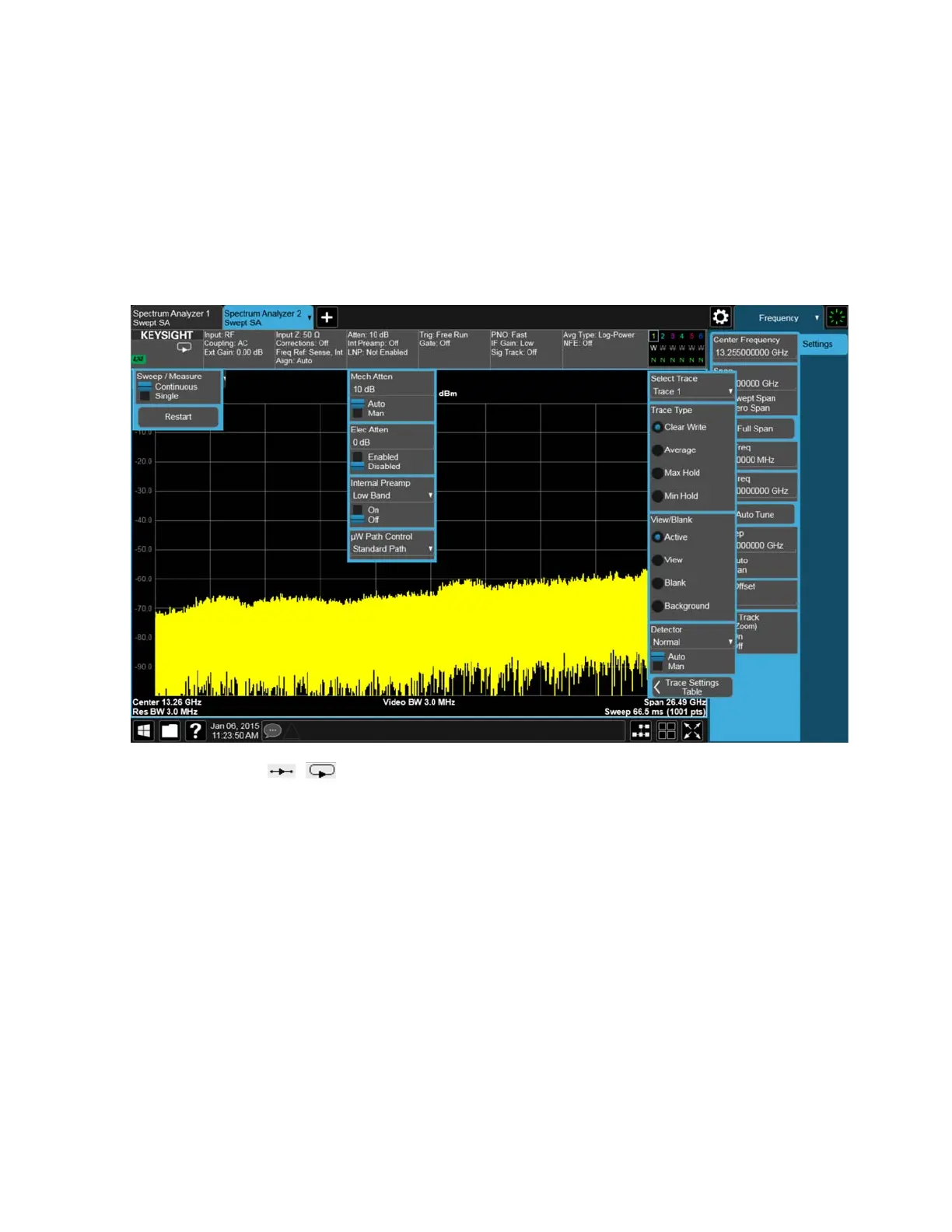X-Series Signal Analyzers Getting Started and Troubleshooting Guide 29
Front and Rear Panel Features
Display Features
Meas Bar
The Meas Bar shows general measurement settings and information. The
annotations on this bar can be used to change settings. Tap anywhere in the
annotation box to access the drop-down panel that contains relevant
parameters. The following graphic shows some of the drop-down menus and
the parameters they contain.
Indicates single/continuous measurement.
