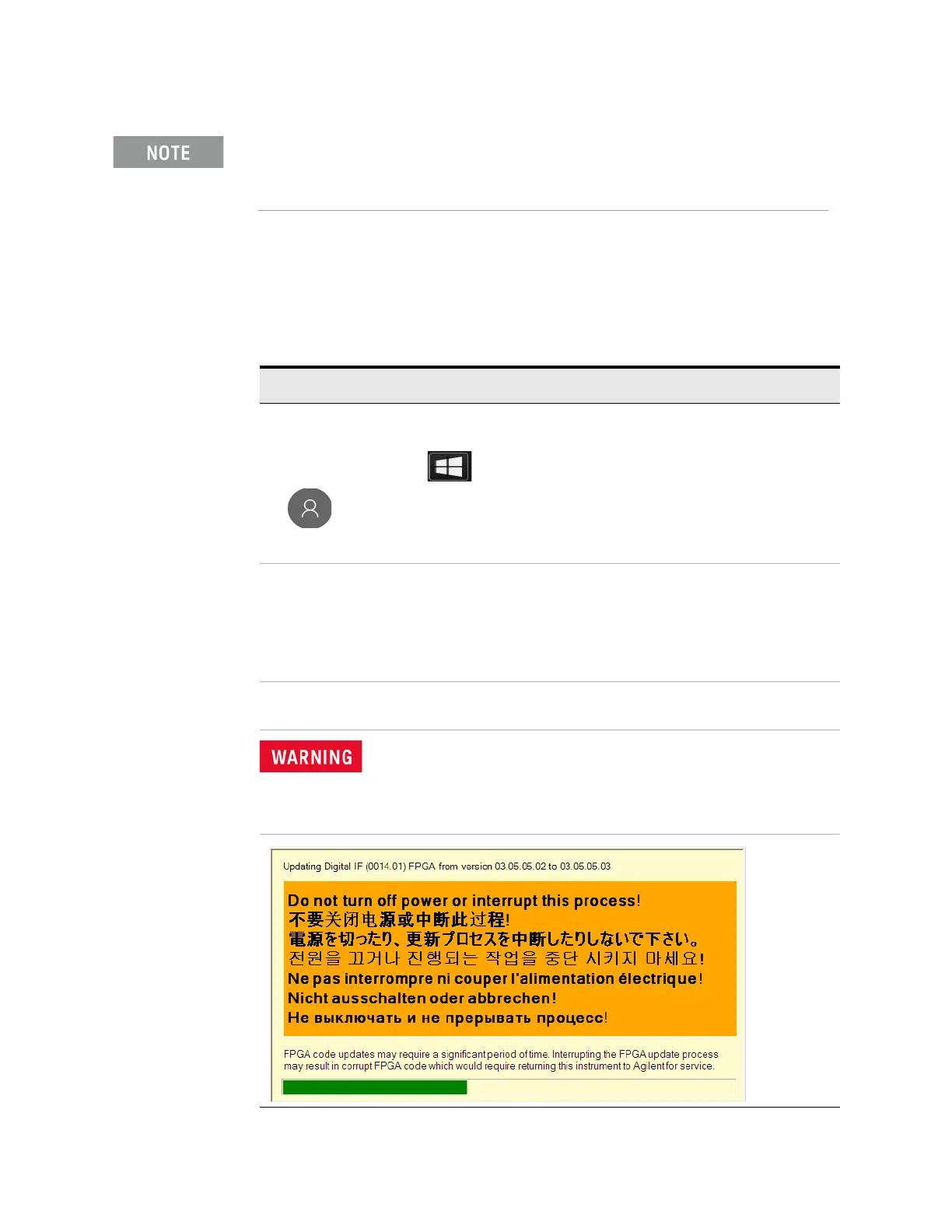X-Series Signal Analyzers Getting Started and Troubleshooting Guide 63
Instrument Operating System
Disk Drive Recovery Process
Updating the software (required after a recovery)
To install the latest software version, the software and installation instructions
are available at:
http://www.keysight.com/find/xseries_software
Additional recovery steps may be required to fully recover the system to a more current working
state. This could involve restoring your own backups of the instrument information or
re-installing applications, data and performing system customizations.
Table 3-2 Installing the Software
Step
1. Log out of the default user (instrument):
— Select the Start icon , select the
Change account settings icon
.,
Sign out.
2. At the log in prompt enter:
—User Name:
administrator
—Password: Keysight4u!
3. Follow the instructions on the software update
web page.
When you see the message Programming FPGAs...Do NOT turn
off power to the instrument, be sure to do as it says and DO NOT
turn off the instrument power at this time for ANY reason. If this process is
interrupted the instrument most likely will need to be sent back to an Keysight
Service Center for servicing before it will be usable again.
