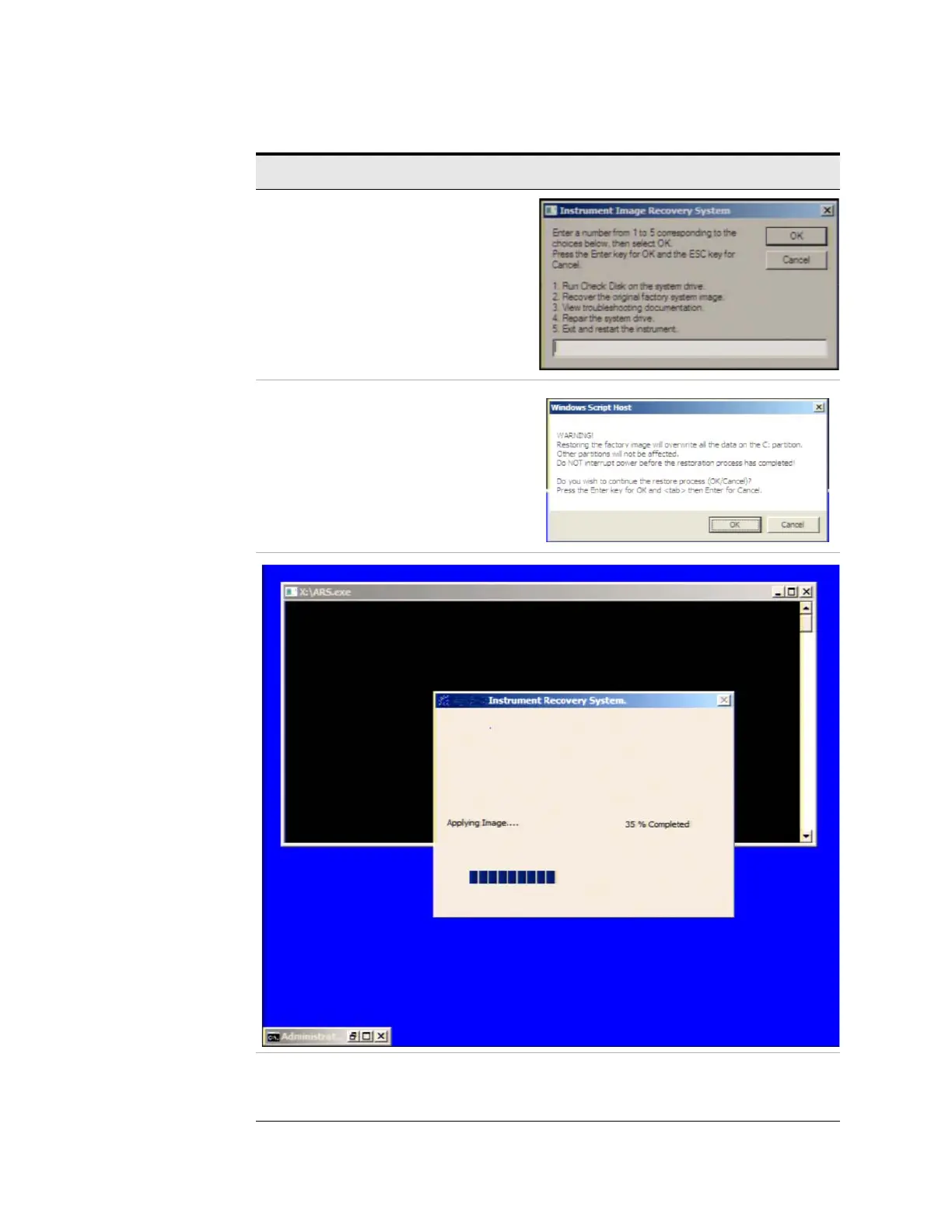62 X-Series Signal Analyzers Getting Started and Troubleshooting Guide
Instrument Operating System
Disk Drive Recovery Process
3. When the Instrument Recovery
System has booted, follow the
on-screen instructions to recover
the image of the C: drive.
— Press
2, then press Enter to select
the recovery.
4. A warning message appears.
— Press
Enter to start the recovery,
which may take up to 25 minutes to
complete.
5. Press
Enter to exit and reboot the
instrument once this portion of the
recovery has completed.
Table 3-1 Recovery Process
Step Notes
