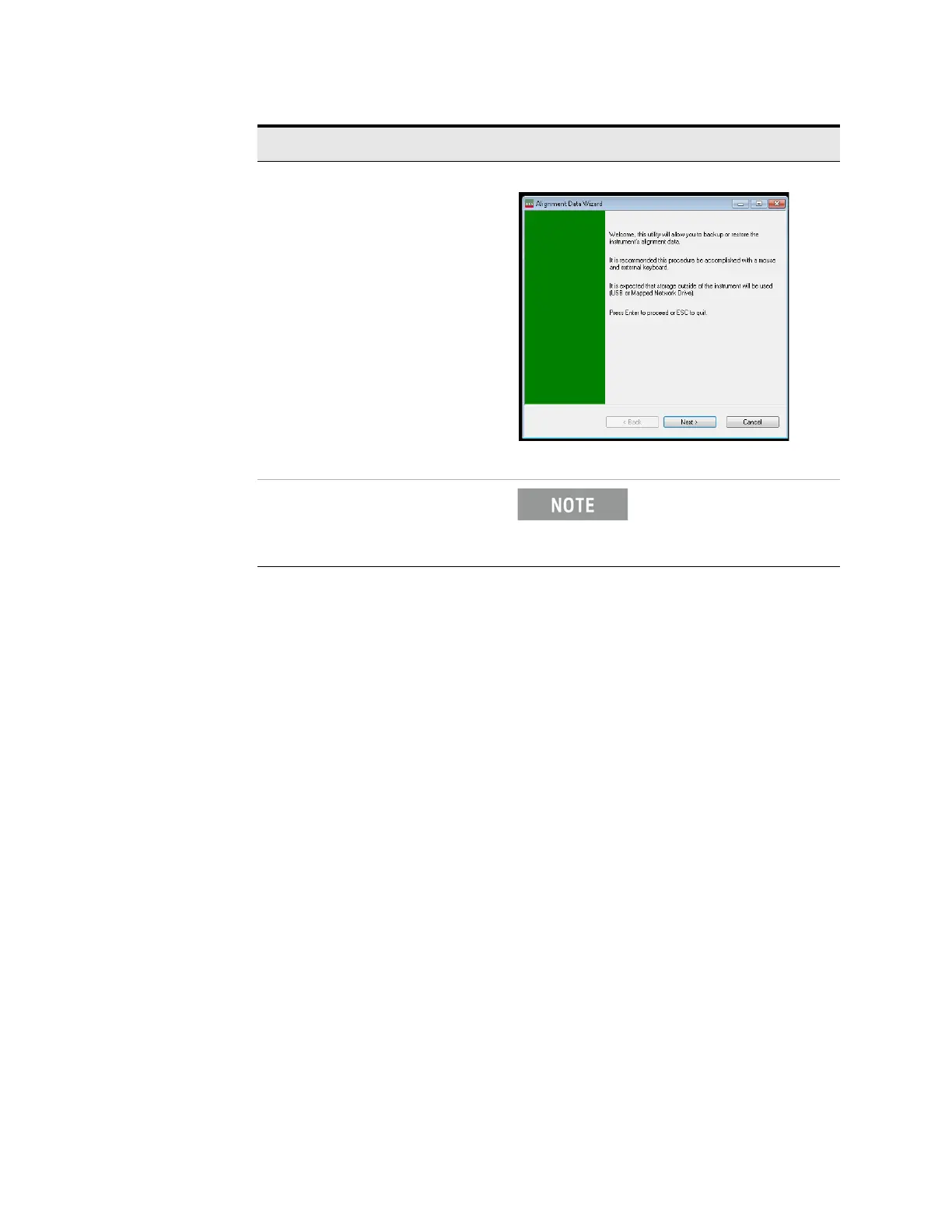60 X-Series Signal Analyzers Getting Started and Troubleshooting Guide
Instrument Operating System
Disk Drive Partitioning and Use
2. Select OK. The Alignment Data Wizard will appear:
3. Follow the on screen
instructions to backup the
calibration data to the USB drive
and save the file.
The default location is an
internal flash SD card, if
present, but you can
choose another location.
Step Notes
