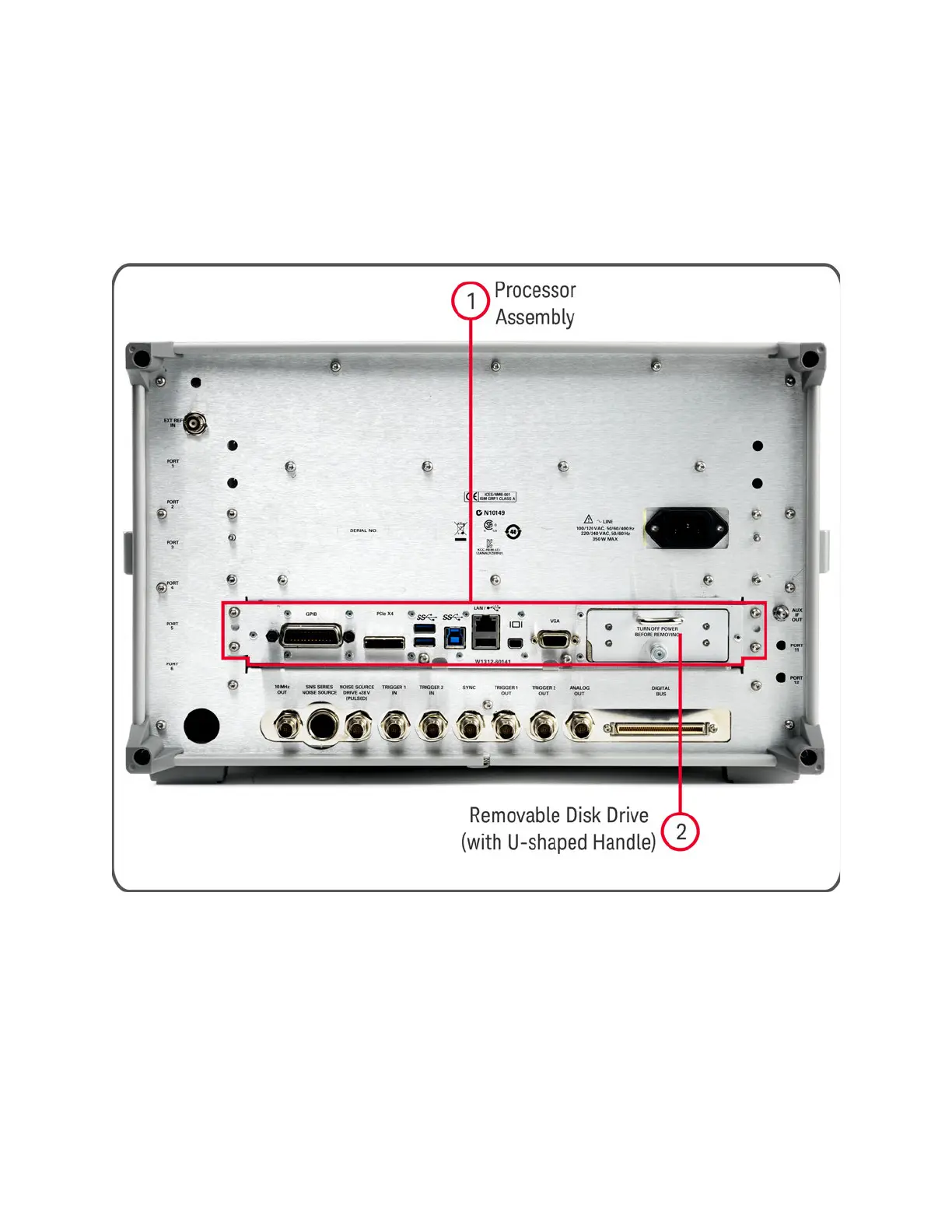Security Features & Document of Volatility 40
Disk Drive Removal Procedure
1. Locate the Processor and Disk Drive Assembly on the instrument’s rear panel, as
shown in Figure 6-1.
2. Locate the removable drive, and its retaining thumbscrew, as shown in Figure 6-1.
Figure 6-1 Instrument Rear Panel & Processor Assembly
3. T
urn the thumbscrew to release the drive from the panel, as shown in Figure 6-2. If the
thumbscrew is too tight to turn by hand, use a TORX T10 screwdriver to loosen it.
