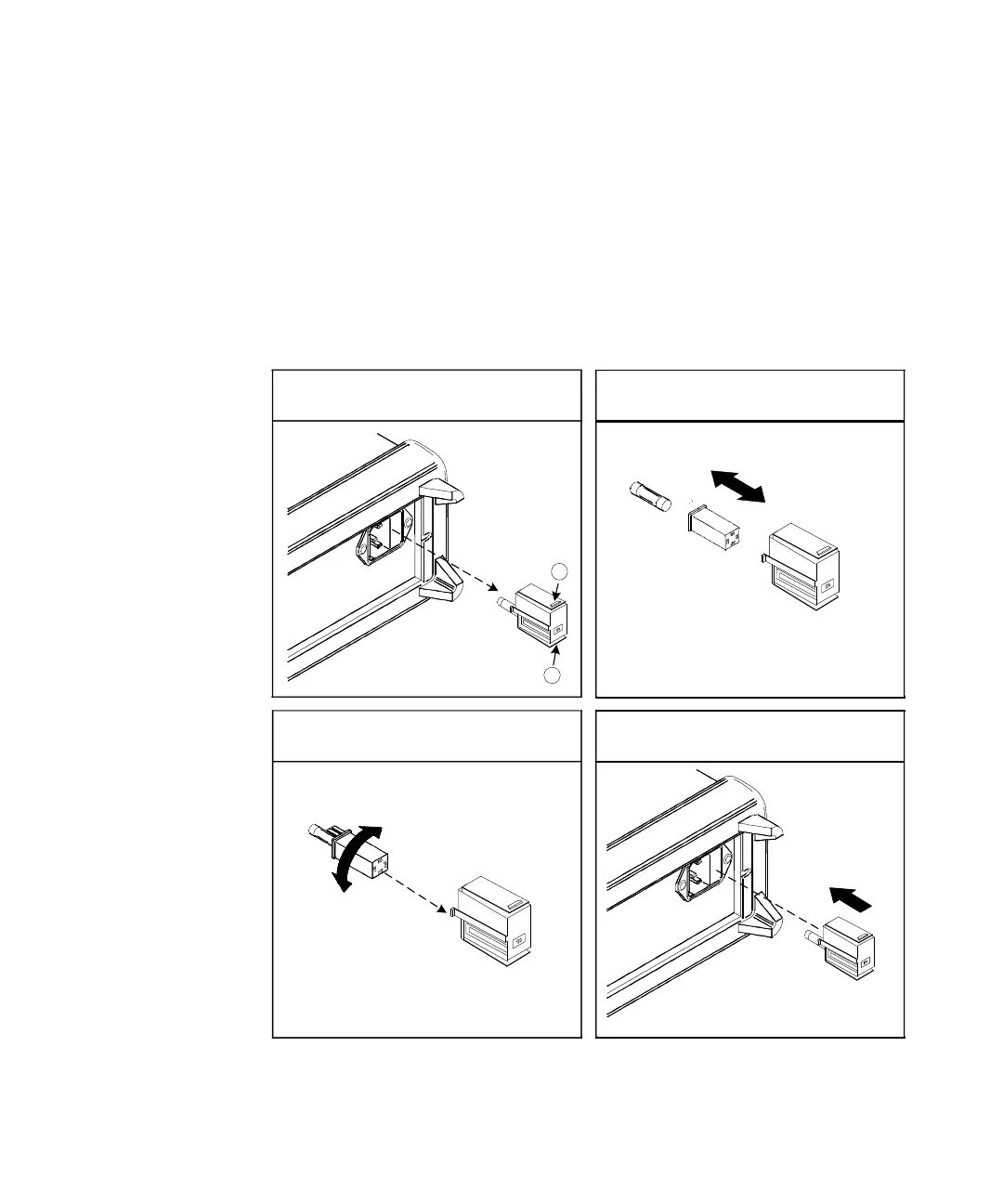Disassembly and Repair 2
To Replace the Power Line Fuse
34450A Service Guide 47
To Replace the Power Line Fuse
The power line fuse is located within the multimeter’s fuse- holder
assembly on the rear panel. The multimeter is shipped from the factory
with a power- line fuse installed. The supplied fuse is a time- delay,
0.25 A 250 V Time- delay 1.9
Ohm 20.5×5.2×5.2mm glass- tube fuse,
Keysight part number 2110- 1533. If you have determined that the fuse is
faulty, replace it with one of the same size and rating.
2
1
1 Disconnect power cord. Depress tabs 1 and
2 and pull fuse holder from rear panel.
2 Remove the line voltage selector from fuse
holder assembly.
3 Rotate line voltage selector and reinstall so
correct voltage appears in fuse holder
window.
4 Replace fuse holder assembly in rear
panel.
100, 120, 220 (230) or 240 Vac