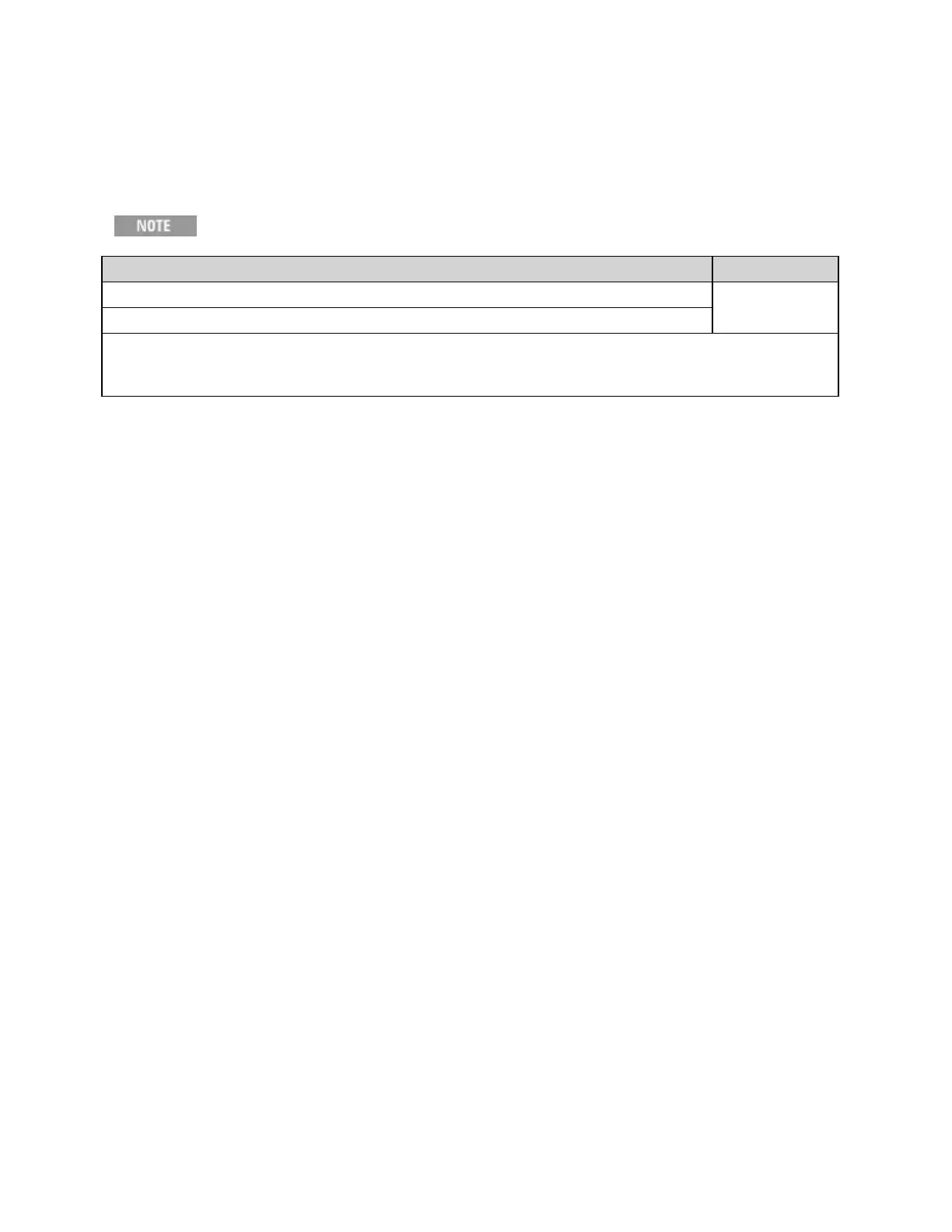SYSTem:COMMunicate:ENABle {ON|1|OFF|0}, <interface>
SYSTem:COMMunicate:ENABle? <interface>
Disables or enables the GPIB, USB, or LAN remote interface. Also disables or enables available remote ser-
vices such as Sockets, HiSLIP, Telnet, VXI11, and the built-in Web Interface.
The GPIB interface is an optional feature. See Models and Options for details.
Parameter Typical Return
{ON|1|OFF|0}. Default: ON.for all interfaces 0(OFF)or1(ON)
<interface>: {GPIB|HISLip|USB|LAN|SOCKets|TELNet|VXI11|WEB|USBMtp|USBHost}
Disable the USB interface:
SYST:COMM:ENAB OFF,USB
l After making changes, you must cycle instrument power for the changes to take effect.
l Enabling USBMtp allows you to transfer files, using media transfer protocol (MTP), from the instru-
ment to a PC via the rear-panel USB port. See Utility Menu - I/O Configuration for more information
on MTP.
l The USBHost parameter refers to the instrument's front panel USB port.
l If you disable the LAN interface, none of the associated LAN services will be started when you power
on the instrument.
l SYSTem:SECurity:IMMediate enables all interfaces except USBMtp.
l For HiSLIP, LAN, SOCKets, TELNet, VXI11, or WEB on the 34460A, you must have option 34460A-
LAN or option 3446LANU.
l The interface enable settings are stored in nonvolatile memory. They do not change when power has
been off, after a Factory Reset (*RST) or after an Instrument Preset (SYSTem:PRESet).
SCPI Programming Reference
406
Keysight Truevolt Series Operating and Service Guide