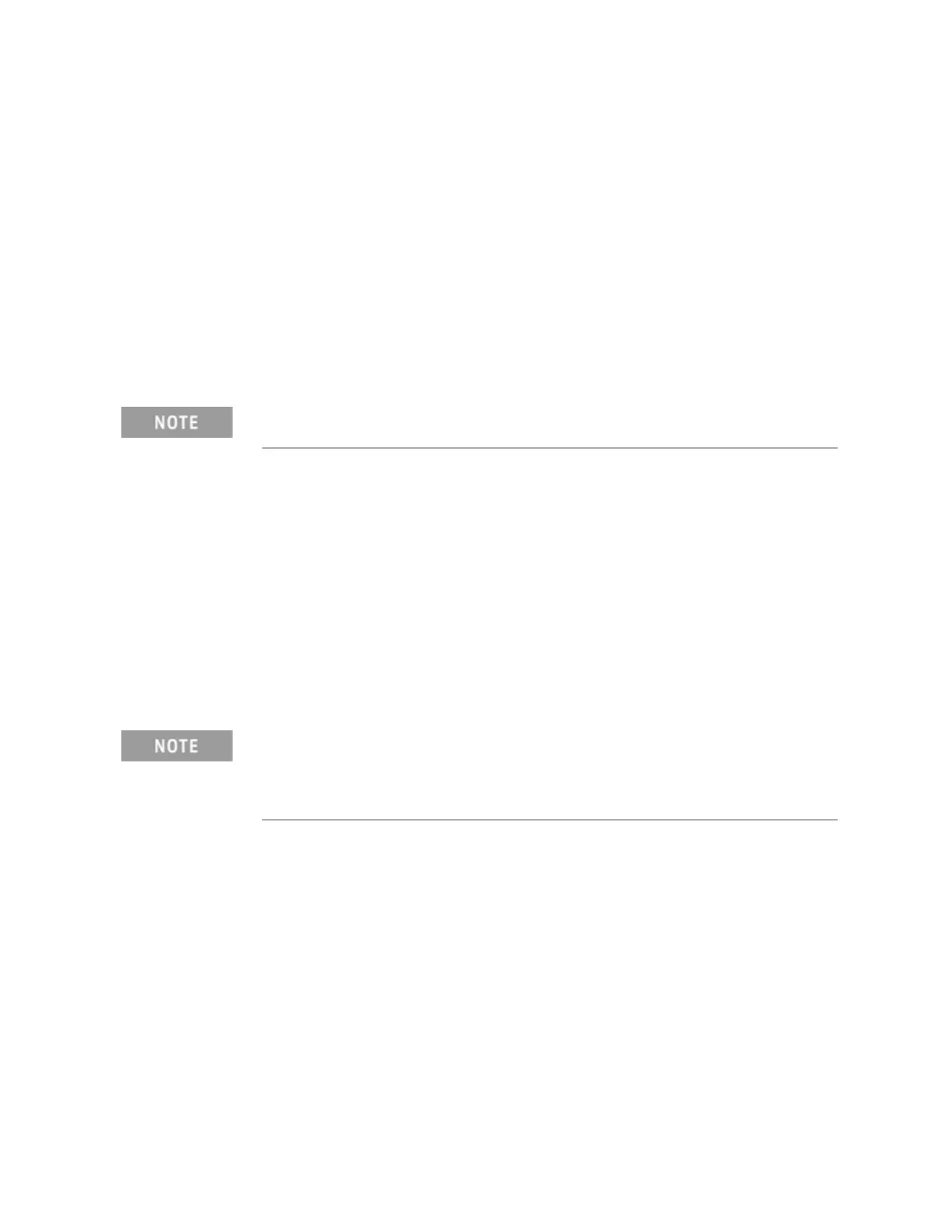Keysight E4980A/E4980AL Precision LCR Meter 73
Replacement Procedure
3/4 Rack Module Top Replacement
3/4 Rack Module Top Replacement
Tools Required
• Torque screwdriver, TORX T20
Removal Procedure
Refer to Figure 6-1, Figure 6-2, Figure 6-3 and for this procedure.
Step 1. Disconnect the power cable from the E4980A/ E4980AL.
Step 2. Remove the handle, front bumper and rear bumper. (item 1, 2, 3)
Step 3. Work the six TORX T20 screws (item 4) loose from the bottom.
Step 4. Remove the 3/4 Rack Module Top with the Wind Angle. (item 5)
Step 5. Remove the seven VENT BLOCKS (item 6) from the 3/4 Rack Module Bottom.
Step 6. Remove the two TORX T20 screws (item 7) fastening the Wind Angle.
Step 7. Remove the Wind Angle (item 8) from the 3/4 Rack Module Top.
Replacement Procedure
Step 1. Reverse the order of the removal procedure.
To remove the handle, rotate the handle to a vertical position and pull the
arms outwards.
When you fasten the Wind Angle with the two TORX T20 screws, set
screwdriver's torque to 21.1 in-lb.
When you fasten the 3/4 Rack Module Top with the six TORX T20 screws,
set screwdriver's torque to 21.1 in-lb.
