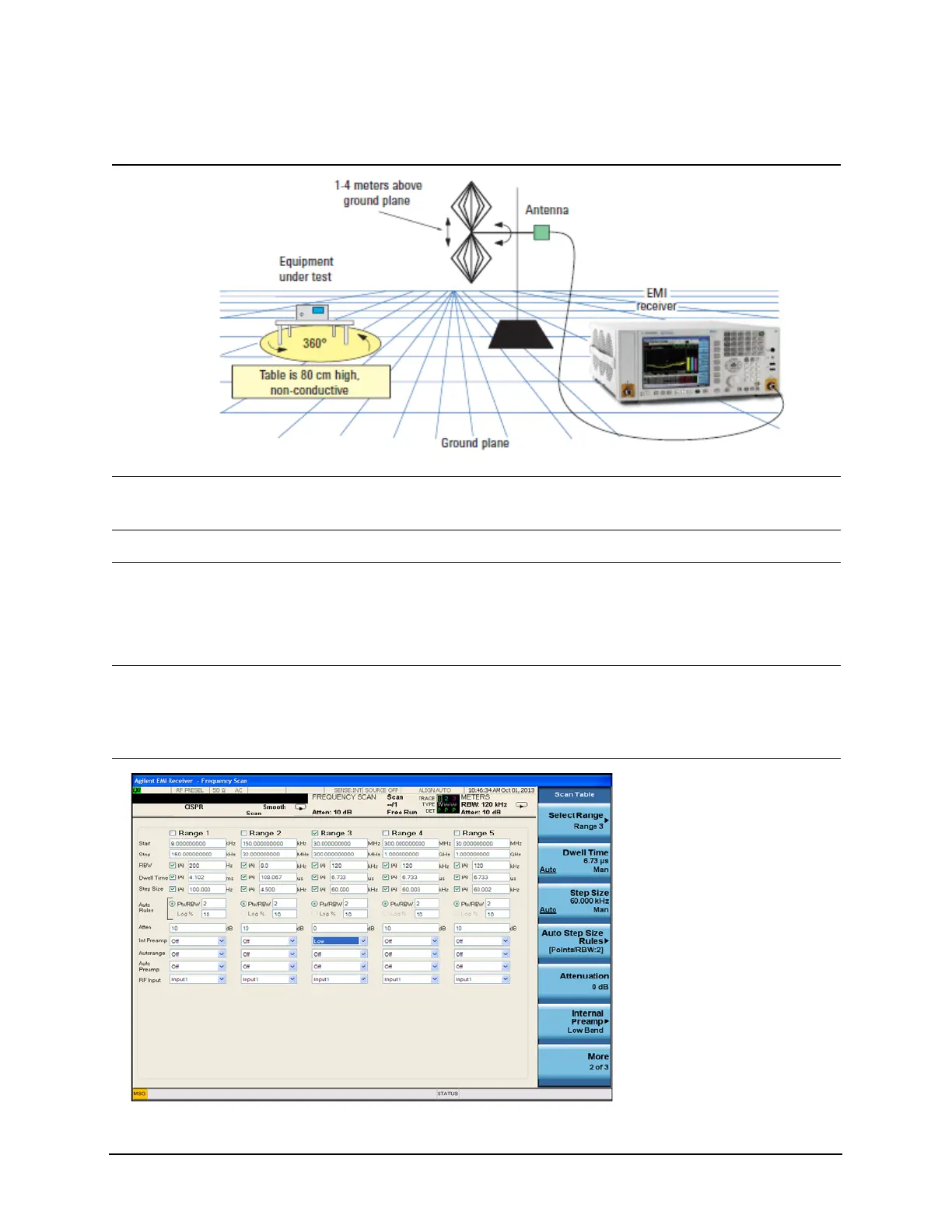21
Radiated Emissions Measurement Examples
Making Radiated Emission Measurements
TIP
2 Turn on the instrument. a. Press the front-panel power
key.
3 Select the EMI mode. a. Press Mode, EMI receiver. This is the default mode.
4 Open the scan table and
select the desired range
a. Press Meas Setup, Scan
Table.
b. Press Select Range, Range
3, Range to On.
Deselect any range that has a green
check.
5 Set the attenuation and
internal amplifier
a. Press More 1 of 3,
Attenuation, 0, dB,
Internal Preamp, Low
Band.
Step Action Notes
