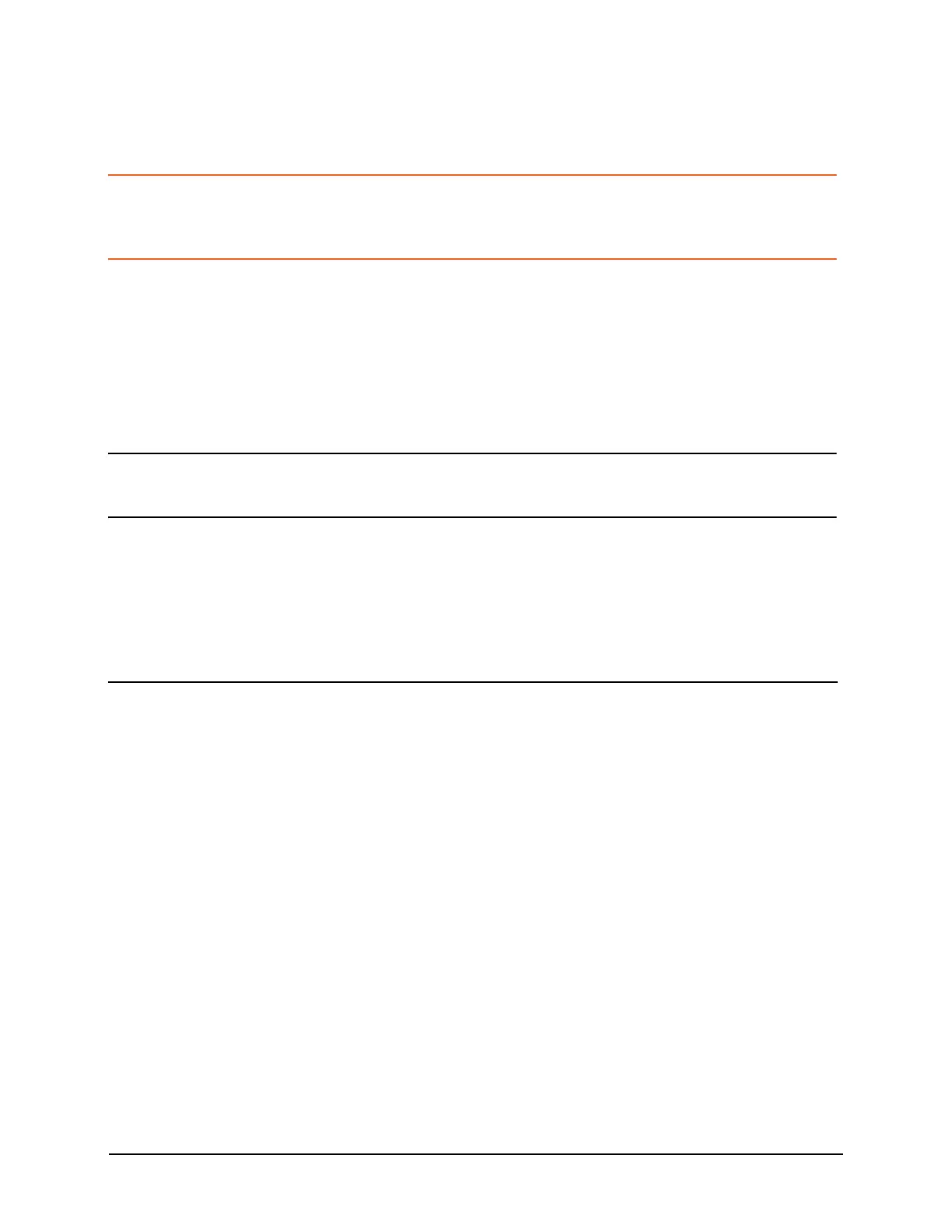20
Radiated Emissions Measurement Examples
Making Radiated Emission Measurements
Making Radiated Emission Measurements
CAUTION Before connecting a signal to the MXE receiver, make sure the instrument can safely
accept the signal level provided. The signal level limits are marked next to the RF
Input connectors on the front panel.
See the AMPTD Y Scale menu for details on setting internal attenuation to prevent
overloading the receiver.
Setting up and making an ambient measurement
This section demonstrates how to set up and perform radiated emission tests in the
30 to 300 MHz range.
NOTE Determine which regulatory requirements you will be testing to prior to starting the
following procedure.
Even if you only have access to a small shielded enclosure, you can still make
valuable measurement of your device. Emission signals found in the small chamber
can save you time later on in an open area test site by providing information about
the emissions of interest.
Step Action Notes
1 Test Set Up b. Arrange the antenna, DUT
and instrument as shown in
the following graphic:
Separate the antenna and the device
under test (DUT) as specified by the
regulatory agency requirements. If
space is limited, the antenna can be
moved closer to the DUT and you can
edit the limits to reflect the new
position. For example, if the antenna is
moved from 10 meters to 3 meters, the
amplitude must be adjusted by 10.45
dB. It is important that the antenna is
not placed in the near field of the
radiating device.
