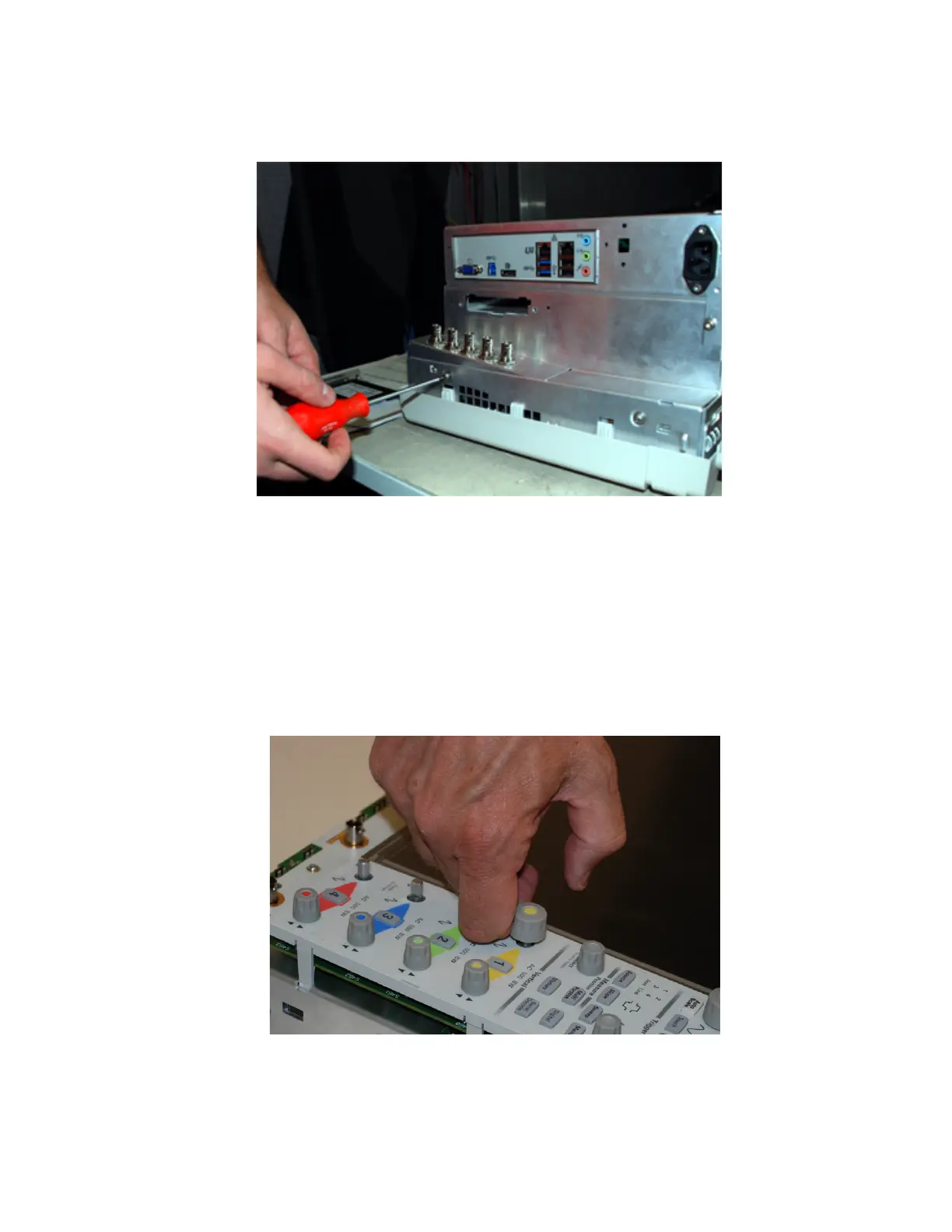Replacing Assemblies 5
S-Series Oscilloscopes Service Guide 81
6 Flip the assembly over and lift off the front panel while feeding the cables
through the opening in the acquisition deck. Make sure the grounded signal
lugs are aligned with their holes.
With the front panel removed, you can now remove the front panel bezel.
1 To begin removing the bezel, pull up on each of the front panel knobs to remove
them from the front panel keyboard.
2 Remove the six M3 screws from the deck. Each removable screw is marked with
an X in the deck. When replacing, tighten to 5 in-lbs.
