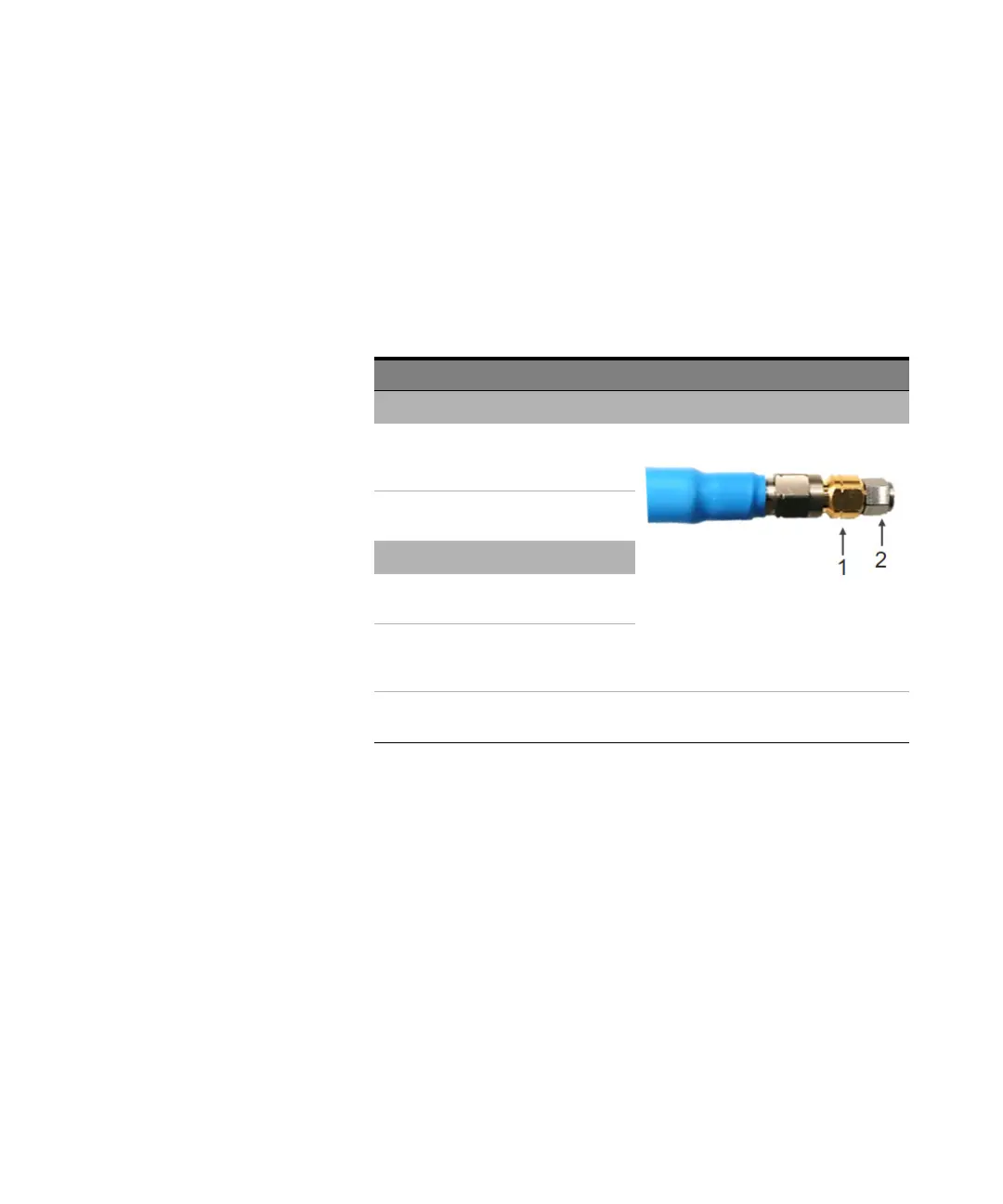14 M8000 Series of BER Test Solutions Tips for Preventing Damage
1 Tips for Preventing Damage
Mounting the cable with attached adapter to the M8053A front panel
Tools required:
• 8710-2812 Torque wrench: 4-in-lb 6 mm
• 54964-03801 Counter wrench: 2 mm thick, dual-ended, fits 6 mm and
7 mm
Table 9 Steps to connect / remove the cables
:
Steps to be performed Reference image of the cable
Connecting Data Out on M8053A Module
Use the 7 mm side of the 54964-03801
wrench to hold at position 1. Avoid turning
inner pin.
Use 8710-2812 wrench to torque at
position 2.
Removing Data Out from M8053A Module
Keep the adapter 11921-60007 (1 mm male
side) as part of M8053A module.
Use the 7 mm side of the 54964-03801
wrench to hold at position 1. Avoid turning
inner pin.
Use 8710-2812 wrench to loosen at
position 2.
