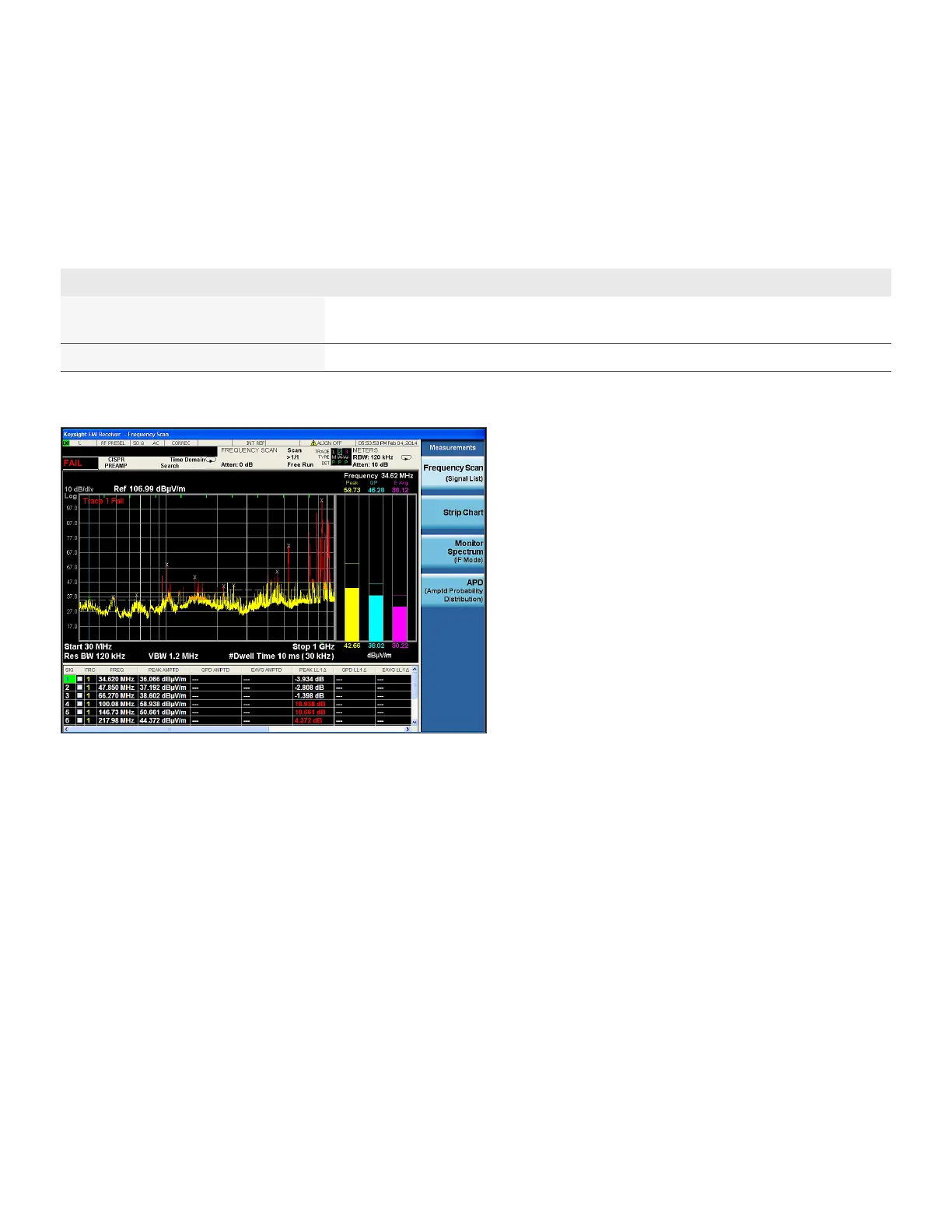13 | Keysight | N9038A MXE EMI Receiver Self-Guided Demonstration - Demo Guide
Demo 2: Search in sub-ranges
In this demonstration, we will set {Search Criteria} to {Subranges and Limits}, which
divides the frequency band into a specified number of subranges and selects one peak in
each subrange if there are any signals over the limit line.
See the search results in subranges in Figure 12.
Figure 12. Search in subranges
Step 2—Demo 2 Instructions for MXE Keystrokes
Set search criteria to {Subranges and Limits}
and set the number of subranges to 10
[Meas Setup], {More 1 of 3}, {Limits}, {Search criteria}, {Subranges and Limits}, {# of Subranges}, [1], [0],
[Enter]
Clear list and start a new search [Sweep/Control], {Clear List And Start}
