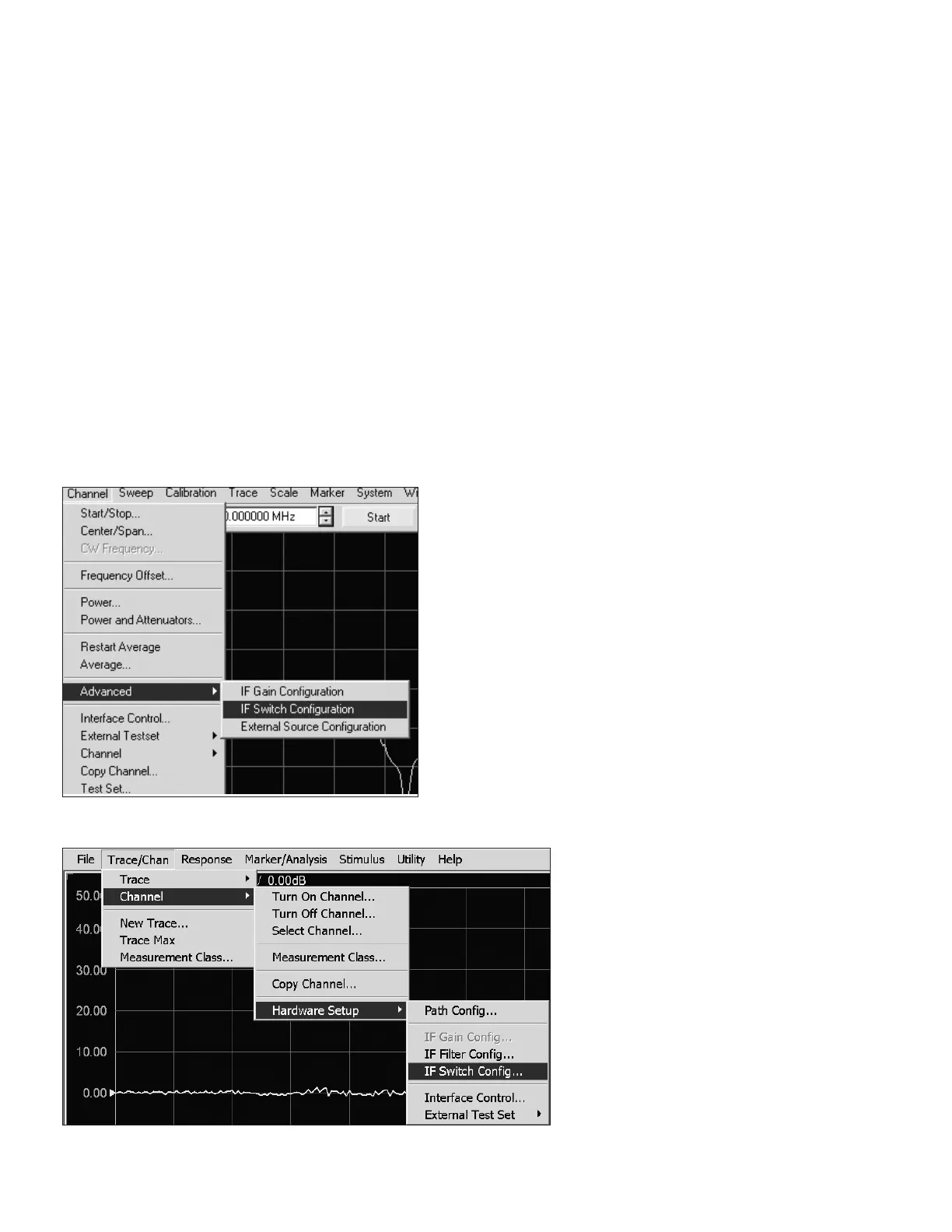Using the PNA E836xC front panel Port 1 Source Out as the LO
input for the 85309:
We know that for a mixer, IF= N(LO) – RF
where N = external mixer harmonic number
Since IF = 8.33 MHz, then 8.33 = N(LO) – RF
LO (MHz) = (RF + 8.33)/N
To set the LO frequency of the 85309, simply set the RF output on the PNA to the LO
frequency calculated above.
Turning on Option H11 with PNA and PNA-X
Although Option H11 is installed, you must assure that the IF switch is set correctly for it
to function properly.
For PNA: Select Channel > Advanced > IF Switch Conguration
Then Select External for both IF Inputs
For PNA-X: Select Channel > Hardware Setup > If Switch Cong
Figure 26. Enabling external IF inputs.
42 | Keysight | Antenna Test – Selection Guide
