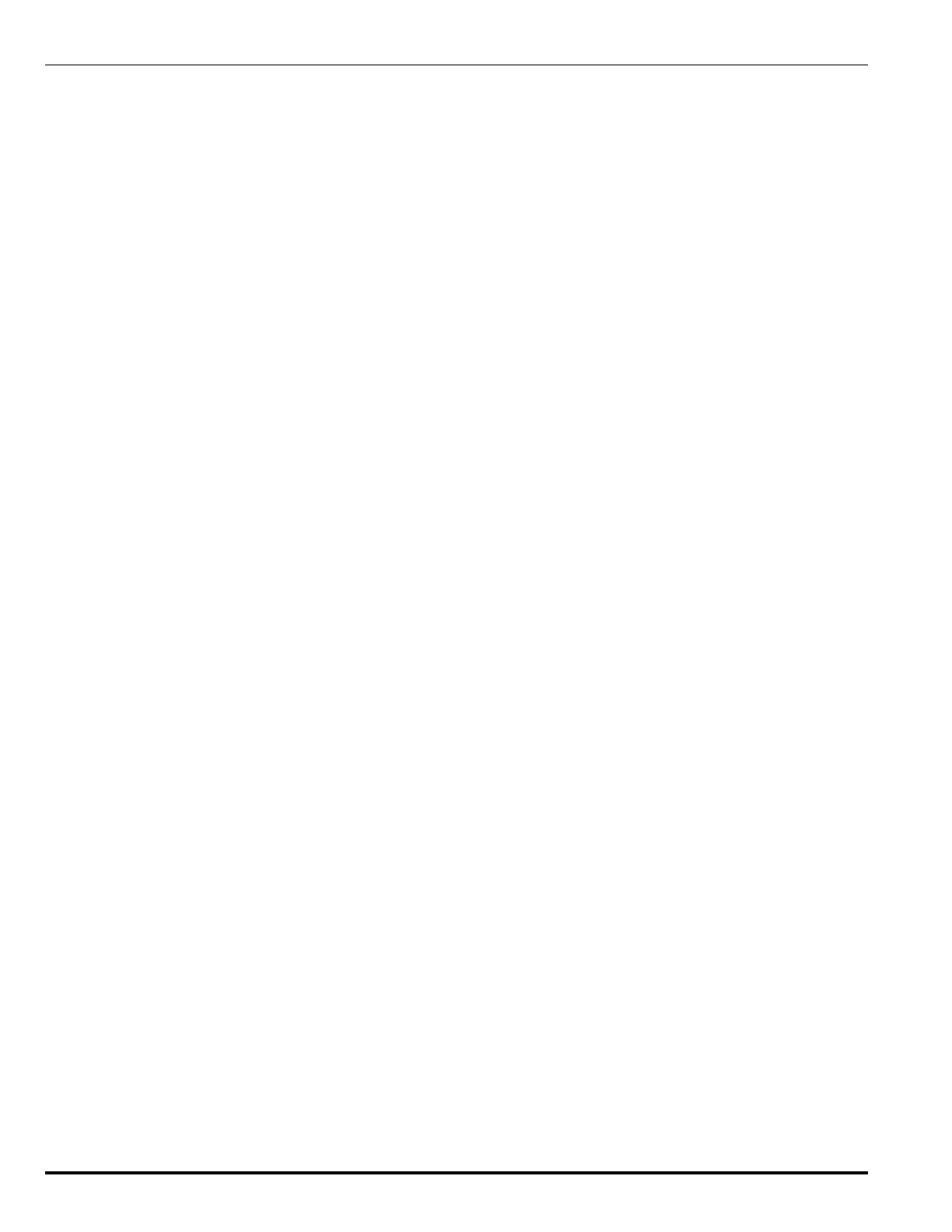iv06-235975-001 November 2002
Kidde Gemini II System
2-6.1 Silencing Alarms ........................................................................................................................ 2-3
2-6.2 Silencing a Supervisory or Trouble Event .................................................................................. 2-3
2-6.3 Non-Silenceable Event .............................................................................................................. 2-3
2-6.4 Resound .................................................................................................................................... 2-3
2-7 LED indicators ........................................................................................................................... 2-3
2-8 Using the Menu System ............................................................................................................ 2-4
2-9 Viewing Lists .............................................................................................................................. 2-5
2-10 Viewing the Event Log ............................................................................................................... 2-5
2-11 Reset ......................................................................................................................................... 2-7
2-12 Event Messages ........................................................................................................................ 2-8
3 Functional Description............................................................................................................ 3-1
3-1 System Operation ...................................................................................................................... 3-1
3-2 Agent Releasing Logic ............................................................................................................... 3-1
3-2.1 Manual Release......................................................................................................................... 3-1
3-2.2 Automatic Release .................................................................................................................... 3-1
3-2.3 Operation of Clustered Agent Cylinder Systems ....................................................................... 3-1
3-2.3.1 Clustered Systems with Identical Hazards ................................................................................ 3-1
3-3 Abort .......................................................................................................................................... 3-2
4 Scheduled Maintenance.......................................................................................................... 4-1
4-1 Introduction ................................................................................................................................ 4-1
4-2 Scheduled Maintenance ............................................................................................................ 4-1
4-3 Maintenance Procedures........................................................................................................... 4-1
4-3.1 Walk Test ................................................................................................................................... 4-1
4-3.1.1 Prerequisites for the Walk Test .................................................................................................. 4-1
4-3.1.2 Procedure for the Walk Test ...................................................................................................... 4-1
4-3.2 Battery Maintenance and Check ................................................................................................ 4-2
4-3.2.1 Battery Status Check ................................................................................................................. 4-2
4-3.2.2 Battery Test ................................................................................................................................ 4-2
4-3.2.3 Replacing the Battery ................................................................................................................ 4-2
4-3.3 LCD/LED Test ............................................................................................................................ 4-2
4-3.3.1 Adjusting LCD Contrast ............................................................................................................. 4-2
4-4 Real-Time Clock Backup Battery (B1) on MCP ......................................................................... 4-2
5 Troubleshooting ...................................................................................................................... 5-1
5-1 Introduction ................................................................................................................................ 5-1
5-2 Isolation: Disabling Inputs and Outputs ..................................................................................... 5-1
5-2.1 Procedure .................................................................................................................................. 5-1
5-3 Troubleshooting Event Messages ............................................................................................. 5-1
6 Parts List .................................................................................................................................. 6-1
6-1 Introduction ................................................................................................................................ 6-1
7 Installation and Configuration................................................................................................ 7-1
7-1 Introduction ................................................................................................................................ 7-1
7-2 Requirements ............................................................................................................................ 7-1
7-2.1 Environmental and Electrical Requirements .............................................................................. 7-1
7-2.2 Materials Required .................................................................................................................... 7-1
7-3 Installation Procedures .............................................................................................................. 7-1
7-3.1 General Installation Information ................................................................................................. 7-1
PARAGRAPH TITLE PAGE
TABLE OF CONTENTS (cont.)